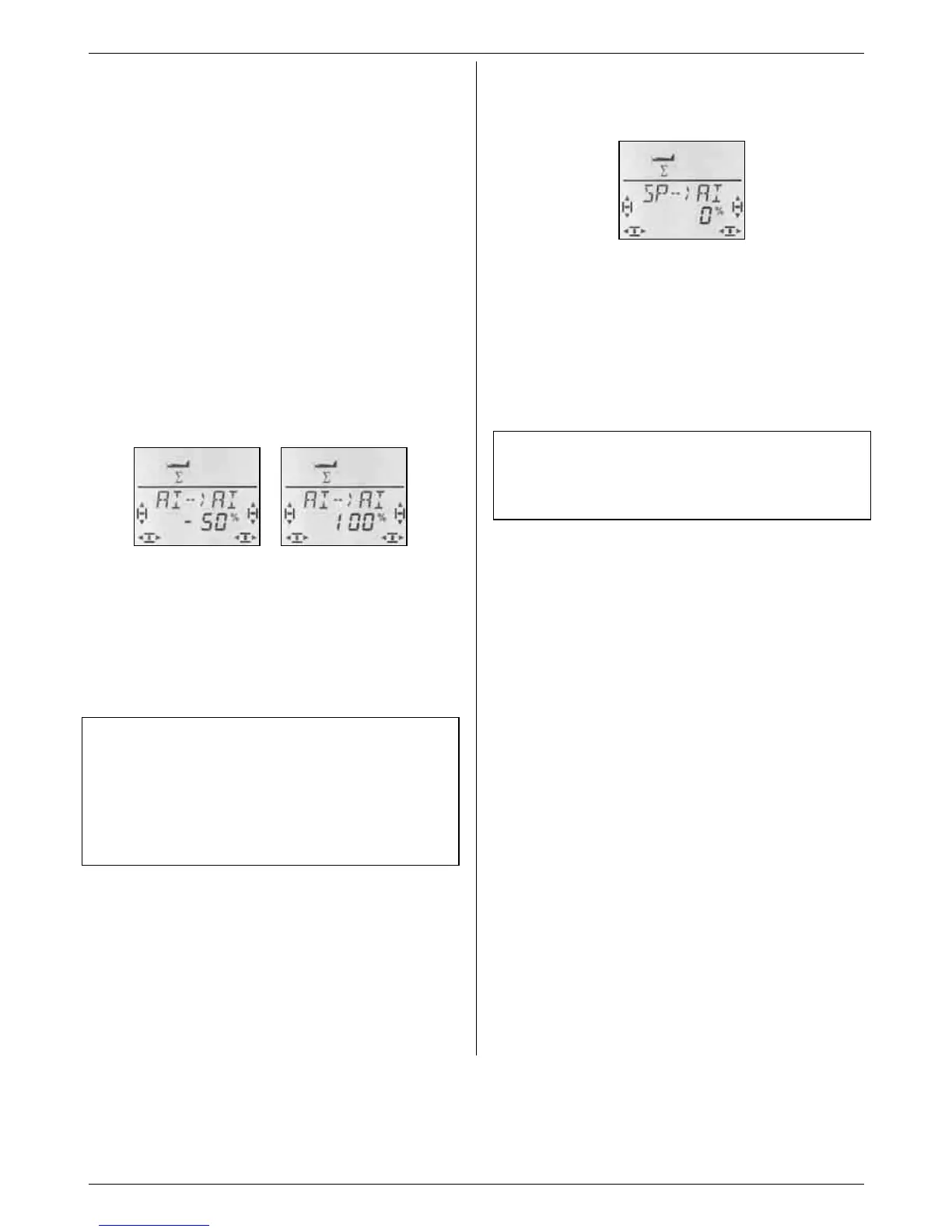COCKPIT SX
Page 52
Input: Elevator
This input alters the position of the ailerons when the
elevator stick is operated, and it can be switched on
and off using the S3 switch (SNAP). The default setting
is 0% for both values. This function is termed Snap-
Flap, and it supports the elevator function, e.g. when
pulling tight turns (F3B) or for aerobatics (Î 15.5.4.).
15.5.2. Aileron travel and differential
Menu: (
MIXER) AI->AI
In this menu you set the aileron travel in the up and
down directions.
Note: direction of servo rotation
For the following settings we assume that you have
already checked and corrected the direction of rotation
for servos 1 and 5 (Î 15.4.1.).
Moving to the AI->AI menu:
4 to MENU, r (SETUP appears),
3 to MIXER, r (TH ->4 appears, e.g.),
3 to AI->AI, r (current value flashes)
Stick left: Stick right:
right aileron down Right aileron up
If you hold the aileron stick at one end-point, you can
always check the result of any change by observing the
right aileron (servo 5).
In our example the down-travel (-50%) is half that of
the up-travel (100%). This equates to 50% aileron dif-
ferential.
Note: if you have activated flight phases ..
(Î 15.9.), there are two values for the Aileron input Q
->Q in each of the three flight phases, i.e. a total of
six values.
! In this case please take particular care when enter-
ing the values, as it is quite easy to forget or overlook
one value. The result could be an unexpected re-
sponse from your model when you switch phases.
A brief press r on the 3-D digi-adjustor concludes the
process. The flashing ceases, and the value is stored.
15.5.3. Raised ailerons as landing aid
Menu: (
MIXER) SP->AI
In this menu you set the up-aileron travel which is to
occur when the Spoiler control is operated. Only one
value has to be set at this point, because the ailerons
are only required to move in one direction from neutral.
Moving to the SP->AI menu:
4 to MENU, r (SETUP appears),
3 to MIXER, r (TH->4 appears, e.g.),
3 to SP->AI, r (current value flashes)
Move the Spoiler control (stick or right-hand slider) to
the “spoilers extended” position. In section 15.3.5. you
have already determined whether the control has to be
forward or back for this.
You can now set the up-aileron travel using the 3-D
digi-adjustor. The changes you make are visible at both
ailerons.
The Spoiler input can be set to any value within the
range -200% to 200% in 2% increments.
Note: do not set values higher than 100% / -100%
Please ensure that the Spoiler input is no greater than
100% / -100%, as this would generate a deadband for
the spoiler control (control surfaces reaching their end-
point before the transmitter control is at its end-point).
A brief press r on the 3-D digi-adjustor concludes the
process. The flashing ceases, and the value is stored.
Note: suppressing aileron differential
If the ailerons are raised as a landing aid (or for a But-
terfly (crow) system), usually only the aileron on the
outside of the turn deflects (down) when an aileron
command is given. The result is reduced aileron res-
ponse on the landing approach.
If you are also working with aileron differential (down-
aileron travel smaller than up-aileron travel), the aileron
response on the landing approach will be reduced even
further.
To ensure that you have adequate aileron response,
the down-aileron travel is increased to the same value
as the up-aileron travel when the SPOILER control is
operated.
15.5.4. Snap-Flap (elevator to aileron)
Menu: (
MIXER) EL>AI
! Note the switch position SNAP/DTC (S3)!
This mixer input only has any effect when the
switch is set to ON.
In this menu you set how far the ailerons are to deflect
(both in the same direction) when the ELEVATOR stick
is moved. This function supports the elevator when you
are flying aerobatics.
Once again you have to set two values for “up-elevator”
and “down-elevator” commands on the elevator stick.
