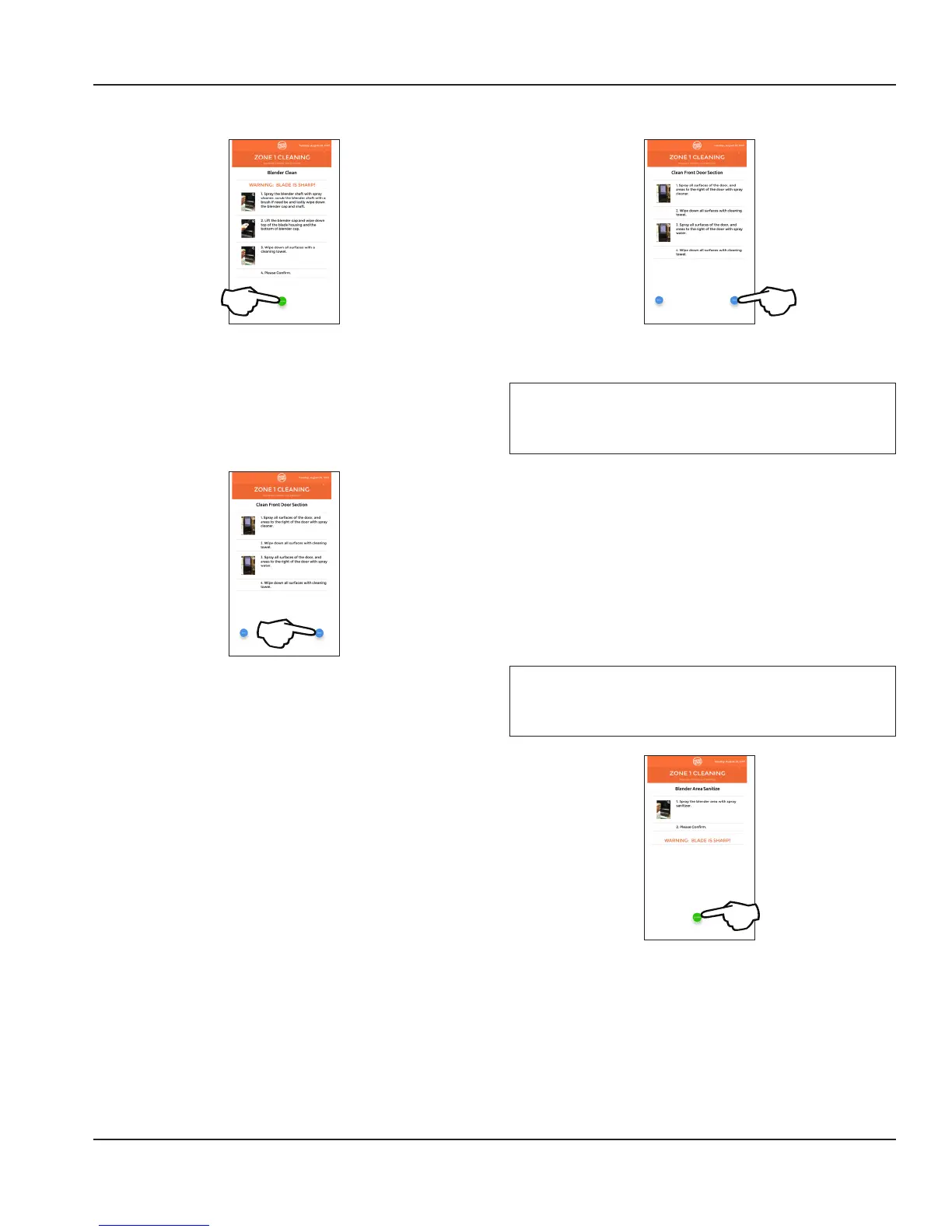Part Number: WBL-95-156 REV002 41
Section 4 Maintenance
Clean Blender
1. Spray and wipe the blender shaft and top of blender
cap with a clean towel saturated with cleaner solution.
2. Lift the blender cap, spray and wipe down top of blade
housing and bottom of blender cap.
3. Press Confirm button when done to raise blender.
Clean Front Door Section
1. Spray and wipe down all surfaces of the door and areas
to the right of the door with a clean towel saturated
with dish detergent cleaner solution.
2. Press Next when ready to continue.
Sanitize Dispense Area
1. Using the spray bottle filled with sanitizer solution,
thoroughly spray down the dispense and drain area
Important
Make sure to saturate the dispense nozzles and ice
dispense opening with sanitizer solution.
2. Using a clean towel saturated with sanitizer solution, wrap
the towel around your finger and thoroughly swab out
each flavor dispense nozzle making sure to sanitize each
of the openings.
3. Wipe the dispense and drain area with a clean towel
saturated with sanitizer solution.
4. Do not wipe sanitizer off and allow to air dry.
5. Press Next when ready to continue.
Sanitize Blender Area
n
Warning
The blender station contains sharp moving parts. Wear
gloves to protect hands.
1. Spray and wipe the blender and area with a clean towel
saturated with sanitizer solution.
2. Press Confirm button when ready to lower the blender.