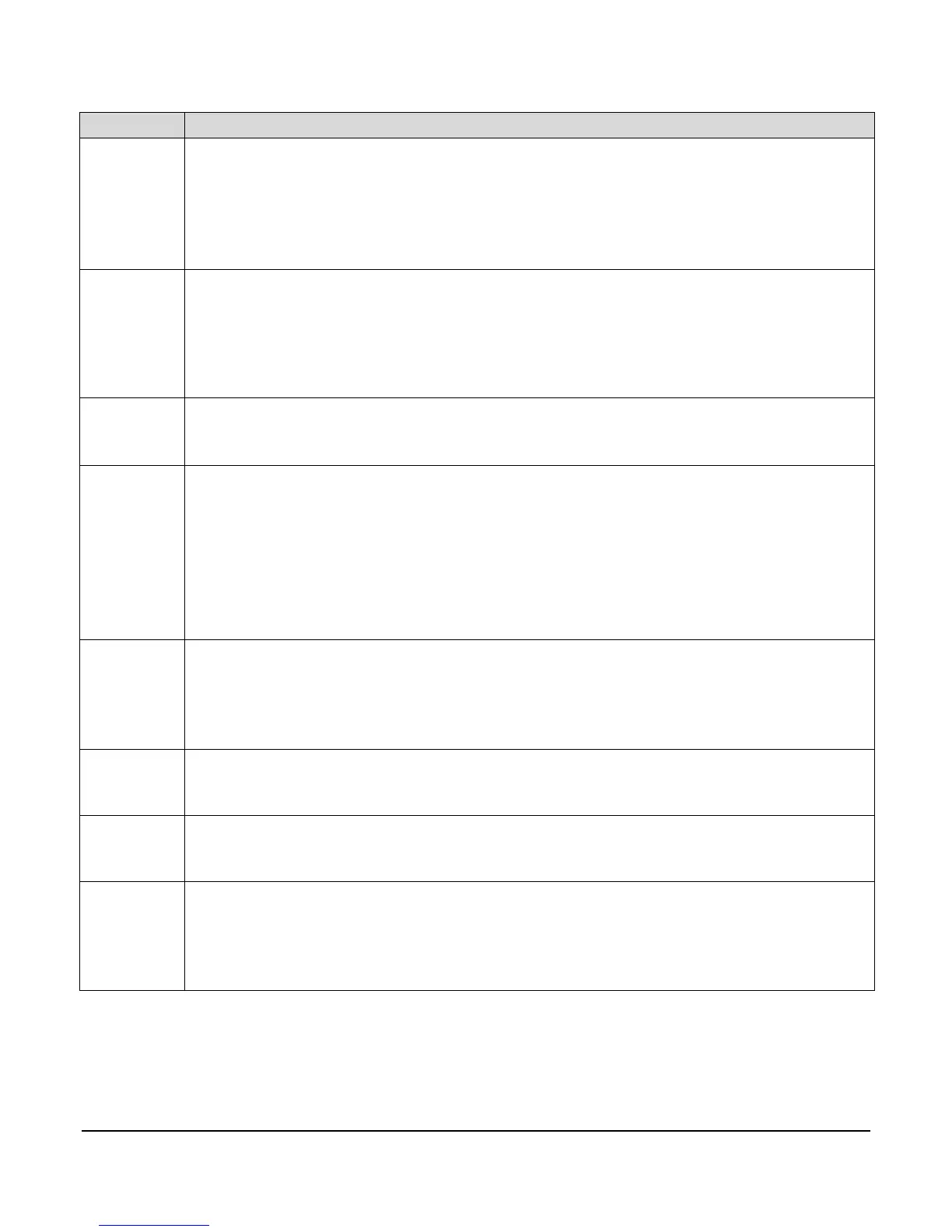Section 40 00-02-0716
2013-06-03 - 22 -
THR FDBK DLY: This set point is used to adjust the amount of time the controller waits
to sample the change made by the previous throttle pulse. If the system pressure, for
example,
takes a long time to change based on engine speed changes, this set point
should be inc
reased. However, if the system pressure responds quickly then set the
variable to a smaller value. (Used with MECHANICAL engine throttle type S40) Factory
set to 2.
THR SENSITIVITY: This set point adjusts the throttle sensitivity when it closes in on the
desired set point. Higher numbers cause it to make coarser signal adjustments when
approaching a set point than lower numbers. This set point is used to keep the controller
from overshooting and undershooting the set point. Lower the number if the controller is
hunting. Raise the value if the controller doesn’t achieve the desired set point. (Used
with MECHANICAL engine throttle type S40)
SET ADJ DLY: This delay allows the controller to stop making adjustments to the engine
RPM for this delay. It allows for a settling time after making a speed adjustment
(adjustable from 1 to 999 seconds). (All engines) Factory set to 1.
STRT/STP SEL: Enter the type of auto start/stop required: SINGLE CONTACT,
FLOATS, MOMENTARY, TRANSDUCER, LOCAL PB.
CONTACT.
When set to FLOATS:
• Empty: Wire one side of a N.O. low float to digital input 3. Wire one side of N.O. high float to
digital 4.
• Fill: Wire one side of N.C. low float to digital input 4. Wire one side of N.C. high float to digital
input 3. The opposite side of the contacts should be wired to common ground.
XDUCER TYPE: Enter the type of transducer being used. NONE, PRESSURE
CONTROL, LEVEL CONTROL, PRESSURE CONTROL/LEVEL DISPLAY, LEVEL
CONTROL/PRESSURE DISPLAY, PRESSURE DISPLAY, LEVEL DISPLAY,
PRESSURE CONTROL/ FLOW STOP, PRESSURE CONTROL/FLOW STOP &
THROTTLE. Factory set to NONE.
Enter the type of system auto throttling required. MAXIMUM RPM,
TRANSDUCER, or LOCAL THROTTLE. Note: If the XDUCER TYPE set point is set to
TEMPERATURE CONTROL, the system throttle type will default to MAX RPM. Factory
ENGINE TYPE: Enter ECU (electronic diesels), ECU/SENDER (electronic diesels that
don’t broadcast oil pressure), MECHANICAL (non ecu engines). Factory set to ECU
ECU HOUR SELECT: When set to “ECU-J1939” the hourmeter display will show data
from SPN247. If set to “SYSTEM”
, the hourmeter display will show the internal
hourmeter. Factory set to ECU-J1939. (Note: This display is only visible if “ENGINE
TYPE” (S38) is set to ECU. If S38 is set to MECHANICAL the hourmeter display will
default to the internal hourmeter.)