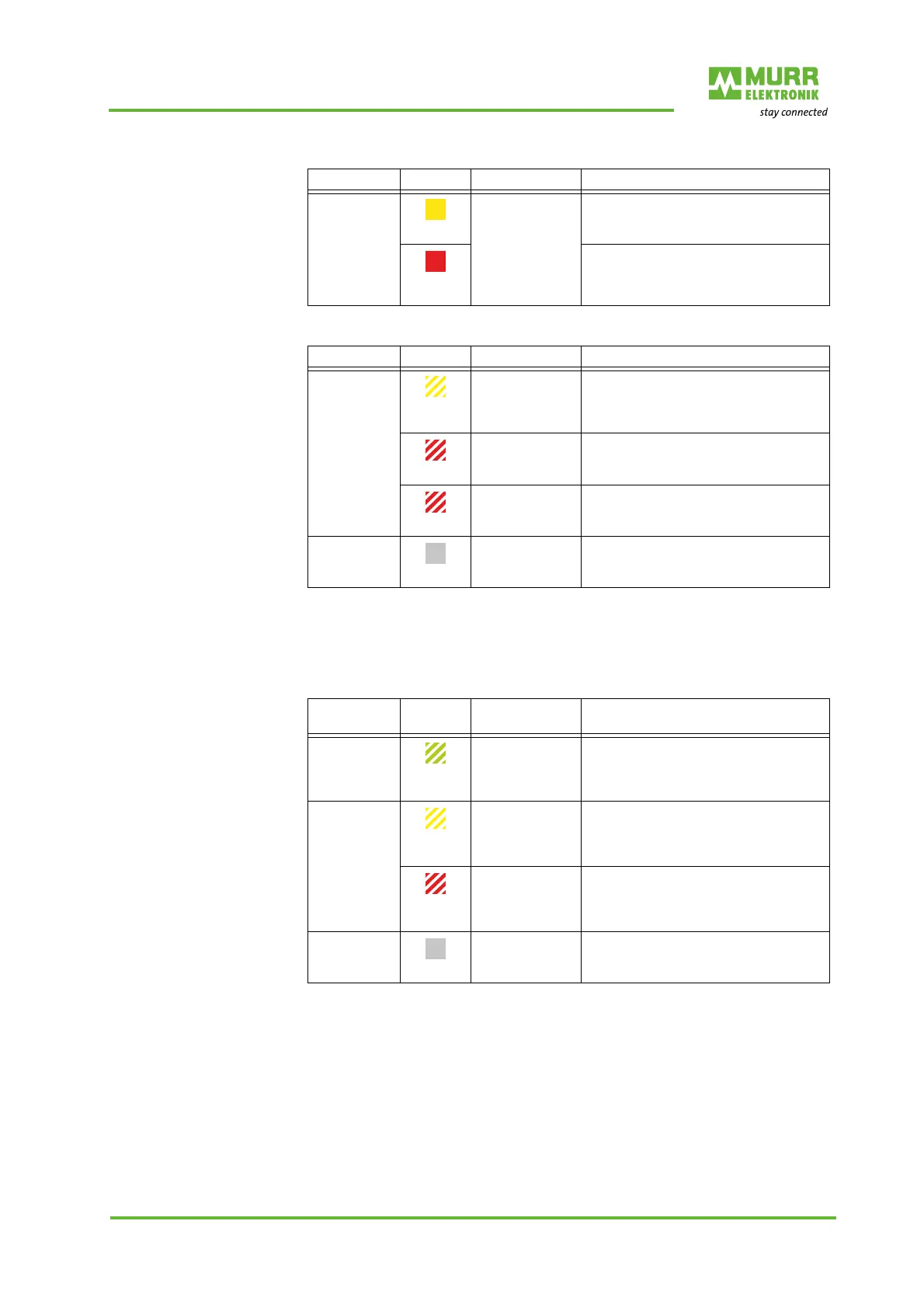Operation
User manual 55530_hdb_en_16 136 / 156
Firmware update
Tab. 9-13: Extended LED display, Firmware update
Tab. 9-14: Extended LED display, Firmware update
Factory reset
Tab. 9-15: Extended LED indication, factory reset
LED Display State Description
BUS RUN
CfgF
ST
POWER UA
POWER US
Yel low
Cascading se-
quential light
Update is being transmitted
Red
Update flashes
LED Display State Description
BUS RUN
CfgF
POWER UA
POWER US
Yel low
Flashing alter-
nately 1 Hz
Update check in progress
Red
Flashing 5 Hz Update flashing interrupted
Red
Flashing alter-
nately 1 Hz
Update failed
ST
Off
LED Indica-
tion
State Description
Green
Left and right
sides are flash-
ing alternately
at 1 Hz
Factory reset has been completed
successfully
BUS RUN
CfgF
POWER UA
POWER US
Yel low
Left and right
sides are flash-
ing alternately
at 1 Hz
Factory reset in progress
Red
Left and right
sides are flash-
ing alternately
at 1 Hz
Factory reset has been completed with
failure
ST
Off
