Table of Contents VJ-2638/1638X/1938WX/1638WX OPERATION MANUAL
10
3.4 Loading media . . . . . . . . . . . . . . . . . . . . . . . . . . . . . . . . . . . . . . . . . . . . . . . 84
3.4.1 Loading roll media . . . . . . . . . . . . . . . . . . . . . . . . . . . . . . . . . . . . . . . . . . . . . . . 84
3.4.2 Setting Roll Media . . . . . . . . . . . . . . . . . . . . . . . . . . . . . . . . . . . . . . . . . . . . . . . 89
3.4.3 Setting the User Type Setting . . . . . . . . . . . . . . . . . . . . . . . . . . . . . . . . . . . . . . 97
3.4.4 Changing Torque of Roll Media Holder . . . . . . . . . . . . . . . . . . . . . . . . . . . . . . . 99
3.4.5 Releasing pressure arms individually (VJ-1938WX/1638WX only). . . . . . . . . 101
3.5 Test print. . . . . . . . . . . . . . . . . . . . . . . . . . . . . . . . . . . . . . . . . . . . . . . . . . . 103
3.5.1 Nozzle check . . . . . . . . . . . . . . . . . . . . . . . . . . . . . . . . . . . . . . . . . . . . . . . . . . 106
3.5.2 Mode print . . . . . . . . . . . . . . . . . . . . . . . . . . . . . . . . . . . . . . . . . . . . . . . . . . . . 107
3.5.3 Setup print . . . . . . . . . . . . . . . . . . . . . . . . . . . . . . . . . . . . . . . . . . . . . . . . . . . . 108
3.5.4 Palette print . . . . . . . . . . . . . . . . . . . . . . . . . . . . . . . . . . . . . . . . . . . . . . . . . . . 109
3.5.5 Color Verify (VJ-2638/1638X only) . . . . . . . . . . . . . . . . . . . . . . . . . . . . . . . . . 110
3.5.6 Head alignment . . . . . . . . . . . . . . . . . . . . . . . . . . . . . . . . . . . . . . . . . . . . . . . . 124
3.5.6.1 Standard head alignment . . . . . . . . . . . . . . . . . . . . . . . . . . . . . . . . . . . . 125
3.5.6.2 Custom head alignment . . . . . . . . . . . . . . . . . . . . . . . . . . . . . . . . . . . . . 130
3.6 Print quality adjustment . . . . . . . . . . . . . . . . . . . . . . . . . . . . . . . . . . . . . . 136
3.6.1 Standard print quality adjustment . . . . . . . . . . . . . . . . . . . . . . . . . . . . . . . . . . 137
3.6.1.1 Standard confirmation pattern. . . . . . . . . . . . . . . . . . . . . . . . . . . . . . . . . 138
3.6.1.2 Standard rough adjustment pattern. . . . . . . . . . . . . . . . . . . . . . . . . . . . . 144
3.6.1.3 Standard micro adjustment pattern . . . . . . . . . . . . . . . . . . . . . . . . . . . . . 149
3.6.2 Custom print quality adjustment . . . . . . . . . . . . . . . . . . . . . . . . . . . . . . . . . . . 154
3.6.2.1 Custom confirmation pattern . . . . . . . . . . . . . . . . . . . . . . . . . . . . . . . . . . 155
3.6.2.2 Custom rough adjustment pattern. . . . . . . . . . . . . . . . . . . . . . . . . . . . . . 162
3.6.2.2.1 Rough Pattern ALL . . . . . . . . . . . . . . . . . . . . . . . . . . . . . . . . . . . . . 162
3.6.2.2.2 Rough Pattern A to F . . . . . . . . . . . . . . . . . . . . . . . . . . . . . . . . . . . 167
3.6.2.3 Custom micro adjustment pattern . . . . . . . . . . . . . . . . . . . . . . . . . . . . . . 171
3.6.2.3.1 Fine Pattern ALL. . . . . . . . . . . . . . . . . . . . . . . . . . . . . . . . . . . . . . . 171
3.6.2.3.2 Fine Pattern A to F . . . . . . . . . . . . . . . . . . . . . . . . . . . . . . . . . . . . . 176
3.7 Connecting the printer to PC . . . . . . . . . . . . . . . . . . . . . . . . . . . . . . . . . . 180
3.7.1 System requirements. . . . . . . . . . . . . . . . . . . . . . . . . . . . . . . . . . . . . . . . . . . . 180
3.7.2 Preparing cables . . . . . . . . . . . . . . . . . . . . . . . . . . . . . . . . . . . . . . . . . . . . . . . 180
3.7.3 Connecting a network interface cable . . . . . . . . . . . . . . . . . . . . . . . . . . . . . . . 181
4 Handling the printer
4.1 Print flow chart. . . . . . . . . . . . . . . . . . . . . . . . . . . . . . . . . . . . . . . . . . . . . . 184
4.2 Media. . . . . . . . . . . . . . . . . . . . . . . . . . . . . . . . . . . . . . . . . . . . . . . . . . . . . . 186
4.2.1 Media type. . . . . . . . . . . . . . . . . . . . . . . . . . . . . . . . . . . . . . . . . . . . . . . . . . . . 186
4.2.2 Cautions on handling media . . . . . . . . . . . . . . . . . . . . . . . . . . . . . . . . . . . . . . 187
4.2.3 Precaution on storing media . . . . . . . . . . . . . . . . . . . . . . . . . . . . . . . . . . . . . . 187
4.2.4 Printable area . . . . . . . . . . . . . . . . . . . . . . . . . . . . . . . . . . . . . . . . . . . . . . . . . 188
4.2.5 Head height adjustment. . . . . . . . . . . . . . . . . . . . . . . . . . . . . . . . . . . . . . . . . . 188
4.2.5.1 When setting the head height to Mid. . . . . . . . . . . . . . . . . . . . . . . . . . . . 188
4.2.5.2 When setting the head height to High . . . . . . . . . . . . . . . . . . . . . . . . . . . 190
4.2.5.3 When setting the head height to Low . . . . . . . . . . . . . . . . . . . . . . . . . . . 192
4.2.6 Media feed compensation . . . . . . . . . . . . . . . . . . . . . . . . . . . . . . . . . . . . . . . . 194
4.2.6.1 Procedure for the media feed compensation value. . . . . . . . . . . . . . . . . 194
4.2.6.2 How to fix the media firmly . . . . . . . . . . . . . . . . . . . . . . . . . . . . . . . . . . . 199
4.2.7 Installing Media holder plates . . . . . . . . . . . . . . . . . . . . . . . . . . . . . . . . . . . . . 200
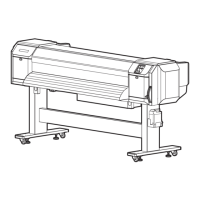
