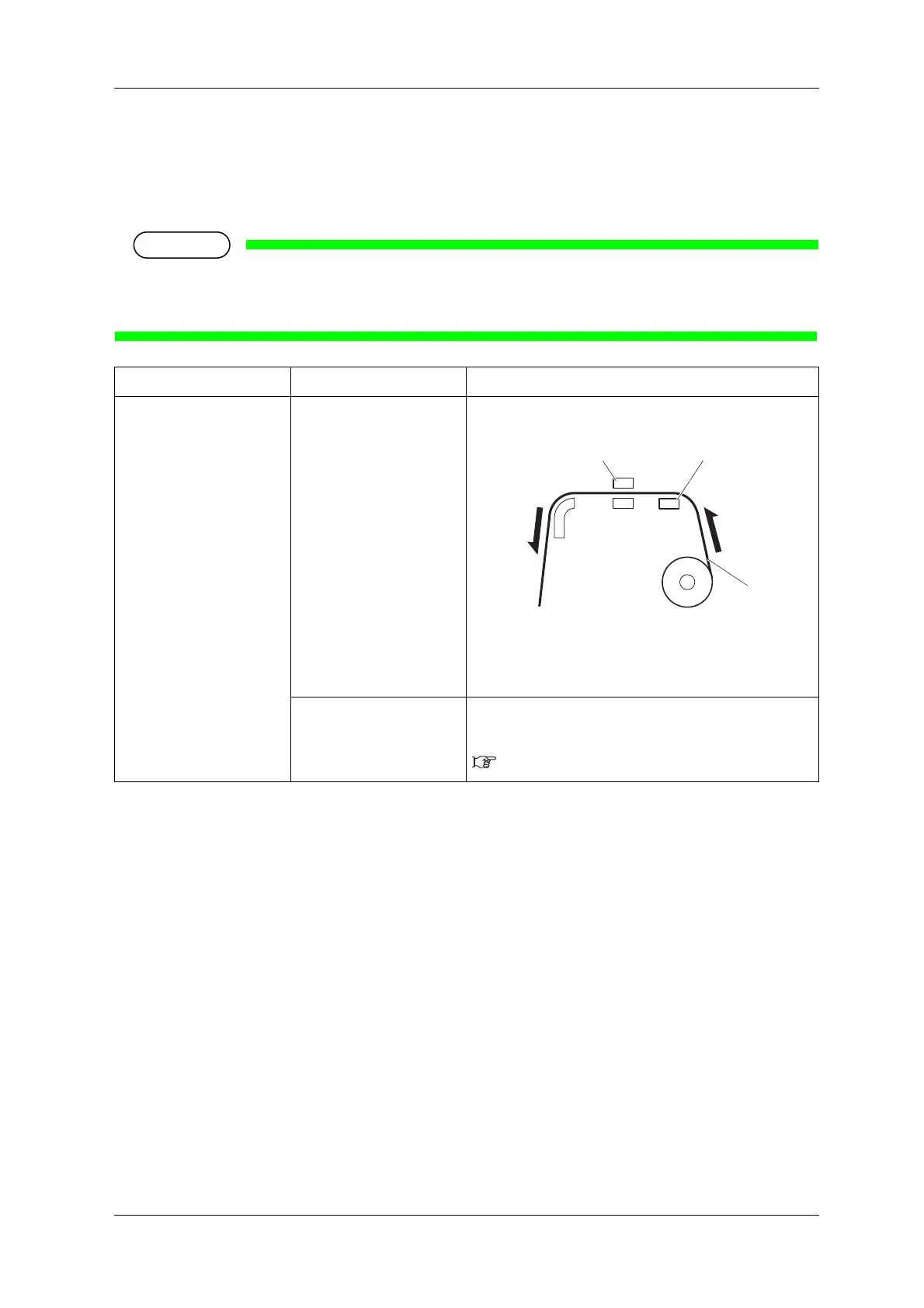VJ-2638/1638X/1938WX/1638WX OPERATION MANUAL Panel setup menu
5.1 Setup menu 243
5.1.1.1.4 Pre-heater menu (VJ-2638/1638X)
Sets the temperature of Pre-heater.
Set to curb a rapid temperature change at the printing portion by pre-heating the media before printing.
• This function is not displayed for VJ-1938WX/1638WX.
• The set temperature of Pre-heater differs depending on the media.
Setup item Setting Description
Pre-heater Off / <30ºC> to 50ºC Sets the temperature of Pre-heater.
1.Roll media
2.Pre-heater
3.Print head
— •[Enter] key: saves the setting and shifts to the previous menu.
•[Cancel] key: cancels the setting and shifts to the previous
menu.
5.1.1.1 User Type advanced setup menu
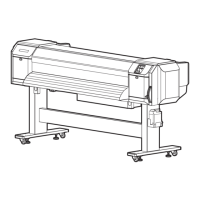