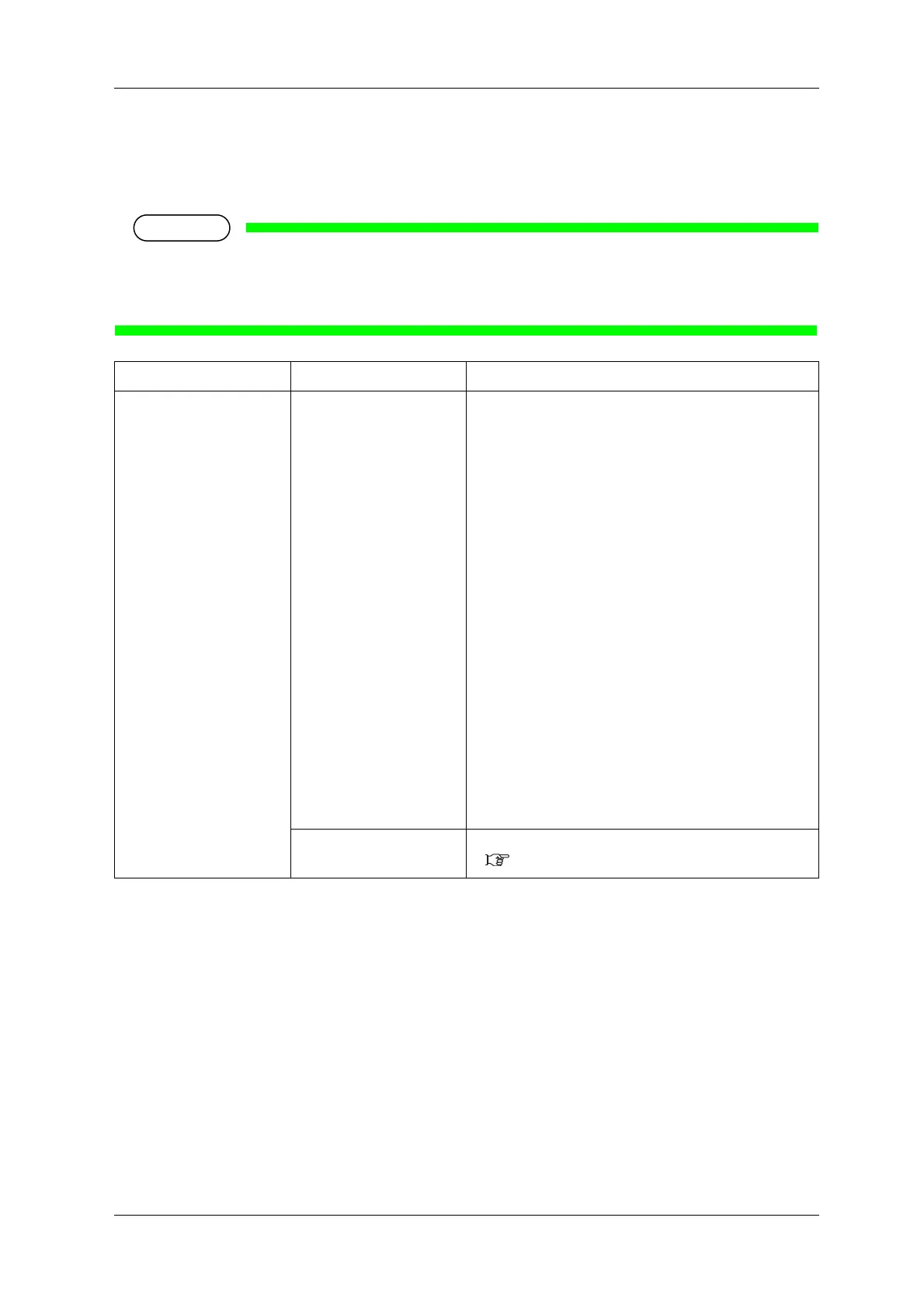VJ-2638/1638X/1938WX/1638WX OPERATION MANUAL Panel setup menu
5.1 Setup menu 265
5.1.16 Ink Status menu
Displays various information of IC chips.
• To display various information of IC chips, use genuine ink and S/C cards.
If Ink cartridges other than genuine Ink cartridges are used, ink status will not be displayed
correctly.
Setup item Setting Description
KkCcMmYy (for 4colors)
12345678 (for 7colors)
0 to 100 (unit: %) The amount of ink remaining in each Ink cartridge is
displayed.
For four colors, the cartridge of the same color on the right
hand side is indicated with a lower case letter.
For seven colors, it is indicated with a slot number.
For four colors:
•K: Black
•k: Black
•C: Cyan
•c: Cyan
• M: Magenta
• m: Magenta
•Y: Yellow
• y: Yellow
For seven colors:
• 1: Magenta
• 2: Light Magenta
•3: Cyan
• 4: Light Cyan
• 5: Cleaning fluid
•6: Black
• 7: Yellow
• 8: Light Black
— • [Cancel] key: shifts to the previous menu.
5.1 Setup menu
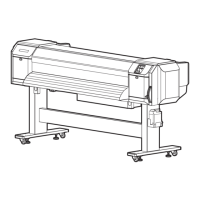