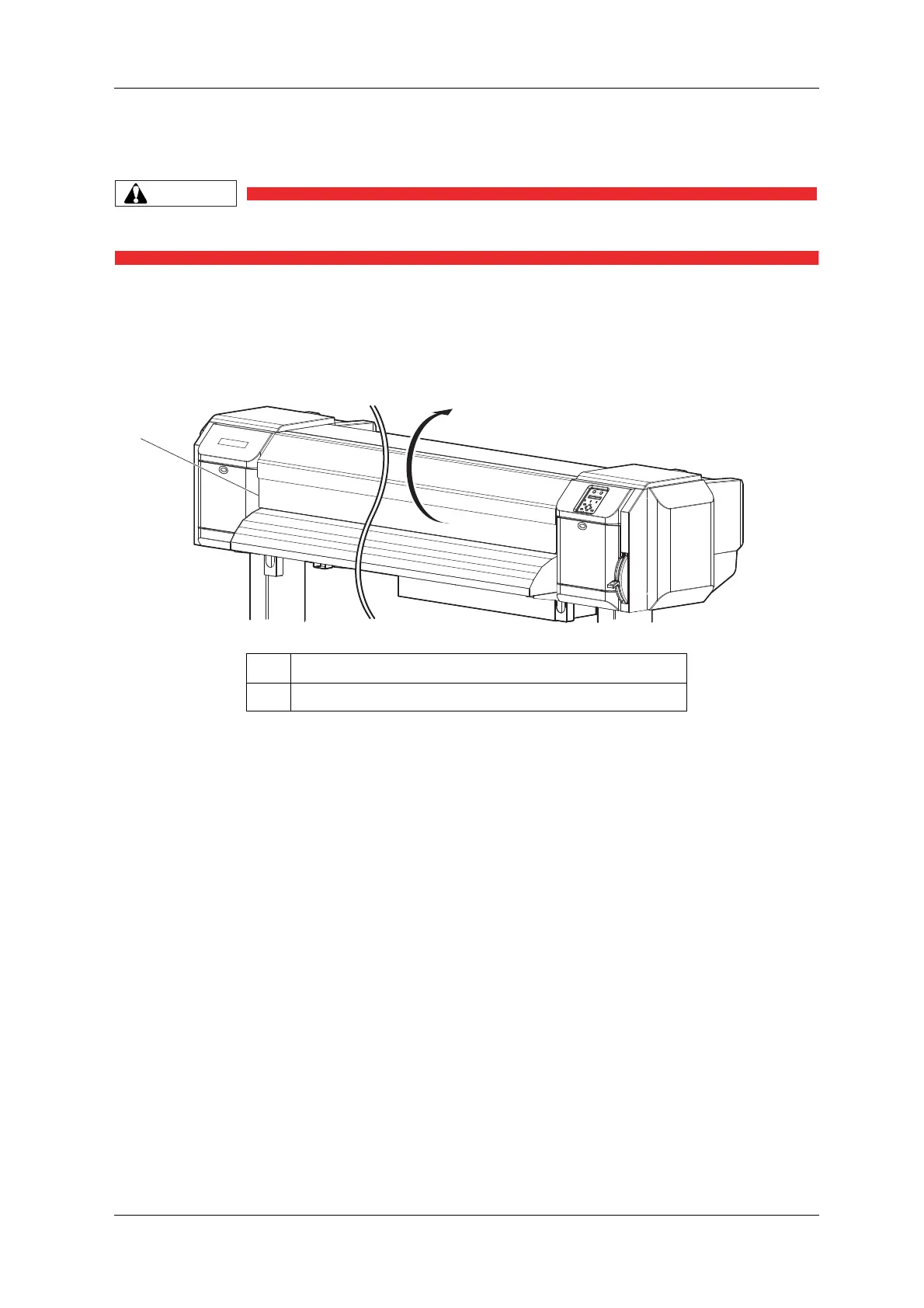VJ-2638/1638X/1938WX/1638WX OPERATION MANUAL Maintenance
6.2 Cleaning the printer 319
6.2.2 Cleaning the inside of the printer
• Unplug the power cable with the power off before cleaning the inside of the printer.
This section describes how to clean the inside of the printer.
Follow the procedure below.
1. Open Front cover.
No. Name
1 Front cover
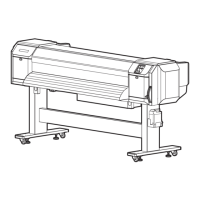