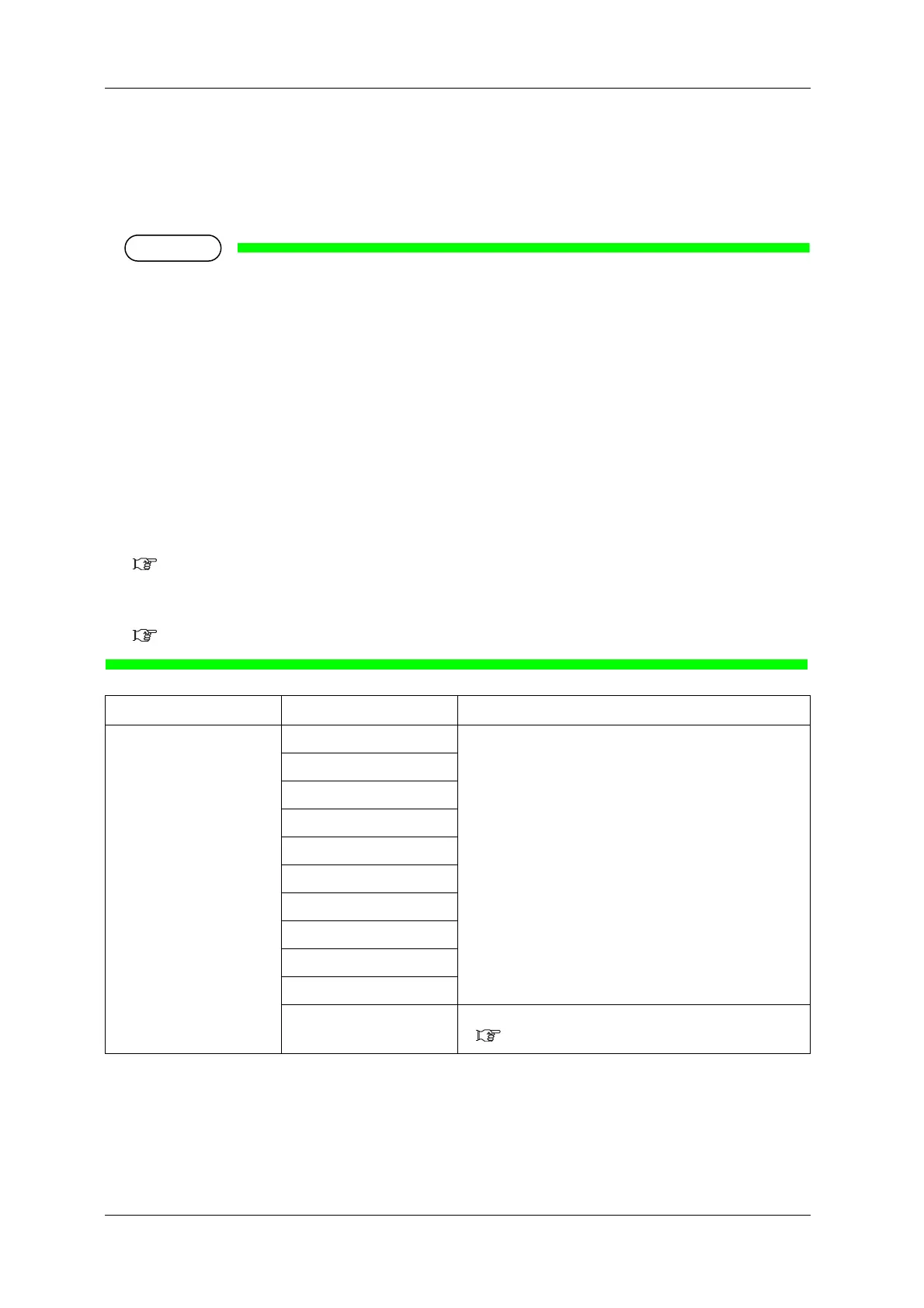Panel setup menu VJ-2638/1638X/1938WX/1638WX OPERATION MANUAL
284 5.6 Sleep Mode menu
5.6.1 Timer Setting menu
Set the head cleaning interval of this printer for Sleep Mode.
When more than the set time has passed, Print head is cleaned automatically.
• During Sleep Mode, even if the set amount of time has passed, print-head cleaning is not performed
under the following circumstances.
• Front cover is open.
• Maintenance cover is open.
• Media loading lever is raised.
• Waste fluid tank is full.
• Ink cartridge is empty.
• Ink cartridge has been removed.
• An ink cartridge other than genuine Ink cartridges is inserted into Cartridge slot, etc.
When the printer returns to a normal state, head cleaning is restarted, and Sleep Mode continues.
7.2 Error messages
• If one of the above conditions occurs during head cleaning, cleaning is stopped.
When the printer returns to a normal state, head cleaning is restarted.
7.2 Error messages
Setup item Setting Description
Set Timer 1 hour When the set time has elapsed, head cleaning starts.
2 hours
3 hours
4 hours
5 hours
<6 hours>
9 hours
12 hours
18 hours
24 hours
— • [Cancel] key: shifts to the previous menu.
5.6 Sleep Mode menu
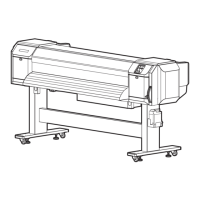