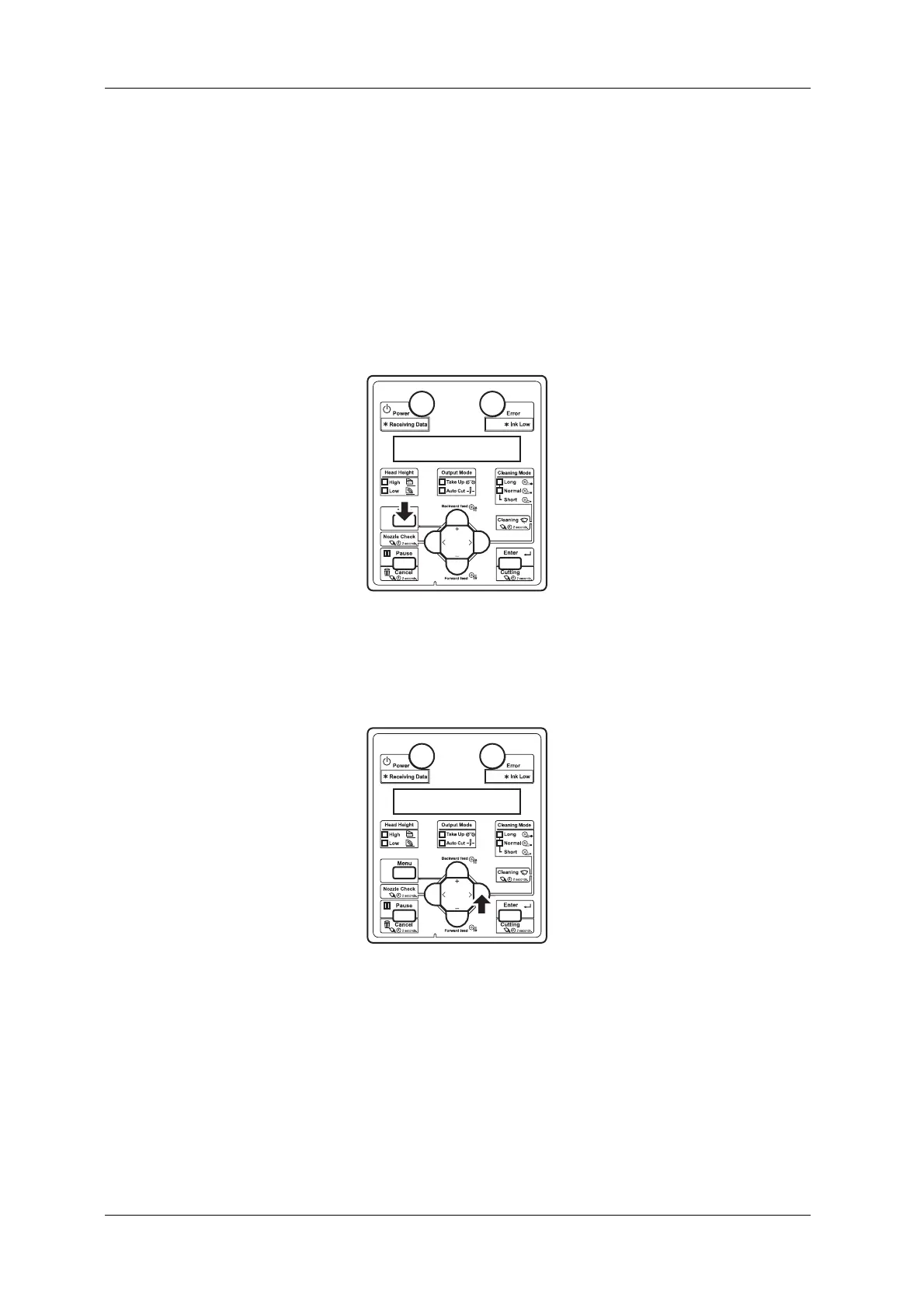Maintenance VJ-2638/1638X/1938WX/1638WX OPERATION MANUAL
304 6.1 Replacing consumable components
(3) Replacing steps
Follow the steps below to replace Flushing-box sponges.
1. Check the followings while the printer is turned ON.
• Printing or other operations are not in progress.
• Operation panel display is Normal.
2. Display the CR Maintenance menu on Operation panel.
a. Press the [Menu] key on Operation panel.
• "Menu1: Setup>" is displayed on Operation panel.
• Operation panel shifts to the Setup menu display.
b. Press the [>] key on Operation panel.
• "Set1: User Type" is displayed on Operation panel.
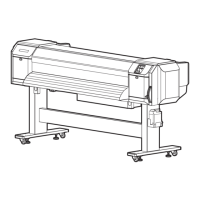