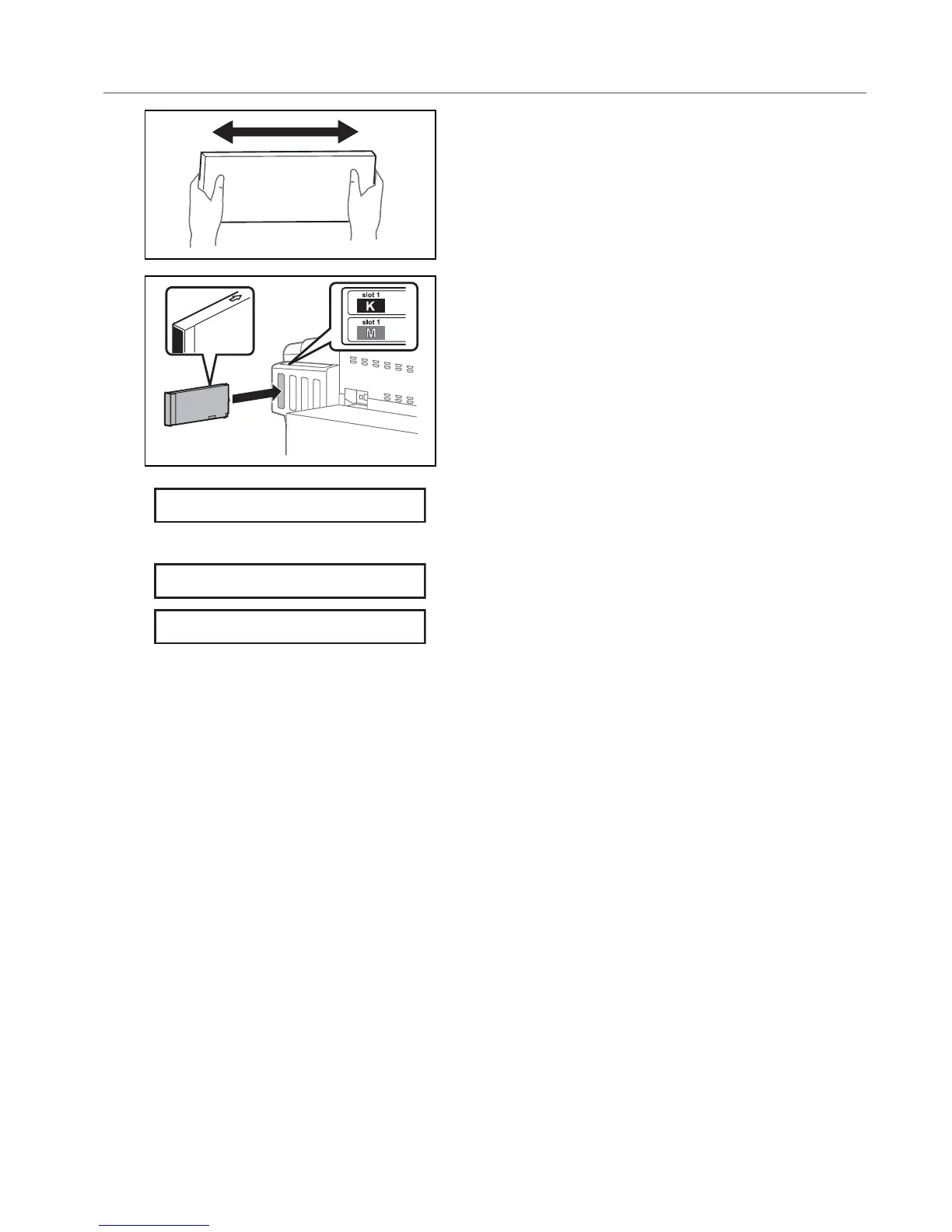16 Setup via the control panel
2. Ink charging
[1]
Shake new ink cartridges horizontally 10 times.
[2]
Insert ink cartridge to this product.
• Match the label of this product to the color of ink cartridge.
• The arrow should face up.
• Insert all the way to the end.
The message on the left will appear.
• The printer starts ink charging.
When ink charging ends, the message on the left will appear.
Ink Charge **%
Set media, then
press Set Media key.
