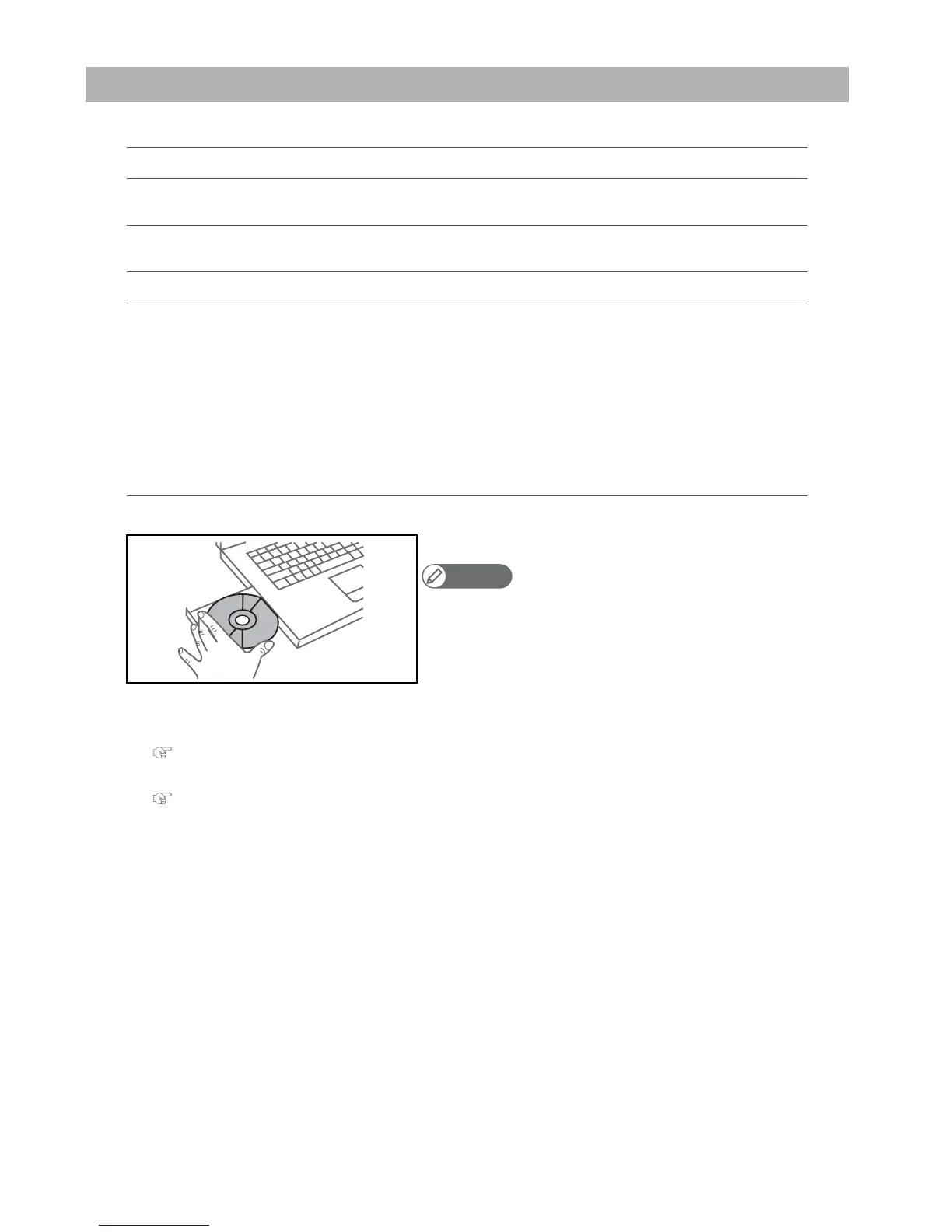Setup via the control panel 17
The accessory CD contains the software and data listed below.
Step 3 Installation of the software
ValueJet Finder (VJ Finder) Sets an IP address for the printer, so that it can communicate with the computer.
Printer driver Needed for sending data from the computer to the printer. Also used for changing
the print settings and at certain other times.
ValueJet Status Monitor (VSM) Monitors the printer’s status information, and is able to alter various settings. Also
able to carry out initial ink charging and test printing.
ValueJet Layer Editor This enhances the printer driver's layer printing capability.
Manuals (for printer and software)
See
"Accessing the Manuals" P.29 for how to access the manuals.The following
manuals are available. They are in pdf format.
• VJ-426UF Operation manual “Operations and Maintenance Methods”
• VJ-426UF Driver User’s Guide
• ValueJet LayerEditor Operation manual
• ValueJet Status Monitor Operation manual
• ValueJet Status Monitor Installation wizard Operation manual
• VJ-426UF Startup Guide (This manual)
[1]
Insert the accessory CD into the computer's CD-ROM drive.
Note
• The Set-up Wizard will start up automatically.
• If the set-up wizard does not automatically start, right click the icon of CD-
ROM drive, open the contents of CD with [Open], and double click
VjTotalInst.exe.
[2]
Carry out software installation by following the instructions on the Set-up Wizard screen.
• When installation is complete, carry out test printing.
"Test printing" P.20
• When you have finished, do NOT turn the power off. Instead, use the sleep mode.
"Sleep Mode" P.28
