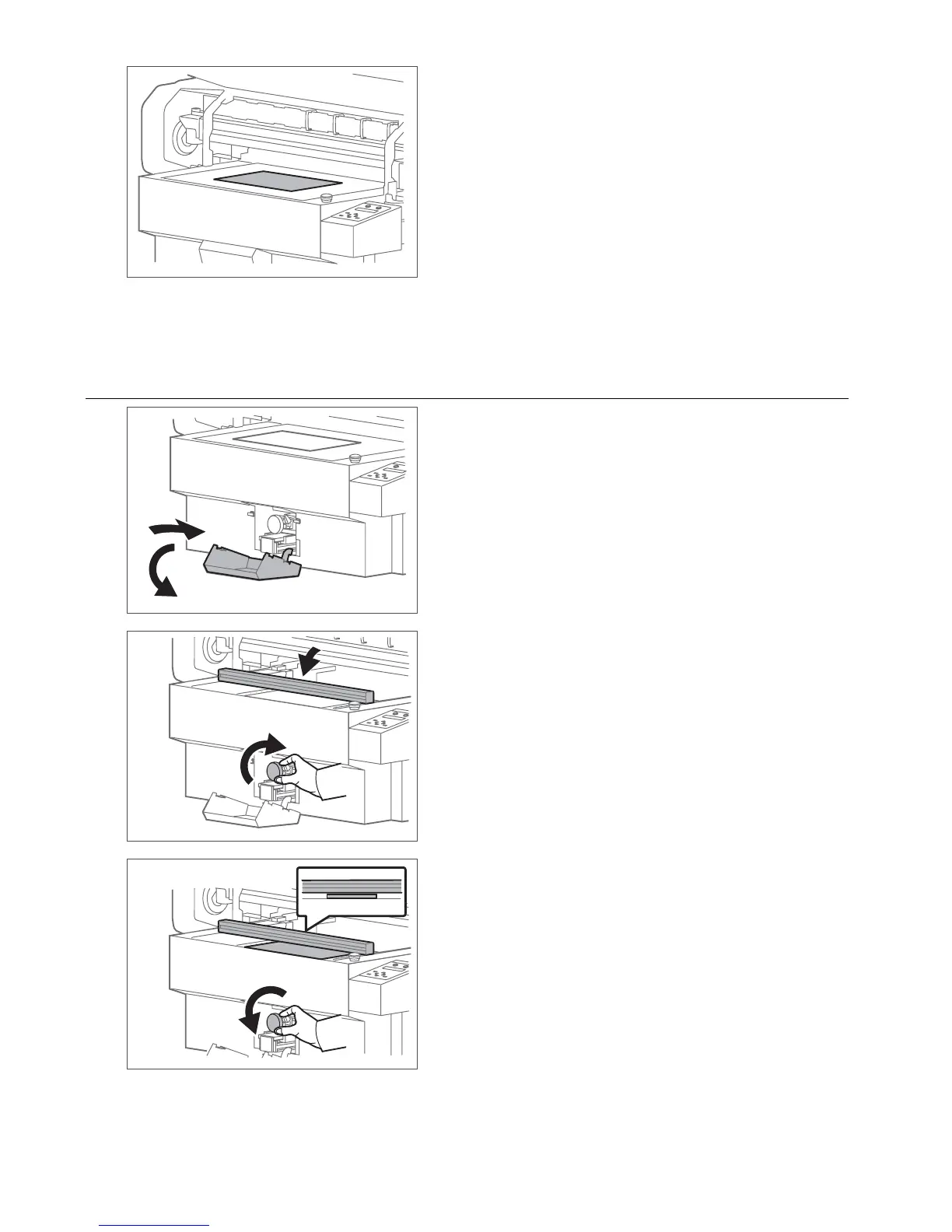Test printing 21
[3]
Place the media on the table.
• Set an A4 size media sideways on the table.
2. Adjusting the table's height
[1]
Open the PG handwheel cover, by pressing on it.
[2]
• Turn the PG handwheel to lower the table.
• Position the media height guide over the table.
[3]
Turn the PG handwheel to raise the table to the position where the
media touches the media height guide.
