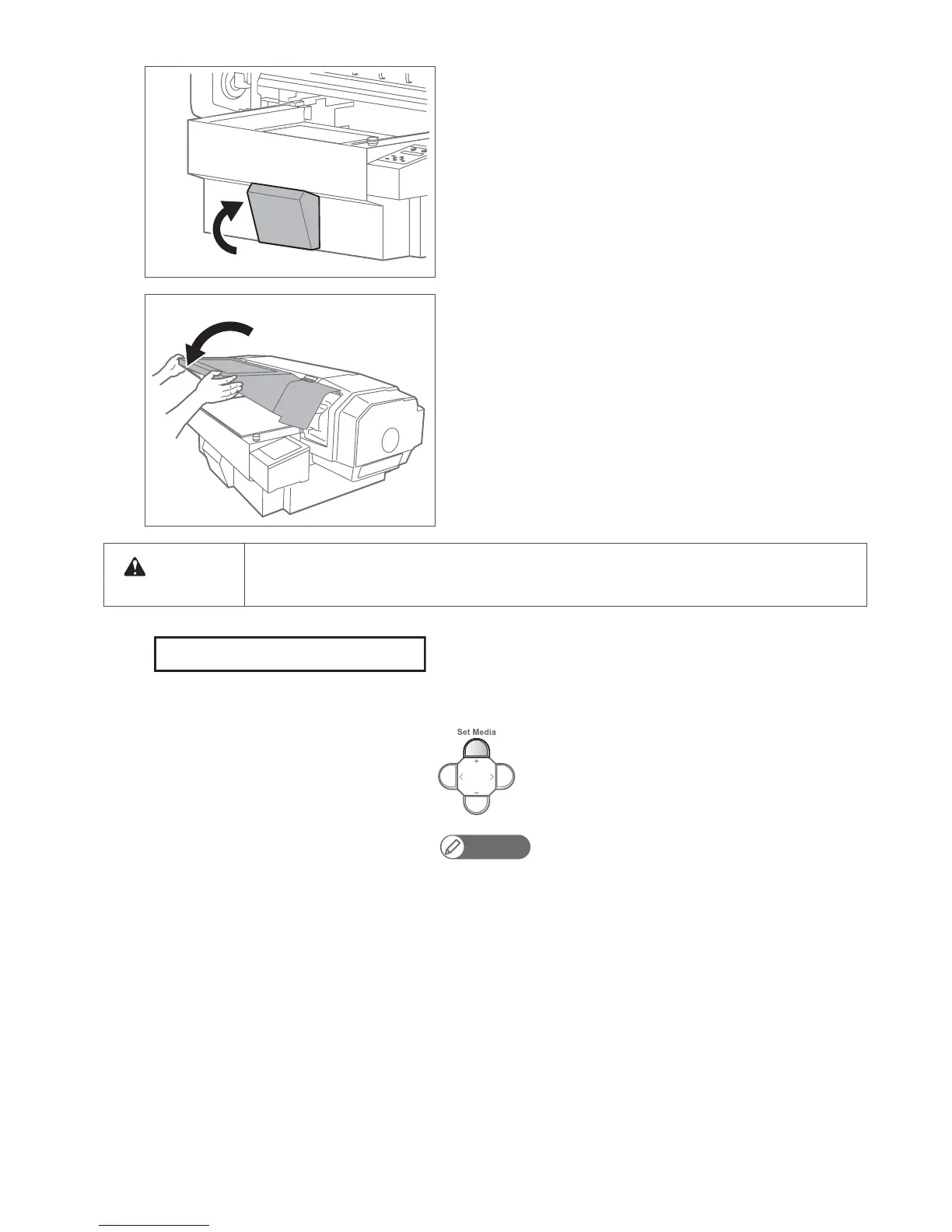22 Test printing
[4]
• Remove the media height guide.
• Close the PG handwheel cover.
[5]
Close the front cover slowly, holding it by the places shown in the
picture and using both hands.
When closing the front cover, always use both hands and hold it by the portions specified.
Do not place your fingers on the edges of the printer's opening portion, or on any parts around those
edges. Your fingers could get caught and be injured.
[6]
• Press the [Set Media] key.
• The message on the left will appear. The table will move inward, and
a check will be run using the obstacle sensor, to make sure that the
media will not contact with the head.
Note
If the table is still positioned too high, the following will appear in the order given:
“Obstacle Detected”, “Press Remove Media”, “key”. Press the [Remove Media] key and
readjust the table’s height.
CAUTION
Wait for a While
