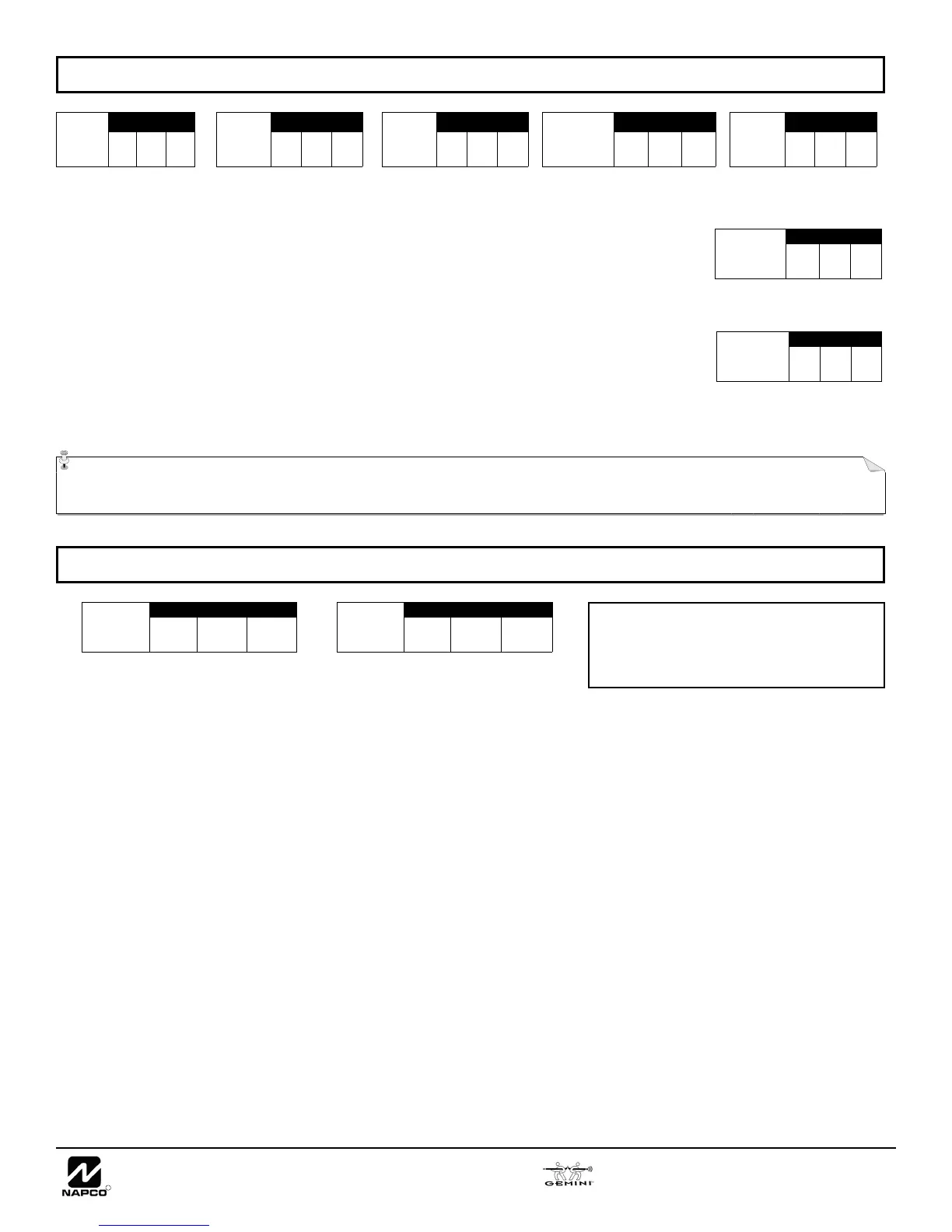NAPCO Security Systems
R
GEM-P816 Programming Instructions
Page 15
SYSTEM DELAYS & TIMEOUTS (ADDRESS 0000-0002, 1413, 1417, 2050 & 2055)
WARNING: Timers have uncertainty of +/-1 sec, so a "time" of 1 second may actually timeout IMMEDIATELY.
Select delay/timeout (0-255 sec.).
EXIT/ENTRY DELAYS:
Apply only to zones programmed with the following options “Exit/Entry 1, Exit/Entry
2, Exit/Entry Follower”.
For UL Installations, the maximum exit delay is 60 seconds and the maximum entry
delay is 45 seconds.
NOTE: Sensor Watch Time Options are similar to above, except in hours.
Press U to save.
SYSTEM DELAYS & TIMEOUTS (ADDRESS 1418-1419)
DEFAULTS: The defaults shown on this
page and on the following pages are
automatically set after exiting the Easy
Menu Driven Mode.
1. Enter delay/timeout in corresponding address locations above.
Note: All entries for address 1418 are in quarter seconds (.25 seconds).
Therefore, the default of 008 results in a 2 second timeout.
2. Press U to save.
EXIT
ADDRESS 0000
DELAY
(sec.)
[Default = 060]
ENTRY
ADDRESS 0001
DELAY 1
(sec.)
[Default = 030]
PGM2 Output
ADDRESS 1413
Access Cntrl
Timeout (sec.)
[Default = 0 sec. = blank (•)]
ABORT
ADDRESS 1417
DELAY
(sec.)
[Default = 030]
Sensor Watch
ADDRESS 2050
Time
(Hrs.)
[Default = 024]
Report Cancel
ADDRESS 2055
Window
(min.)
[Default = 0 min. = blank (•)]
AC Fail
ADDRESS 1419
Report Delay
(min.)
[Default = 060]
CHIME
ADDRESS 1418
TIME
(¼sec.)
[Default = 008 x ¼ sec. = 2 sec.]
ENTRY
ADDRESS 0002
DELAY 2
(sec.)
[Default = 030]
