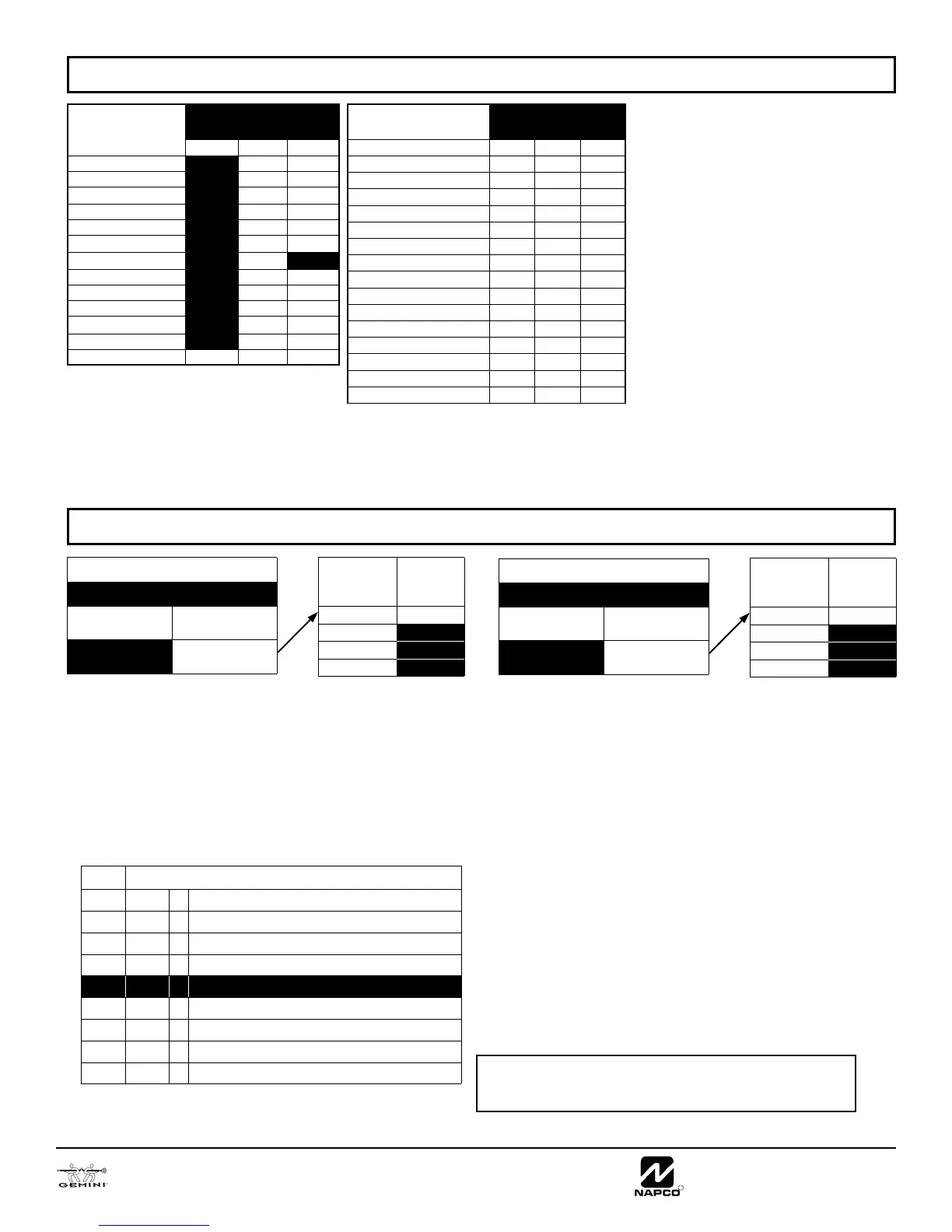GEM-P816 Programming Instructions
Page 22
NAPCO Security Systems
R
CS SYSTEM REPORTING CODES:
1. Enter in corresponding address loca-
tion (left and right digits).
NOTE: Left digit is the first digit and
right digit is the second digit in a two
digit CS receiver format.
2. Valid entries are: 1-9, 0 and B-F.
NOTE: A is not permitted.
3. To disable a code leave boxes blank
(•).
NOTE: Dark shaded data value box
shows option not available.
4. Press
U to save.
‡
NOTE: Keypad Aux. is not to be selected for
UL Installations.
[Default = blank (•) blank (•) from address 0670-0682]
[Default = blank (•) blank (•) from address 0683-0705]
CS SYSTEM
REPORTING CODES
ADDR
Alarm Restore blank (•) 0670
Trouble
blank (•) 0671
Trouble Restore
blank (•) 0672
Xmitter Low Battery
blank (•) 0673
Xmitter Supervision
blank (•) 0674
Xmitter Tamper
blank (•) 0675
RESERVED
blank (•) 0676 blank (•)
Opening
blank (•) 0677
Closing
blank (•) 0678
Opening after Alarm
blank (•) 0679
Conditional Close
blank (•) 0680
Cancel
blank (•) 0681
Test Timer
0682
ADDRESS 0670-0682
CS SYSTEM
REPORTING CODES
ADDRESS 0683-0708
ADDR
Telco Fail 0683
RF Rec. Trouble
0684
Memory Fail
0685
Low Battery
0686
Panel AC Fail
0687
EZM Tamper
0688
Alarm Output Superv.
0689
Ambush
0698
Panic
0699
Fire
0700
Auxiliary
‡
0701
Tamper
0702
Fail to Open
0703
Fail to Close
0704
Keyfob Low Battery
0705
CS SYSTEM REPORTING OPTIONS (ADDRESS 0670-0705)
CS AREA & SYSTEM REPORTING OPTIONS (ADDRESS 0785, 0786 & 0788)
[Default = blank (•) blank (•)]
DISABLE OPENING REPORTS
LEFT DIGIT RIGHT DIGIT (SUM
OF DATA VALUES)
blank (•)
ADDRESS 0785
* NOTE: If neither Touch-tone Dialing nor Touch-tone w/Rotary
Backup is selected, then system defaults automatically to Rotary
Dialing. Leave blank (•) to select Rotary Dialing.
CS SYSTEM REPORTING OPTIONS:
1. Select the desired option entering the
option number (1-8) for each digit.
2. Enter corresponding option number in
address location.
NOTE: Dark shaded data value box shows op-
tion not available.
3. Press U to save.
RIGHT DATA
VALUES
(CIRCLE
)
AREA
1
AREA 1
2
4
8
0788
Default
Option
OFF
1
Backup Report on Telco 1 & 2
OFF
2
Touch-tone Dialing Only *
OFF
3
Touch-tone Dialing w/Rotary Backup *
OFF
4
RESERVED
OFF
5
Cancel Next Test Timer on any Report
OFF
6
Disable Wait for Silence (Pager Format)
OFF
7
Disable Wait for Handshake on Transmit
OFF
8
Disable Auto Dial Tone Detect
CS System Report Options
[Default = blank (•) blank (•)]
DISABLE CLOSING REPORTS
LEFT DIGIT RIGHT DIGIT (SUM
OF DATA VALUES)
blank (•)
ADDRESS 0786
RIGHT DATA
VALUES
(CIRCLE
)
AREA
1
AREA 1
2
4
8
OPENING REPORT OPTIONS:
1. Select the desired option by circling the data values for each digit (left and right).
2. Add the data values (ex: F=15=(1+2+4+8) from the selected options. See page 13).
3. Enter in address location (left and right digits).
NOTE: Dark shaded data value box shows option not available. Press U to save.
