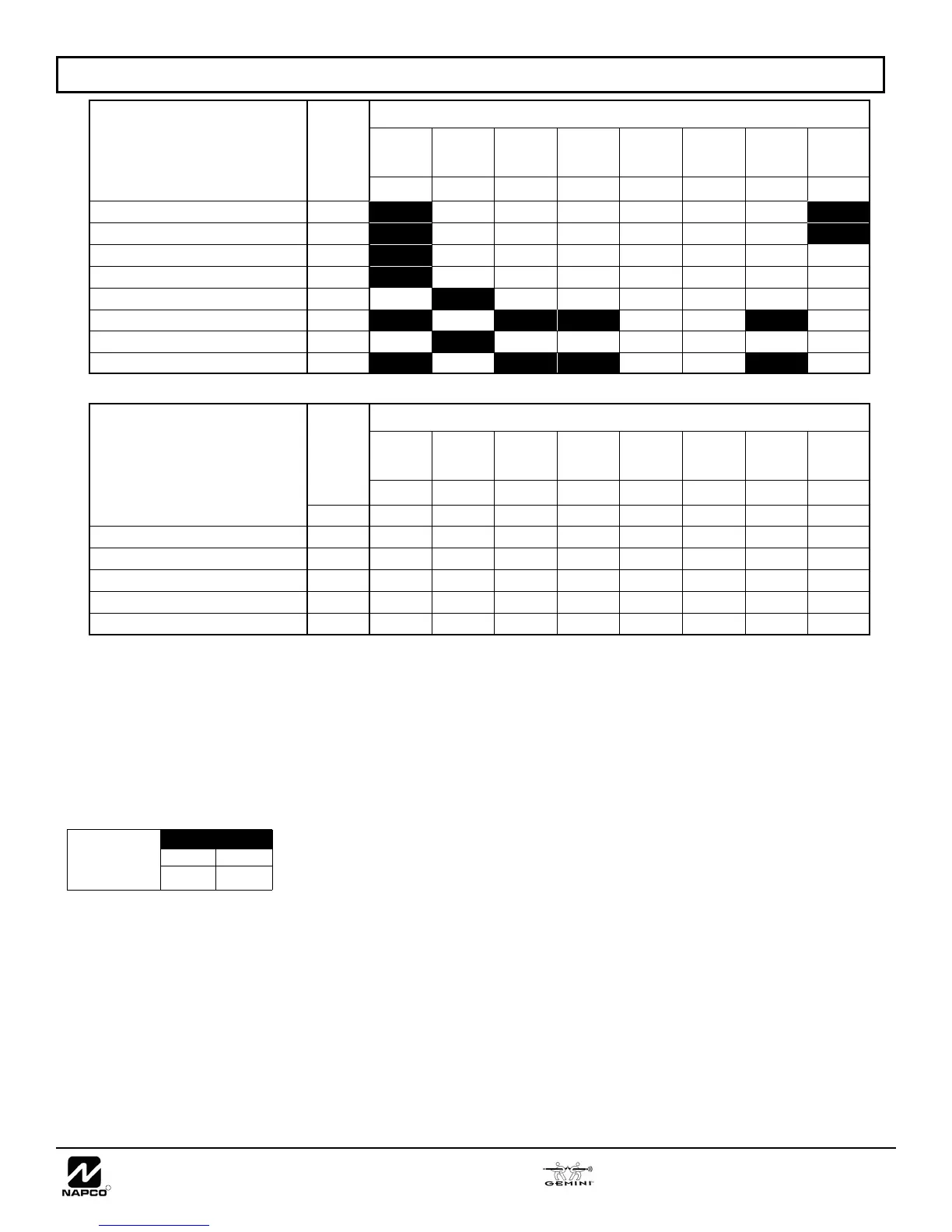NAPCO Security Systems
R
GEM-P816 Programming Instructions
Page 17
GLOBAL SYSTEM EVENT/TROUBLE
SYSTEM RESPONSE
ACTIVATED BY GLOBAL
EVENT/TROUBLE
ADDR
TEST
TIMER
TELCO
FAILURE
RF RCVR.
TROUBLE
MEMORY
FAILURE
LOW
BATTERY
AC FAIL
EZM
TAMPER
Bell
Superv
1 2 3 4 5 6 7 8
Alarm Output
0836
Pulsed Alarm Output
0837
PGM1 Output
0838
PGM2 Output
0839
Report Event Telco 1
0840
Report Restore Telco 1
0841
Report Event Telco 3
0842
Report Restore Telco 3
0843
SYSTEM OPTIONS (ADDRESS 0836-0863 & 2045)
1. Select the desired option entering the option number (1-8) for each digit.
2. Enter corresponding option number in address location.
NOTE: Dark shaded data value box shows option not available. Press U to save.
GLOBAL AMBUSH CODE: It is the 2-digits entered immediately prior to the regular disarm
code. If “Enable Global Ambush Code” (Address 1422) is selected and Address 2045 is left
blank (•), then the 2-digit Global Ambush Code is “99”. If “Enable Global Ambush Code” is se-
lected and Address 2045 is not left blank (•), then the 2-digit Global Ambush Code is the two
digits entered in address 2045.
Enter in address location (both 1st and 2nd digits); valid entries are 1-9.
Press U to save.
[Default = blank (•) blank (•)]
Global
1st digit 2nd digit
Ambush Code
ADDRESS 2045
SYSTEM RESPONSE
ACTIVATED BY AREA 1
EVENT/TROUBLE
AREA 1 SYSTEM EVENT/TROUBLE
ADDR
AMBUSH
KEYPAD
PANIC
KEYPAD
FIRE
KEYPAD
AUX.
‡
KEYPAD
TAMPER
FAIL TO
OPEN
FAIL TO
CLOSE
Keyfob
Low Batt
1 2 3 4 5 6 7 8
Pulsed Alarm Output 0856
Alarm Output 0857
PGM1 Output 0858
PGM2 Output 0860
Report Event Telco 1 0861
Report Event Telco 3 0863
[Default = blank (•) from address 0856-0863]
‡
NOTE: Keypad Aux. is not to be selected for UL Installations.
[Default = blank (•) from address 0836-0843]. Note: If Test Timer is enabled (above), Digital Dialer Test is also enabled.
