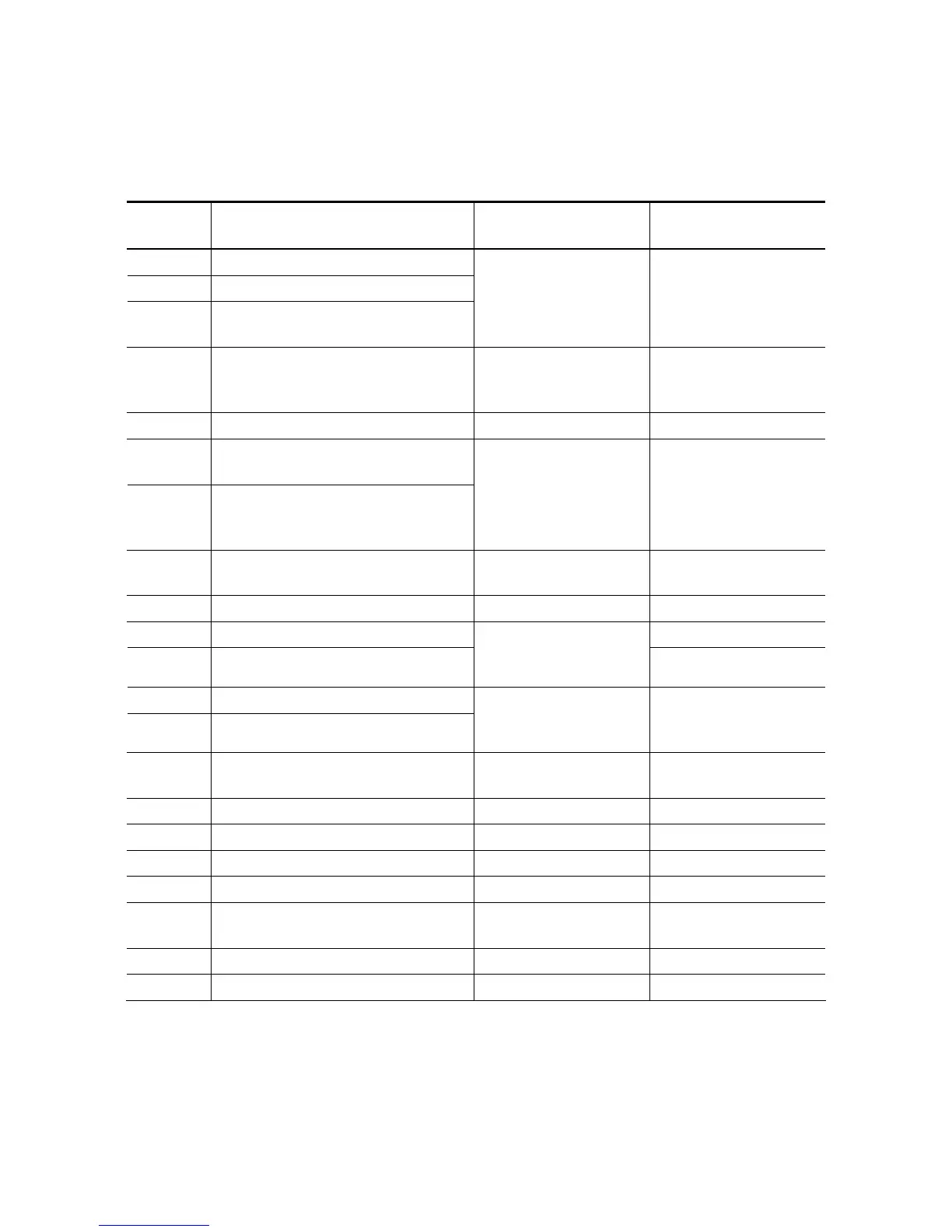13
IVR Functions Table:
Function
Code
Description Example Remark
111/101 Set/Query WAN Port IP address
112/102 Set/Query WAN Port Subnet Mask
113/103 Set/Query WAN Port Default
VoiceCom90
Use in conjunction with
function code 114
1 for a Static IP
function.
114/104 Set/Query Current Network IP
Access (1: Static IP, 2.DHCP,
3.PPPoE)
115/105 Set/Query DNS IP address
116/106 Set/Query Phone books manager IP
address
117/107 Set/Query whether or not to use
Public Telephone Book (0: Disable
1:Enable)
Must use 116/106,
117/107 in conjunction
with each other.
066 Querying the connection to Phone
books manager
118 Restart
121 Setting PPPoE Account
122 Setting PPPoE Password
Use in conjunction with
function code 114,
3 for a PPPoE function
123 Setting NAT IP address
124 Uses NAT (0: Disable 1: Enable)
Must use 123 and 124 in
conjunction with each
other.
151/141 Register to Proxy Server Set/Query
(0: Disable 1: Enable)
152/142 Set/Query Proxy Server IP address
153/143 Set/Query Proxy Server Port
125 Set Proxy Server account
126 Set Proxy Server password
154/144 Set/Query Uses STUN (0: Disable 1:
Enable)
155/145 Set/Query STUN IP address
156/146 Set/Query STUN Port
