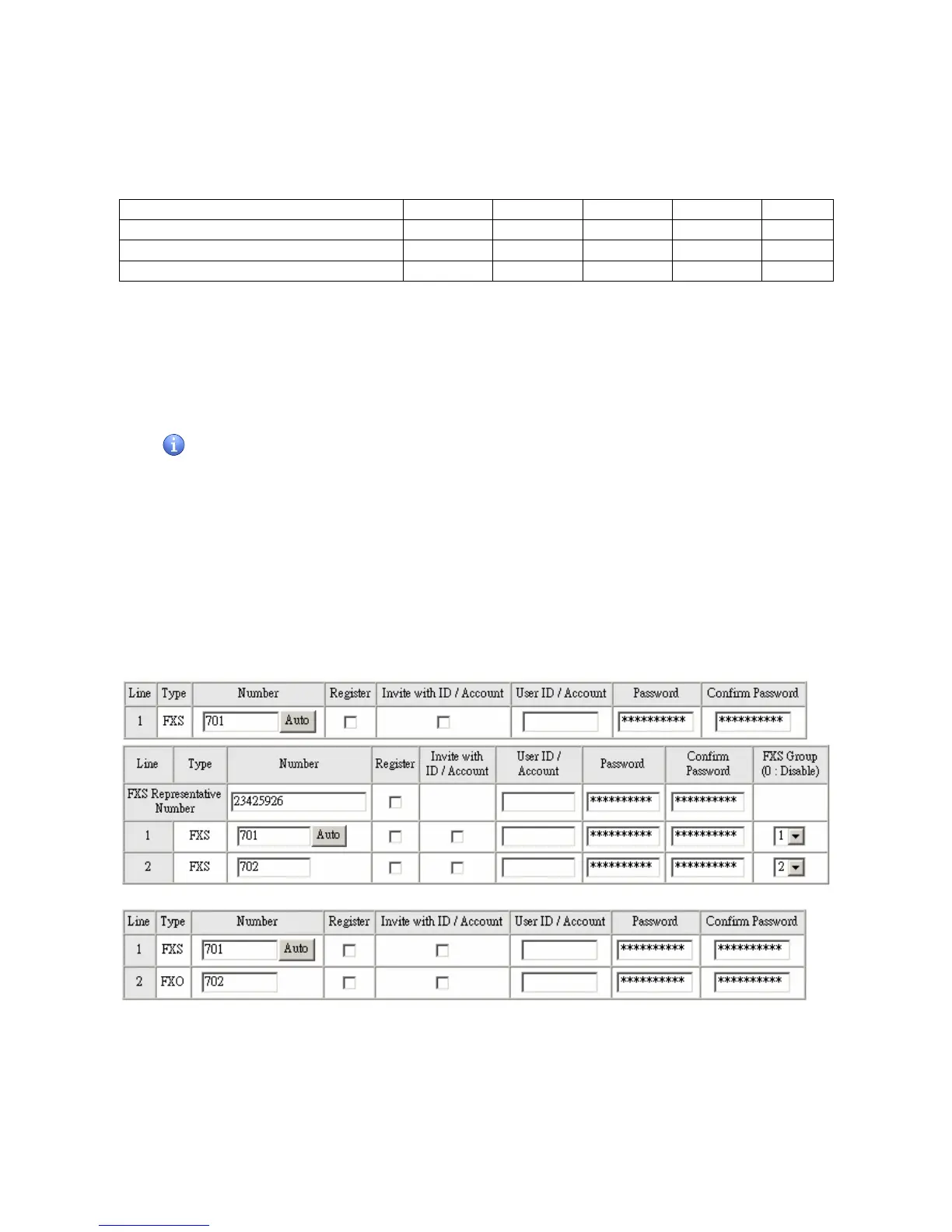26
SIP
VC-91-1 VC-91-2 VC-92-1 VC-92-2 VC-92-3
FXS Representative Number
x x V V x
FXS Group
x x V V x
FXO
x x x x V
Only VC-91-1/VC-91-2
In this section, you should have one or more VoIP service accounts from VSP (SIP Proxy Server)
to set up and the information of VSP (SIP Proxy Server) such as IP address, SIP domain (URI),
etc.
Setup Hint:
1. Enter the SIP telephone number.
2. Tick register and invite with ID/Account.
3. Fill in user ID/Account and password.
4. Fill in the SIP Server IP address or URL (Uniform Resource Locator) and Proxy Server
listen port number
5. Fill in SIP domain if the VSP address is not IP.
Accounts Settings
