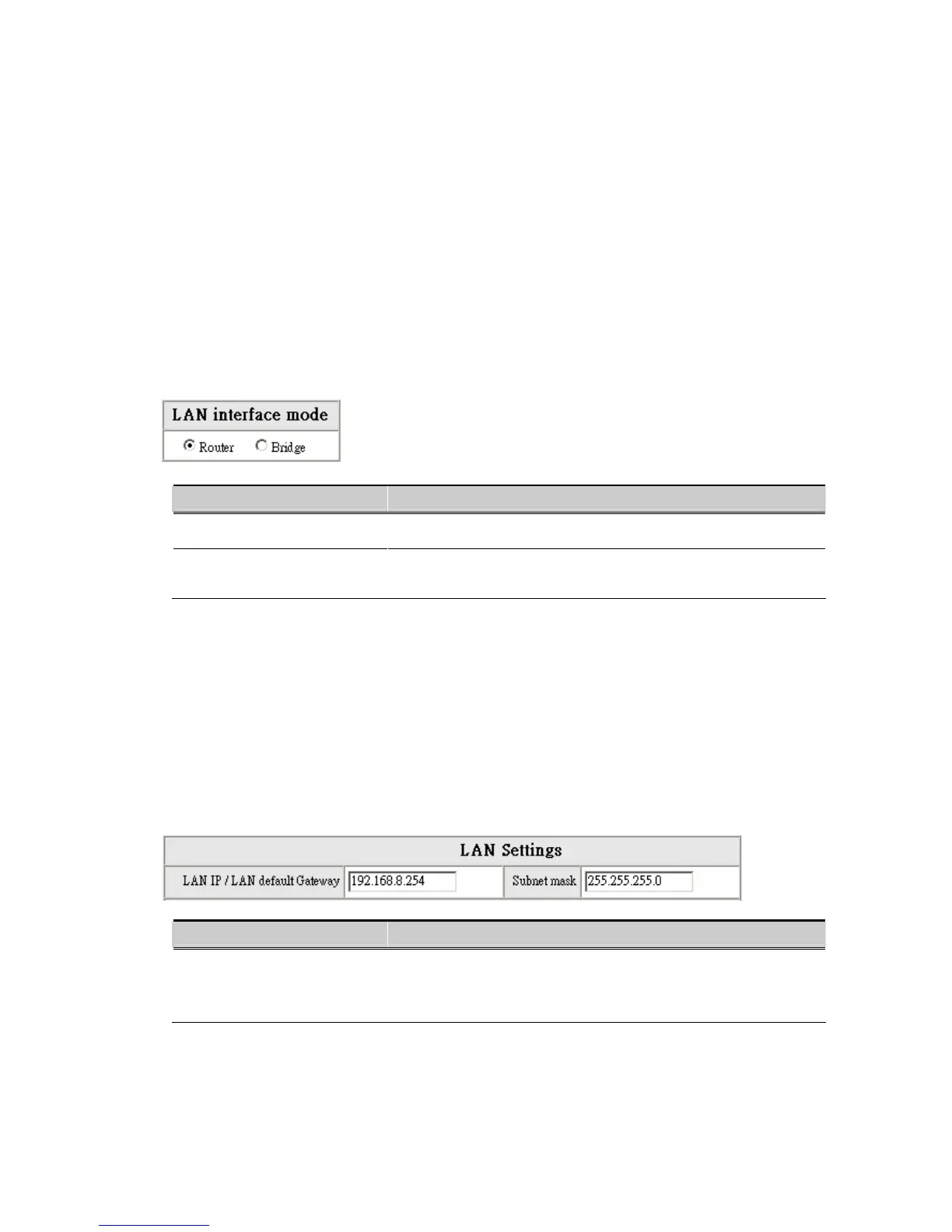24
Note: Please don’t change anything here unless requested by your ISP.
LAN
This is about LAN configuration. There are LAN interface mode that is to set VoiceCom90 as a
router or a bridge, LAN IP and subnet mask, DHCP settings.
LAN interface mode
Item Description
Router The system serves as a router.
Bridge
The system serves
port.
LAN Settings
Note: VoiceCom90 LAN port IP address cannot be in the same section as the NAT LAN port
IP address.
For example, if the NAT LAN Port IP address is 192.168.8.1, then VoiceCom90 LAN Port
cannot be ranged between 192.168.8.1 ~ 192.168.8.254. If so, please change the LAN port IP
address, (e.g. setting the IP address to 192.168.99.254.)
Item Description
LAN IP/LAN default
Gateway
Subnet mask
LAN Port IP address and the subnet mask value
