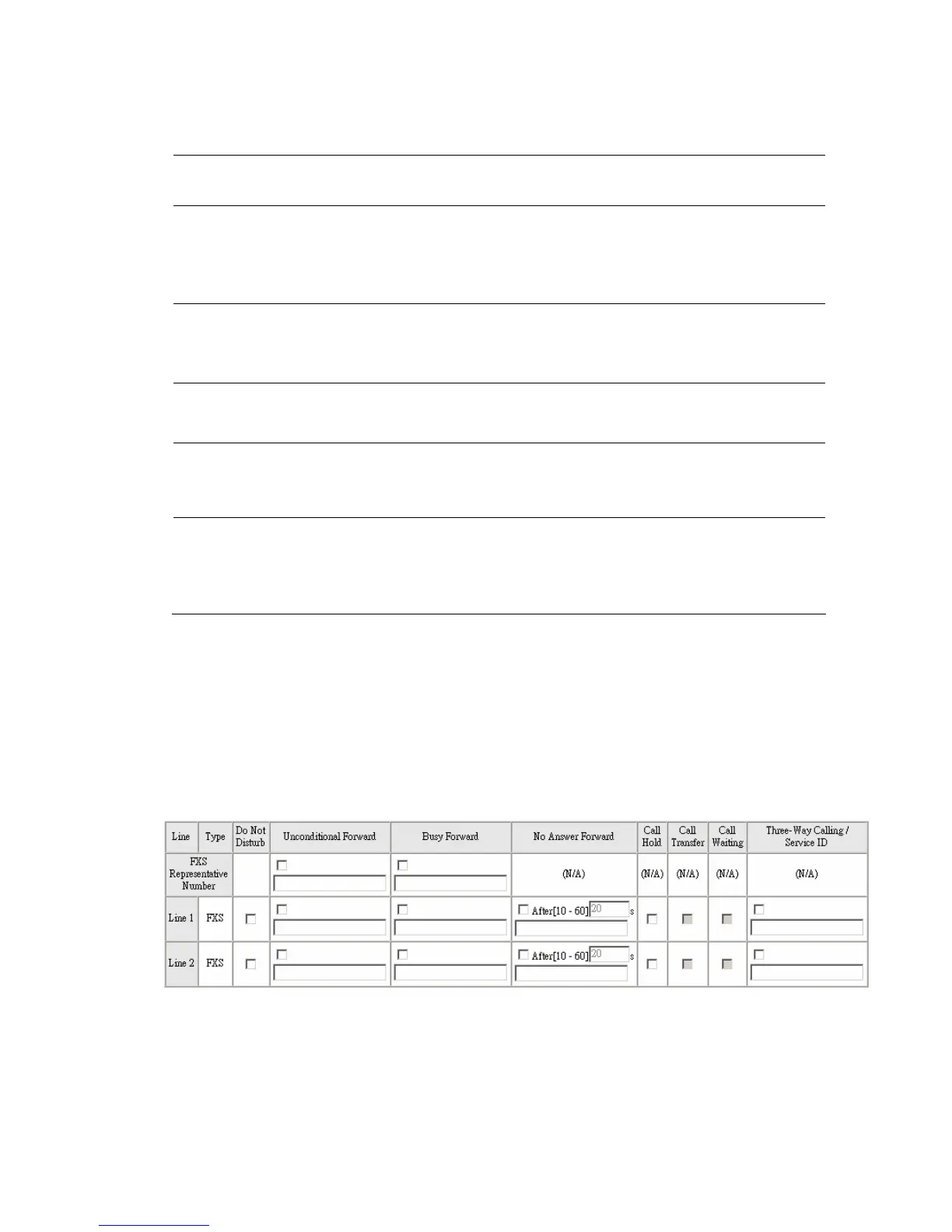40
Upload Greeting To upload an audio file from PC to be the prompt voice.
Enable FXO/
Trunk Extension Number
Select this function only when FXO receives 2 or more
different PBX or PSTN, or under special circumstances. Users
are free to call out from a desired channel, if assigned
register to a Proxy it MUST be checked.
Pick up Line by Dialing
Extension Number
Allows user to dial just the FXO extension - 703 - to use
the PSTN line is connected on the FXO port. If you are
registered to a Proxy, it MUST be checked.
Wait for Caller ID before
FXO / Trunk pick up
Detect caller ID from FXO port.
Transit in Busy Tone Limit
The duration VoiceCom90 plays a
hook-on. To notify the caller from PSTN that
finished.
Compare SIP ‘To’ Header for
Transit Out
When some one makes a call to this FXO port from Internet, it
will dial to PSTN with the number assigned in “To”
the invite packet.
End of VC-92-3
Calling Features
VoiceCom90 supports that forward the call when the line is busy, no answer or automatically,
hold the call and transfer the call. It allows another call wait from VoIP or PSTN.
VoiceCom90 also supports Three-Way Calling based on Nortel Soft Switch. It also works with
the conference call supported by VSP (SIP Proxy Server) if Three-Way Calling is not ticked.
