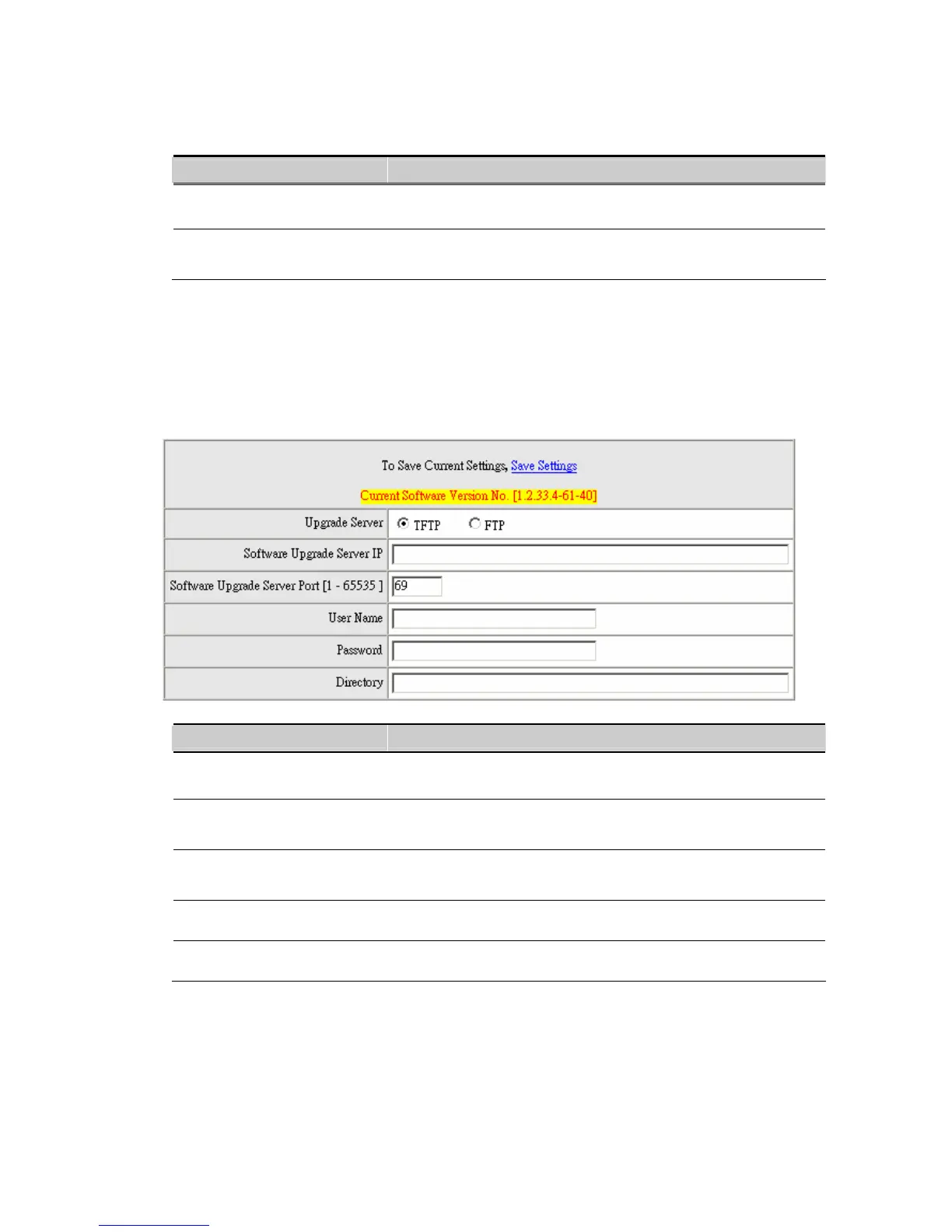Please select it and click the Accept button.
Software Upgrade
VoiceCom90 provides software upgrade function for a remote end.
Your provider gives all parameters.
Item Description
Upgrade Server Choose the server type of your provider.
Software Upgrade Server IP Enter the software server IP address.
Software Upgrade Server Port TFTP is 69, and FTP is 21.
User Name/ Password The account to access FTP server.
Directory The path of TFTP server
