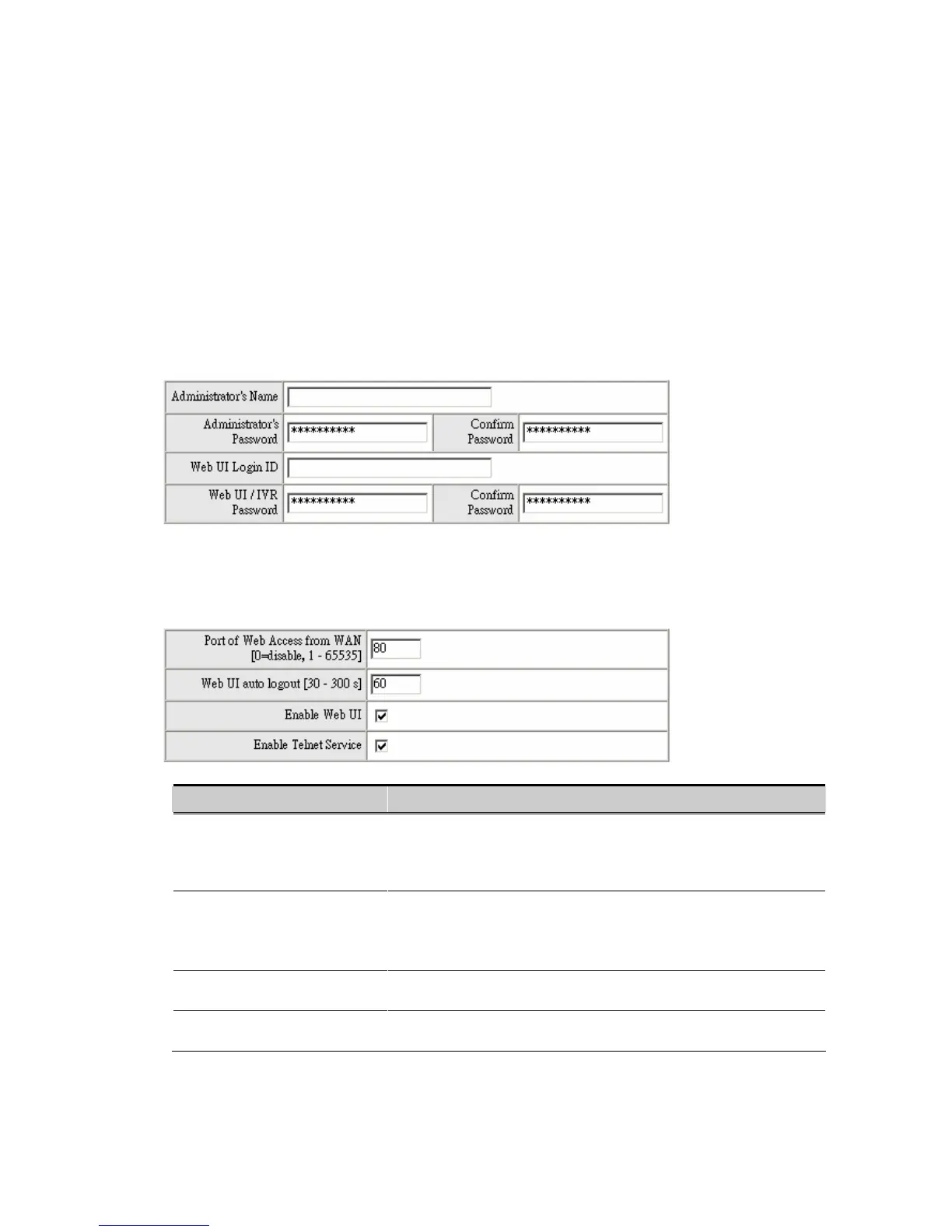60
Login Account
There are two sections in this page: Login Settings and Accessing Services.
Login Setting: There are two levels to enter Web. Administrator is able to change all settings.
Web UI only changes some settings.
Accessing Services: VoiceCom90 allows that user can access not only from Web but also from
Telnet.
Login Settings
Accessing Services
Note: You cannot access from Web if Enable Web UI is ticked.
Item Description
WAN
Http port for WAN. To ma
ke this setting, the LAN Port must
be used. Settings cannot be made using the WAN Port. Always
use port 80 when connecting to LAN port.
Web UI auto logout
If a user does not act within the effective time range
logging into a web page, the user will b
web page to allow others to login.
Enable Web UI Disable WEB access from WAN or LAN if ticked.
Enable Telnet Service Disable telnet access from WAN or LAN if ticked.
