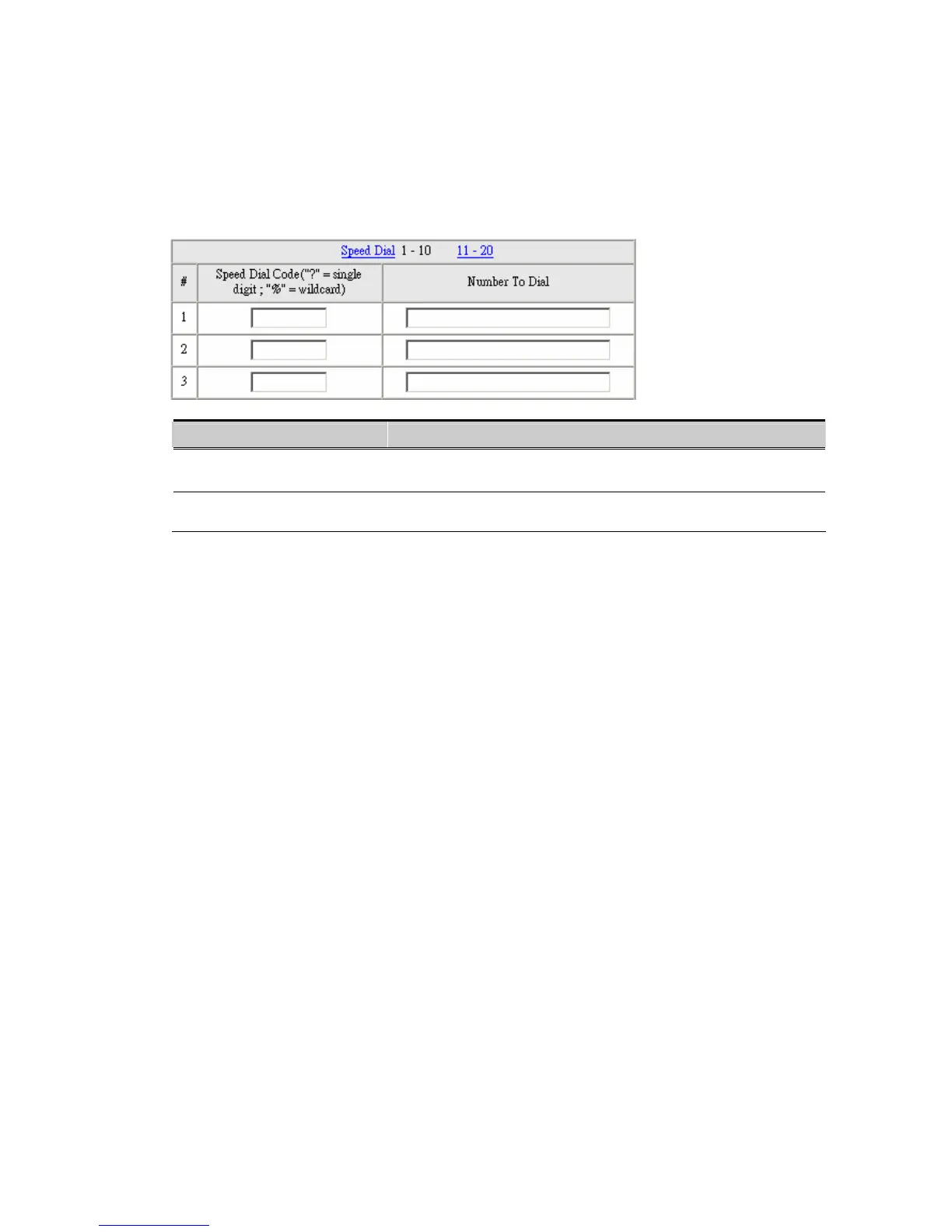53
Speed Dial
VoiceCom90 can set up 100 numbers for speed dialing. It is used to add/decrease the number.
Item Description
Speed Dial Code The number of user dialed.
Number to Dial The number of VoiceCom90 dial-out.
Setting methods are below:
Method 1- Single mapping: Fill a short code into the “Speed Dial Code” column, and enter the
desired phone number into the “Number To Dial” column.
For example, pick up the handset and dial 55
#
and the system will dial 32568791.
Method 2- Multi mapping; Fill the prefix code into the ” Speed Dial Code” column and the
format to transfer into the “Number To Dial” column.
For example, pick up the handset and dial 301
#
, and the system will dial 521301.
If the user dial 00 1657987456321, the system will DIAL 856 1657987456321
Port Filtering
Port filtering enables you to control all data that can be transmitted in routers.
Note: When the port used at the source end is within the limited scope, it will be filtered
without transmission.
