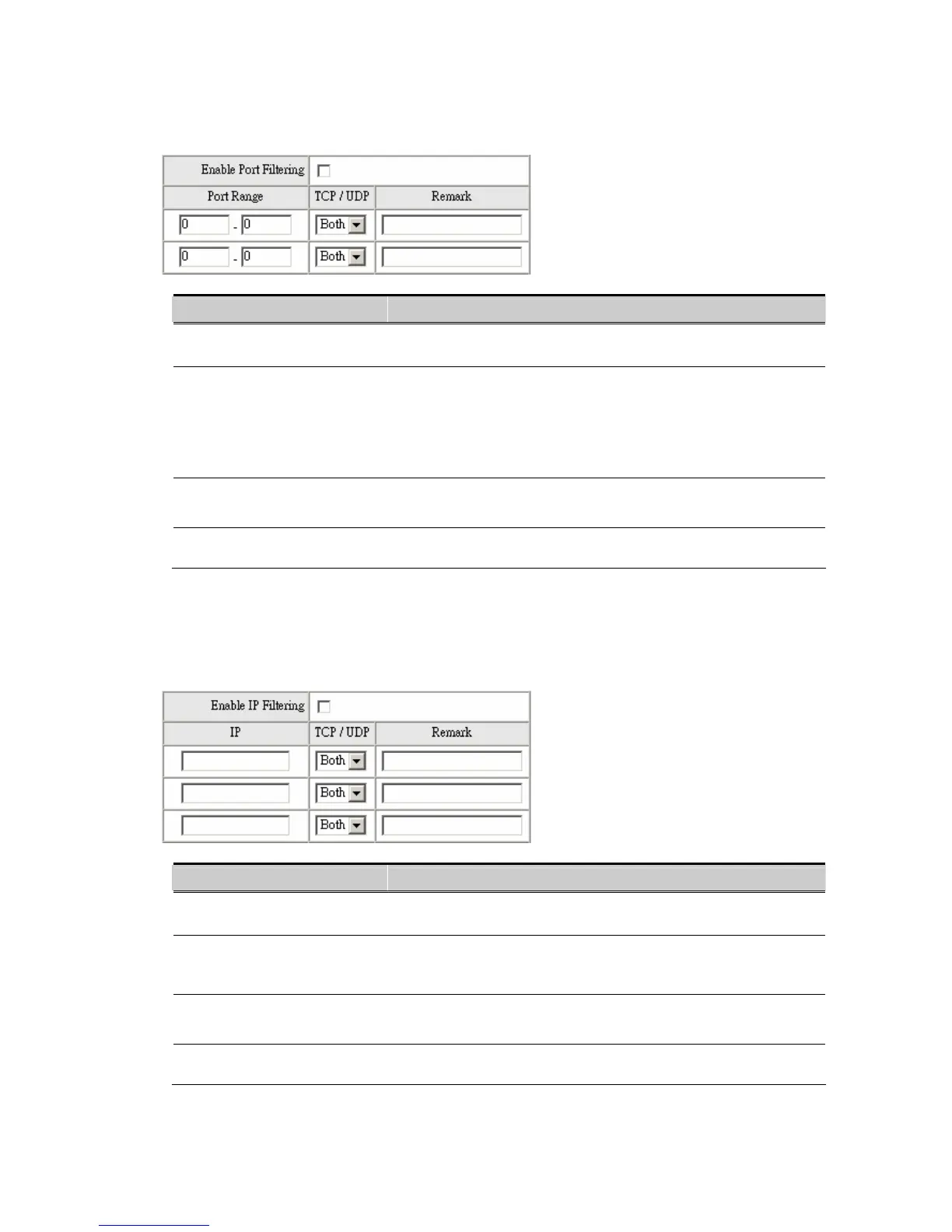54
Item Description
Enable Port Filtering Make this effective
Port Range
Set the range of port to be filtered.
If set
80 and protocol is Both or TCP, all computers will be
unable to use the services of http (port 80)—
browse normal WebPages.
TCP/UDP
Select the communication protocols used by the server—
or UDP.
Remark The space reserved for notations.
IP Filtering
IP Filtering is to limit internal users from accessing the Internet.
Item Description
Enable IP Filtering Make this effective
IP
Enter
the IP address that you want to filter; the limited IP
address will be unable to transmit the data to the Internet
TCP/UDP
Select the communication protocols used by the server—
or UDP.
Remark The space reserved for notations.
