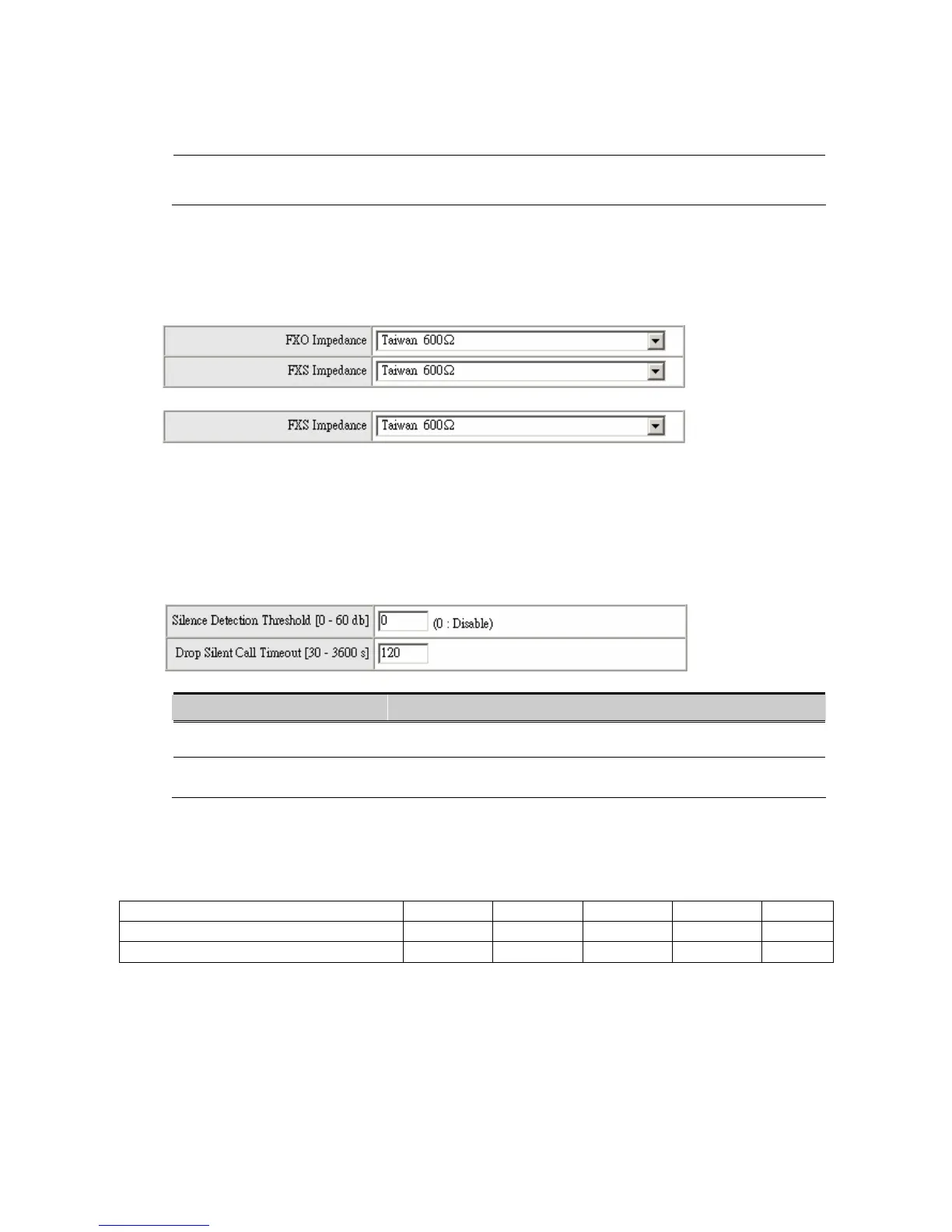51
Support One Way Media If the audio can’t be established, try to disable it.
Termination Impedance
Choose correct impedance in your country/area.
Drop Inactive Call
This is used as a standard to determine whether or not to hang up the phone. The system will
hang up the phone automatically to avoid keeping the line engaged if the detected volume is
below the Silence Detection Threshold and the time exceeds the Drop Silent Call Timeout.
Item Description
Silence Detection Threshold Set the volume as a standard.
Drop Silent Call Timeout Set the time to hang up the phone.
Digit Map
VC-91-1 VC-91-2 VC-92-1 VC-92-2 VC-92-3
Alert if Auto fails
V x V x x
VoIP Prefix
V x V x x
