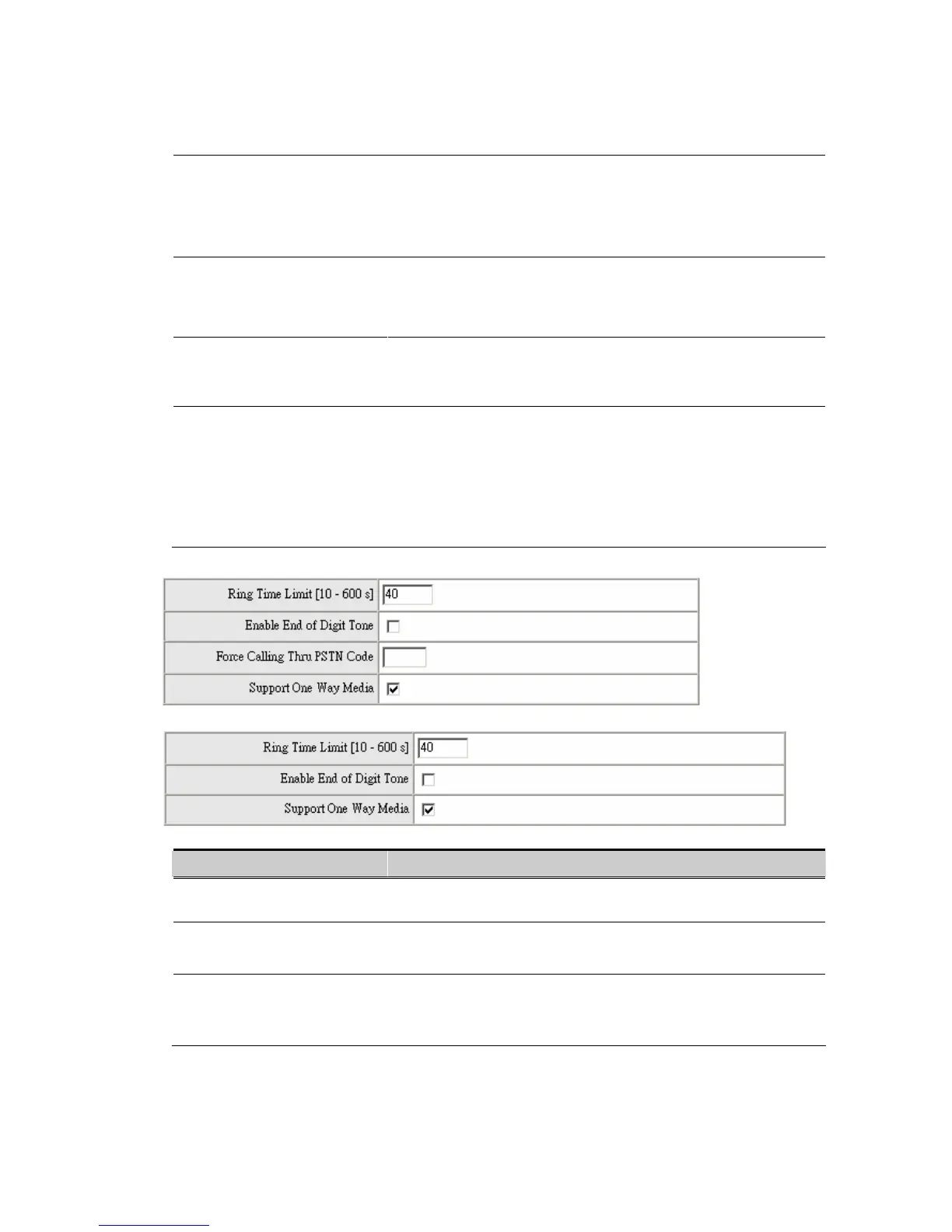o adjust the detecting period of flash signal from the
phone set connected to the FXS port. For example, if
the HOLD key will disconnect a call, increase the “
Detect Time” should fix this issue.
Enable Polarity Reversal
As the remote site
answer this call or hook on the FXS port
will reverse the polarity.
PSTN Busy-
It avoids calling in form FXO when FXS is getting DTMF. 0 is
disabled PSTN busy-out.
PSTN Answer Detection
This is used only by ITSP.
When some one makes a call to this FXO port from Internet, it
the remote party of PSTN port answer this
call. After it dial to PSTN it will send “183”
UAc/UAs and after the remote party of PSTN port answer this
call it will send “200 ok” to another UAc/UAs.
Item Description
Ring Time Limit The timeout to cancel a call when no one answers.
Enable End of Digit Tone
VoiceCom90 will play a “Beep-Beep”
tone to notify the call is
Code
Dial the code to get a
PSTN line for dial out. For example: If
you would like dial “23456789” through PSTN, just dial “
