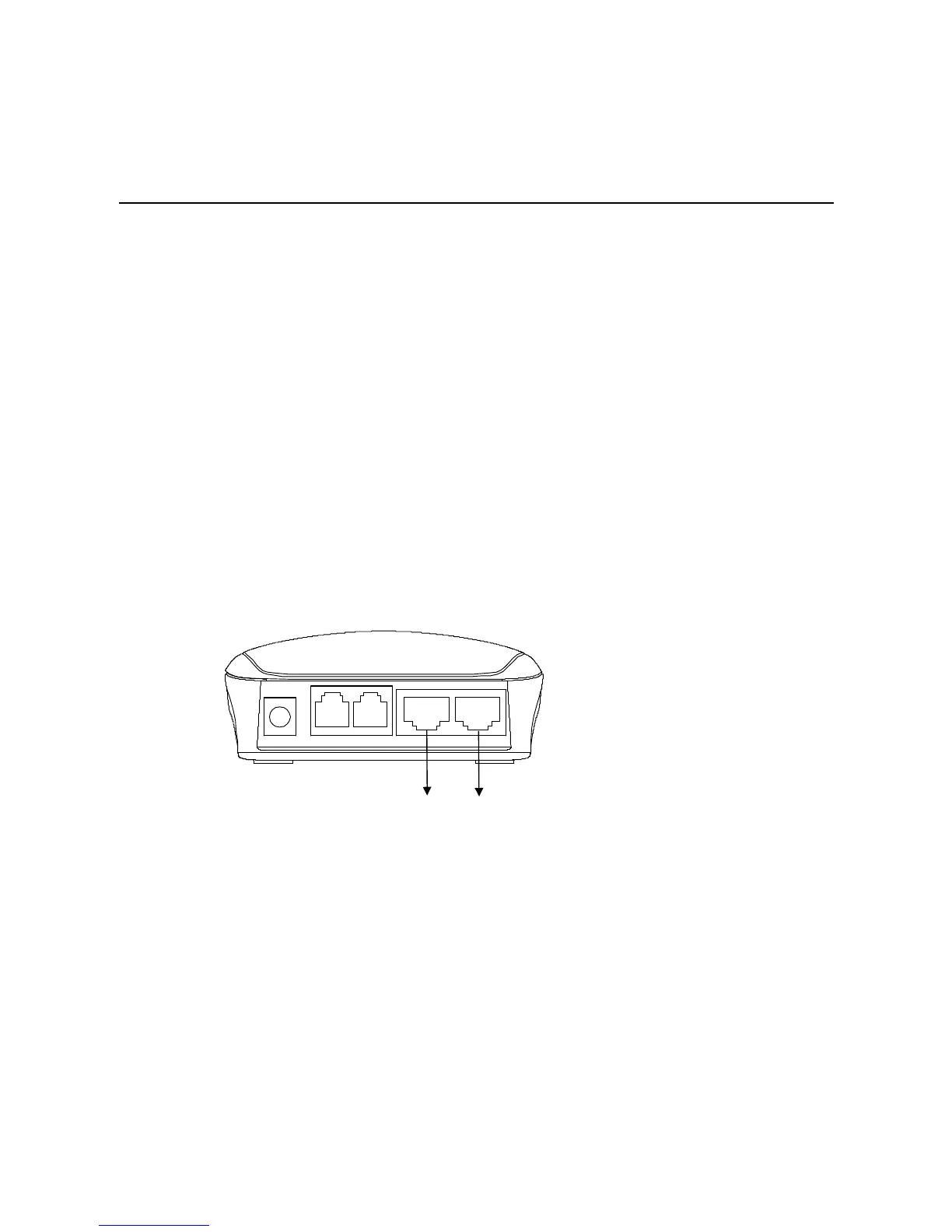64
5. IP Sharing Functions
All VoiceCom90 series have a built-in IP sharing function. The settings and instructions
at a PC end are described below:
Current Intranet only supports static IP mode, and the settings at the PC end are as
follow:
Available IP address Range : 192.168.8.1 – 192.168.8.253 (default address of
VoiceCom90 is 192.168.8.254)
Subnet Mask : 255.255.255.0
Default Gateway : 192.168.8.254
The above values vary with different LAN Port Settings.
Assume VoiceCom90’s LAN settings are,
IP address : 192.168.3.1
Subnet Mask : 255.255.255.0
Then, the settings at PC end should be as follows:
Valid IP address range : 192.168.3.2 – 192.168.3.254
Subnet Mask : 255.255.255.0
Default Gateway : 192.168.3.1
DC+12V PHONE2 PHONE1 LAN WAN
WAN Port
Connected to
Internet
LAN Port
connected to
Intranet
