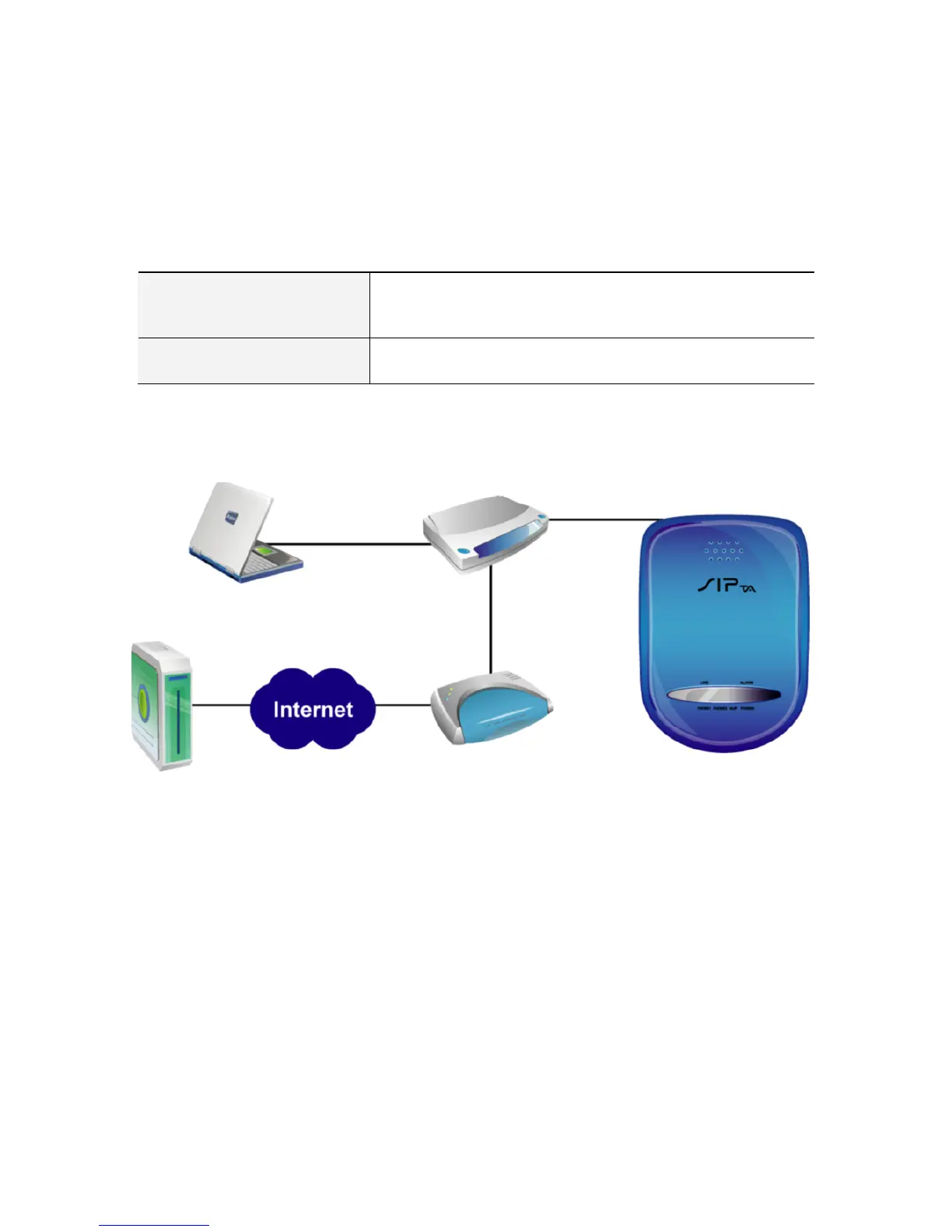8
VoiceCom90 in a NAT network
VoiceCom90 uses a virtual IP address and the IP sharing function of other systems to connect
to the Internet.
LAN IP address of IP sharing Please avoid IP address 192.168.0.1-192.168.8.254 (You may
need to change the settings of IP sharing or change SIP series
Gateway LAN Port IP address)
VoiceCom90 IP Settings Set as static IP address, and assign
