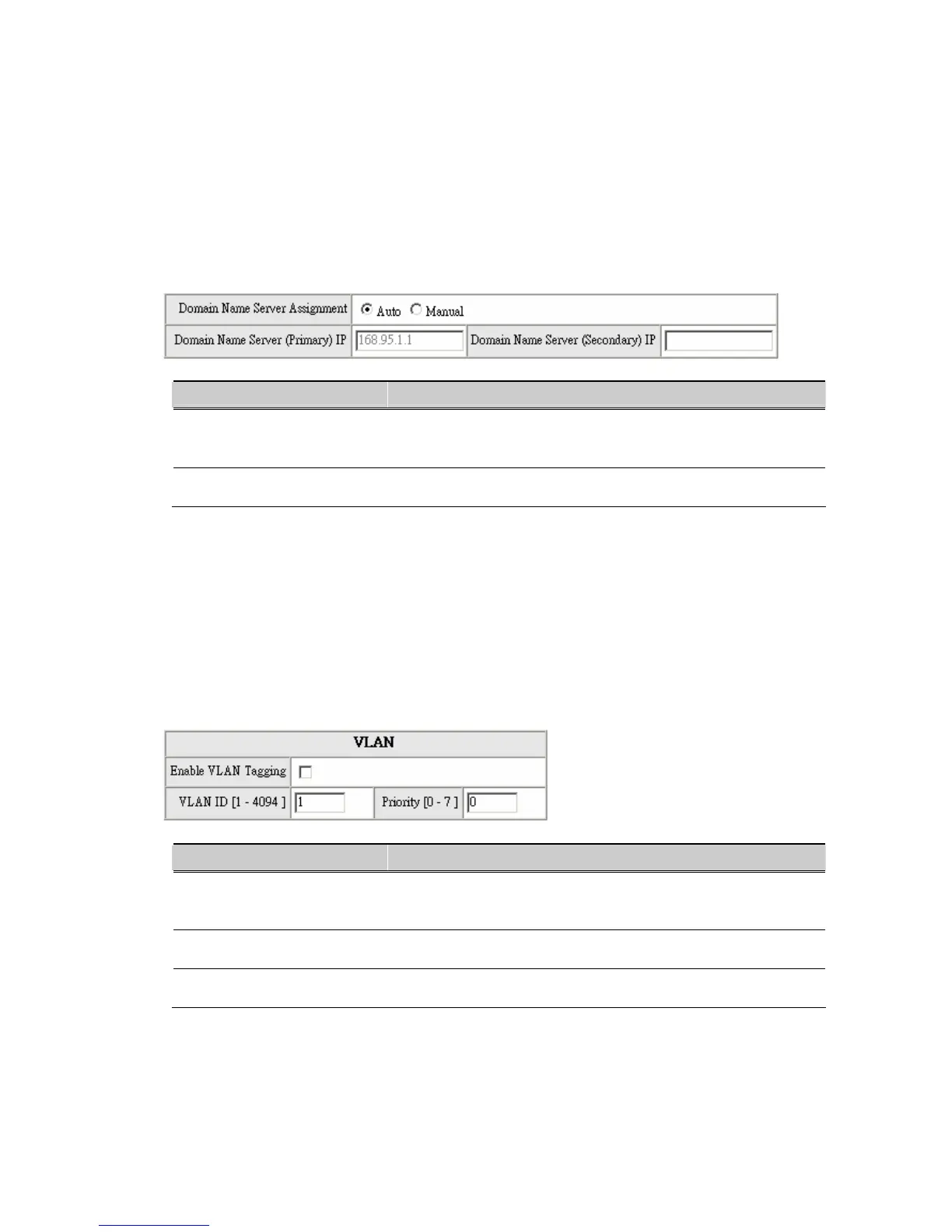22
Domain Name Server (DNS)
VoiceCom90 will look up the IP address from the DNS provided by ISP while it is accessing
another VoIP devices or computer with a hostname. In most cases ISP servers will assign DNS
information to VoiceCom90 automatically.
Item Description
Assignment
Auto : VoiceCom90 learns DNS IP from ISP.
Manual: Use it if VoiceCom90 has a static IP address
Domain Name Server IP Enter correct DNS server address
Note: Without correct DNS setting VoiceCom90 may not be able to provide services.
VLAN
It is optional. It works with the VLAN Router or Switch.
Note: Please don’t change anything here unless requested by your ISP.
Item Description
Enable VLAN Tagging Tag the packets for VLAN Router or Switch identifying.
VLAN ID Use ID to differentiate all devices in VLAN.
Priority The order for VLAN Router or Switch sending
