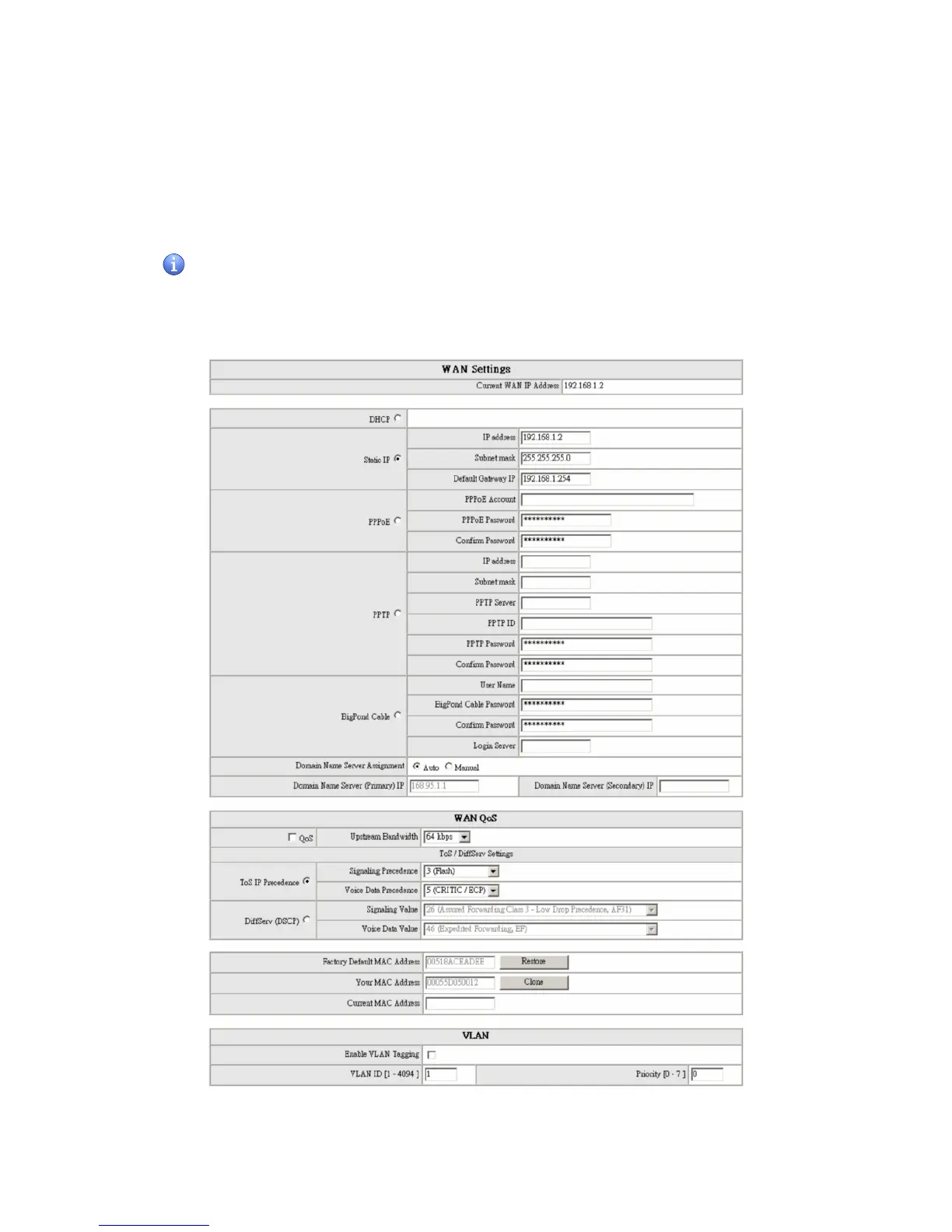19
WAN
This section is to configure IP settings include the method of obtaining IP, the setting of DNS
(Domain Name Server), etc.
Setup Hint:
1. Choose the correct access type that your ISP supports.
2. Set DNS (Domain Name Server) to Auto if you don’t know the DNS server address.
3. WAN QoS, Clone MAC and VLAN are optional. Refer to page 26 and 27 for more details.
