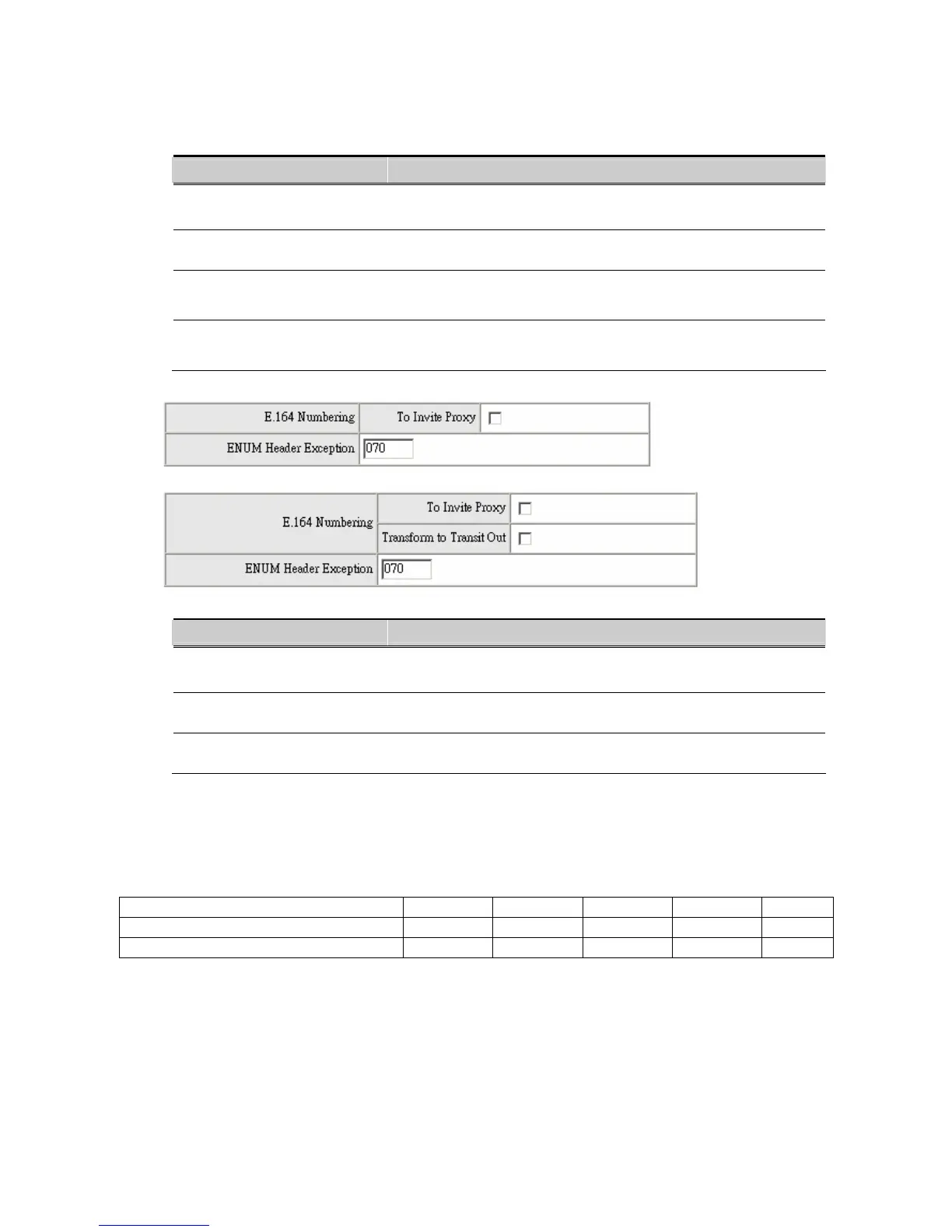30
Item Description
International Call Prefix Digit Enter the International call prefix
Country Code Users please select the desired country code
Digit
The long-distance prefix digit for making a long-distance call
Area Code Enter the area code
Item Description
To Invite Proxy Invite Proxy to follow the E.164 rule
Transform to Transit Out The call from PSTN to FXO is following the E.164 rule
ENUM Header Exception Do not change the prefix
Note: If you fail to make a call, please contact your VSP.
SIP Advanced
VC-91-1 VC-91-2 VC-92-1 VC-92-2 VC-92-3
VoIP failure announcement
V x V x x
Anonymous Transit in W/O Caller ID
x x x x V
In this section, you can set the listen port and RTP port of VoiceCom90.
There are some parameters with VSP (SIP Proxy Server).
Session Timer: It’s used to identify the connection of a session. That is defined in RFC 4028.
SIP Timeout Adjustment: Set SIP message resend time and maximum response time.
Supplementary Features: Other features work with VSP (SIP Proxy Server).
