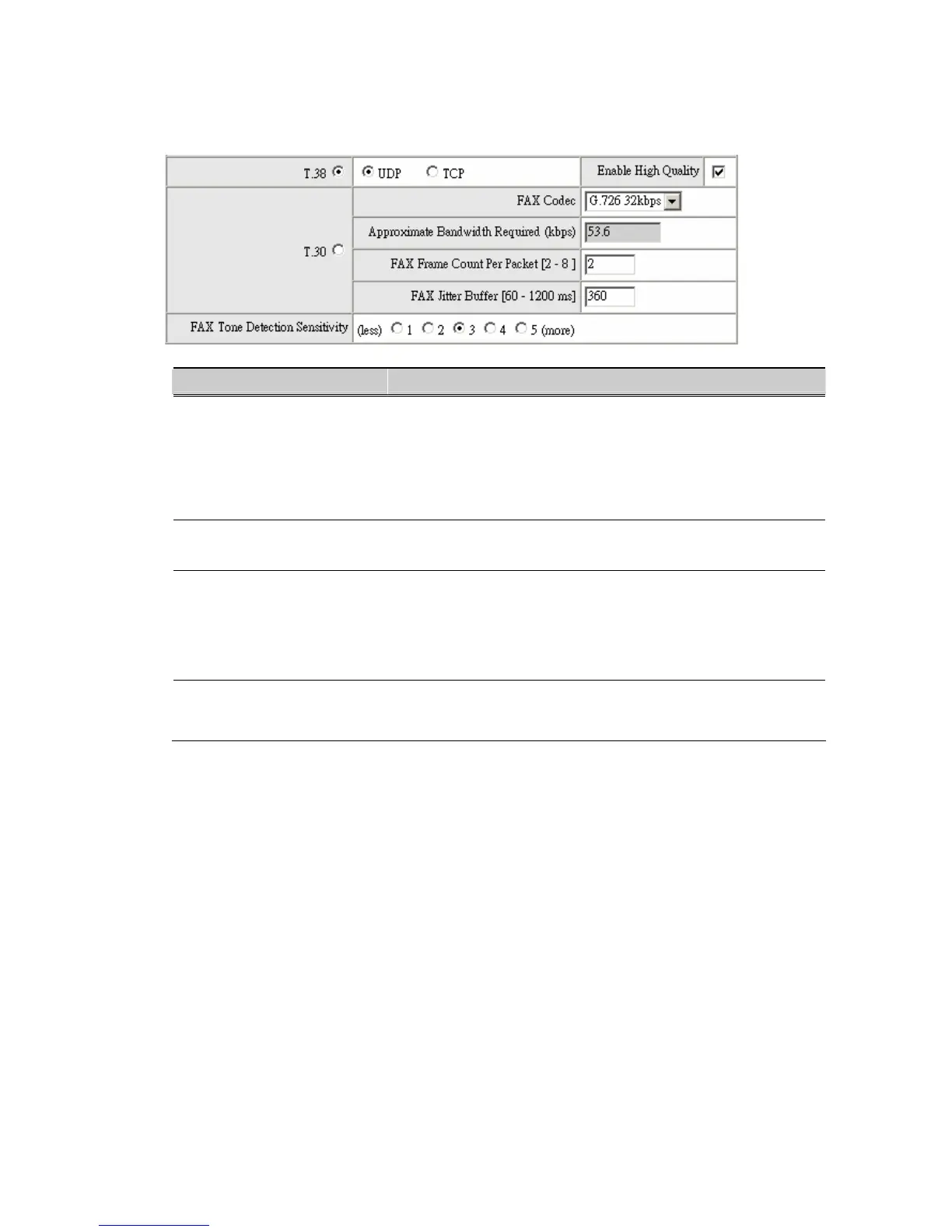47
Item Description
T.38
Using T.38 protocol to FAX.
T.38 is used for better and faster facsimile transmission. It is
recommended to enable T.38 to gain better fax quality without
setting fax and voice parameter.
Select UDP if some routers cannot use FAX by TCP.
Enable High Quality
VoiceCom90 sends the same FAX frame twice to get a
quality of the FAX. It requires more bandwidth.
T.30
VoiceCom90
uses T.30 as the protocol for fax transmission.
rameter settings are the same as for voice transmission.
However, enabling the fax function will consume
network resources and will affect transmission quality.
FAX Detect sensitivity
Adjust the sensitivity of detection as to whether a phone call
a FAX or not.
Codec Settings
You can set the preferred codec, Jitter Buffer, Silence Detection/Suppression and Echo
Cancellation in this section.
