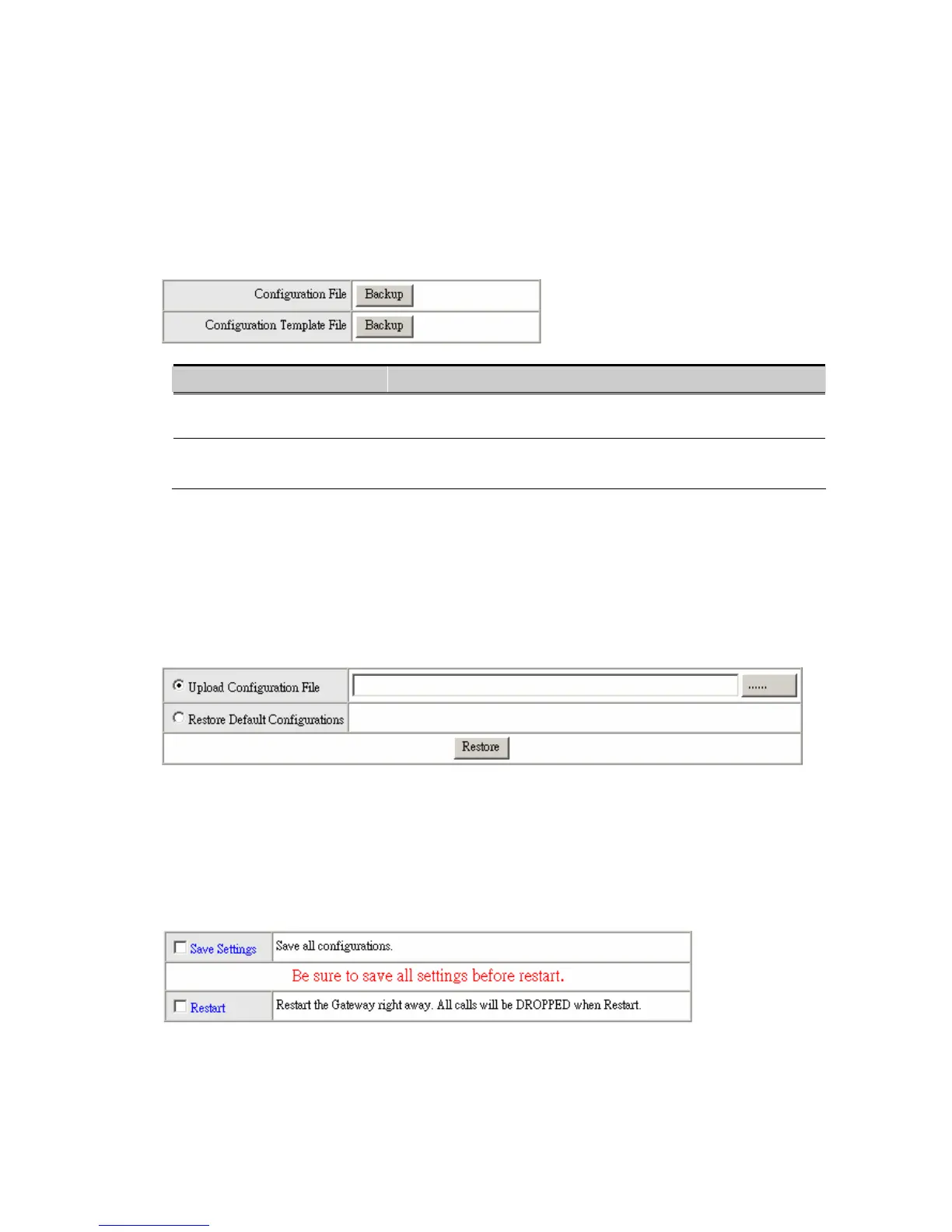61
Backup/Restore
You can backup settings to a file and restore settings from that file.
Backup Configurations
Item Description
Configuration File Backup the all settings.
Configuration Template File Backup the settings as template file for editing.
Restore Configurations
You can backup settings to a file and restore settings from that file. You also can restore all
settings back to default by selecting Restore Default Configurations and click Restore.
Note: It needs to Save Settings and Restart, and all settings will back up default settings or
have new setting that you upload.
System Operations
Some settings are effective by Restart. Remember to save all settings by Save Settings before to
restart.
