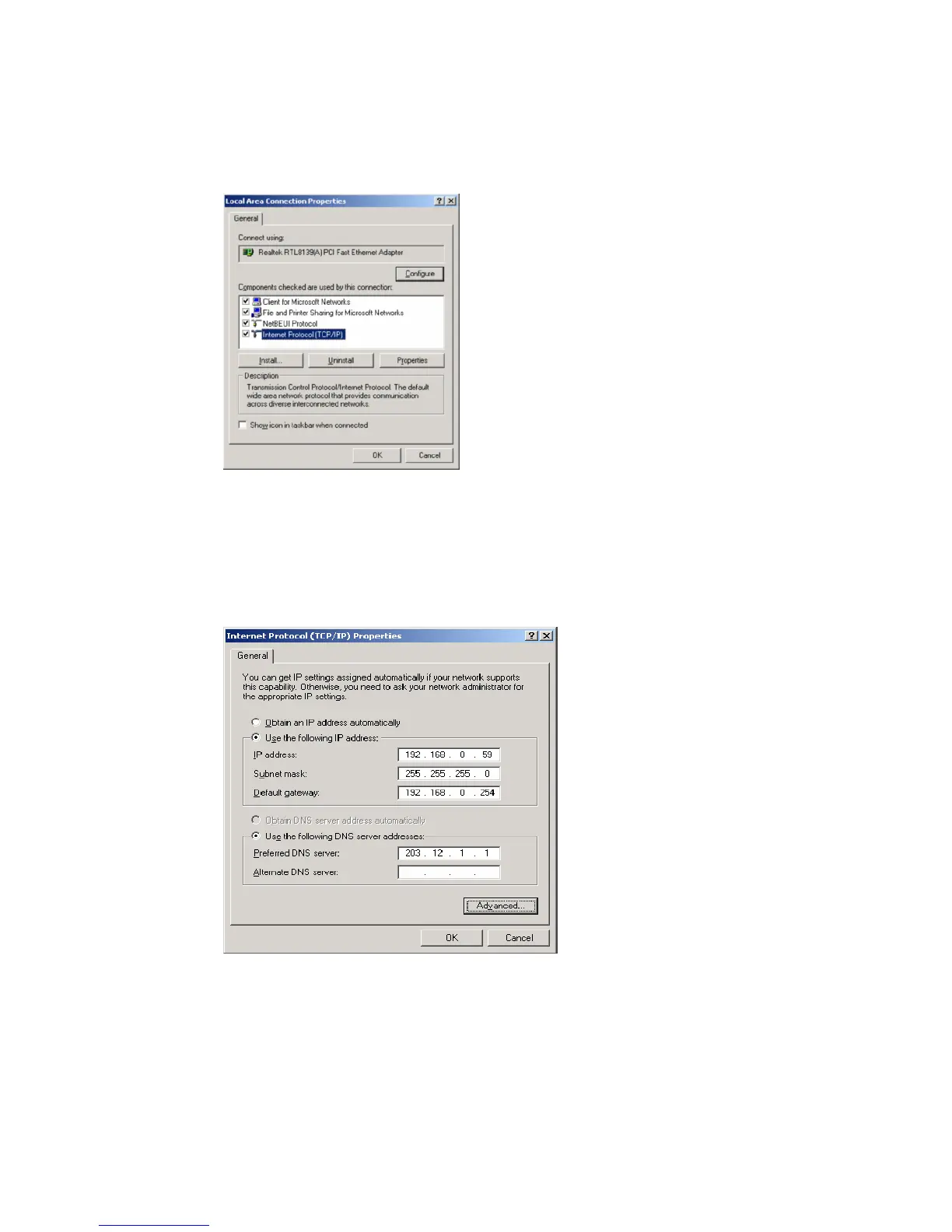66
Select TCP/IP, and then click Properties.
Select “Use the following IP Address ” and enter IP address, Subnet Mask, and Default
Gateway. Please note that an IP address in the same domain cannot be reused. Then,
enter the DNS server IP address (varies in different networks. consult your ISP’s service
for information). Click the “OK” button and after completing the settings, users can use
both the VoIP and network services concurrently.
