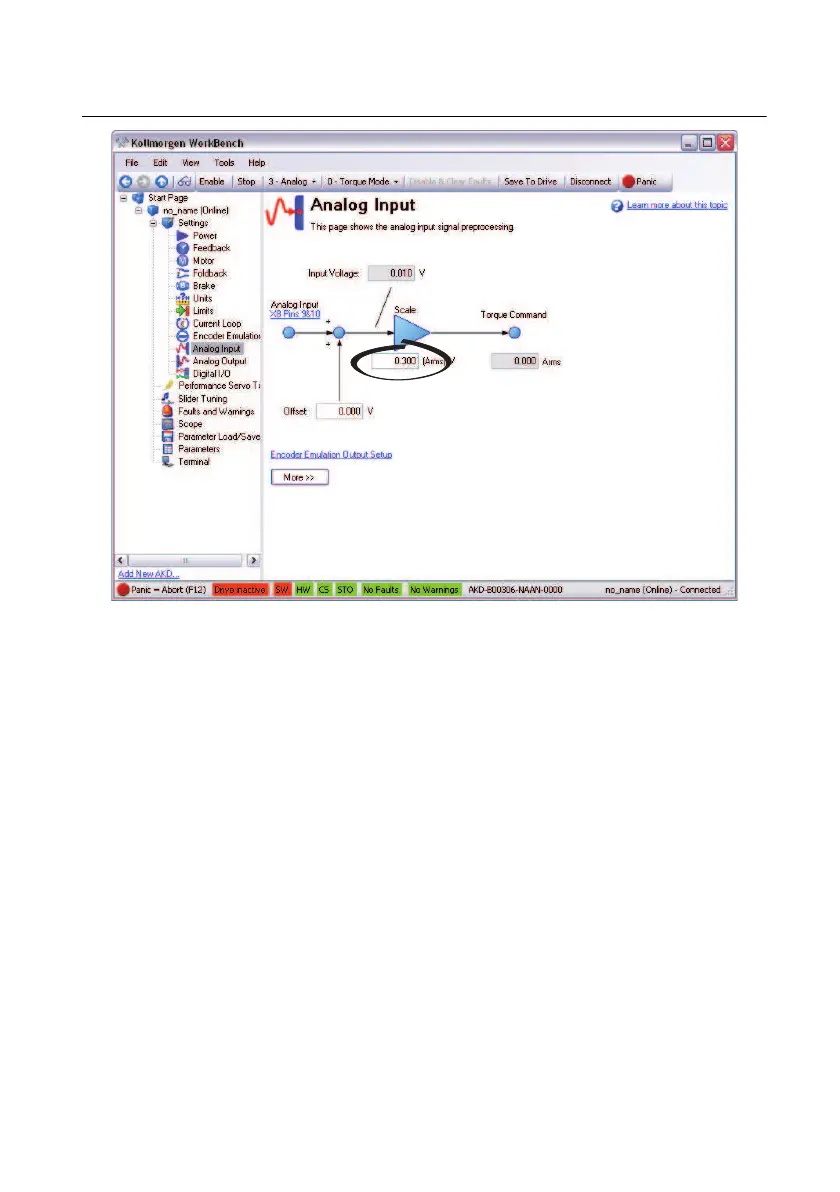Getting Started with NI 7340/7350 Controllers and AKD Drives | © National Instruments | 31
Figure 23 shows the analog input scaling setting.
Figure 23. AKD WorkBench Analog Input Scale Setting
7. Configure the software enable signal:
a. Click the Parameters tree icon to list all configurable drive parameters.
b. Expand the Drive section.
c. Set the Software enable default parameter to 1.