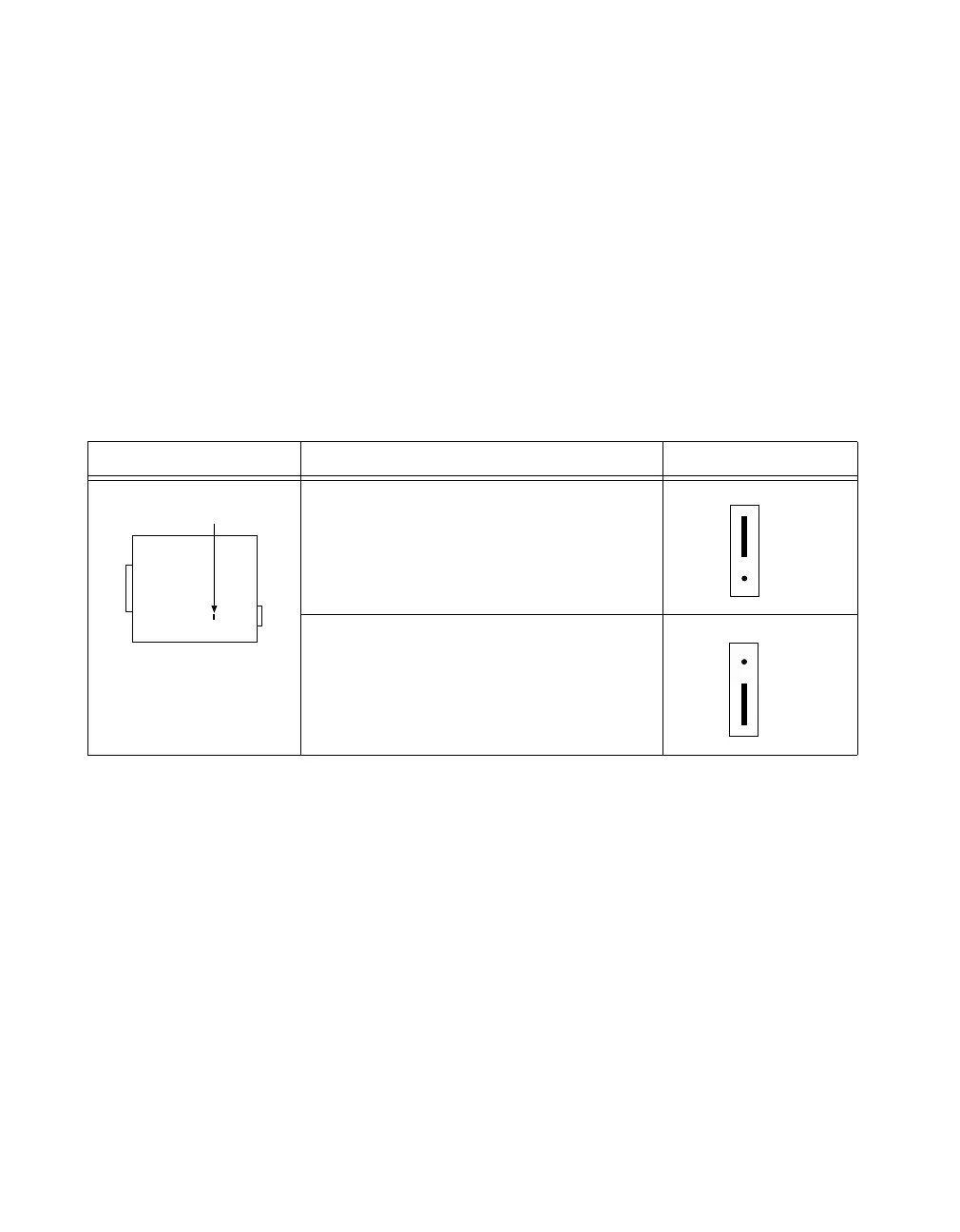Chapter 3 Configuring Your SCXI Hardware and Software
Getting Started with SCXI 3-54 www.ni.com
Analog Input Polarity and Range Configuration
You can select the analog input on the SCXI-1200 for either a unipolar
range (0 to 10 V) or a bipolar range (–5 to +5 V). The range and the coding
scheme are both software-selectable. In addition, you can select the coding
scheme for analog input as either two's complement or straight binary. If
you select a bipolar range, the two's complement coding is recommended.
In this mode, –5 V input corresponds to F800 hex (–2,048 decimal) and
+5 V corresponds to 7FF hex (2,047 decimal). If you select a unipolar
mode, the straight binary coding is recommended. In this mode, 0 V input
corresponds to 0 hex, and +10 V corresponds to FFF hex (4,095 decimal).
Table 3-40 describes the jumper settings for different configurations.
Table 3-40. SCXI-1200 Jumper Configuration
Jumper Description Configuration
AB—The SCXI analog bus guard is not
connected to the SCXI-1200 analog ground.
Use this setting when using the SCXI-1200
in standalone mode (factory-default
position).
BC—The SCXI analog bus guard is
connected to the SCXI-1200 analog ground.
Use this setting when using the SCXI-1200
in conjunction with other analog input
modules in the same chassis.
W1
NC
Guard
Guard
A
C
B
NC
Guard
Guard
A
C
B
