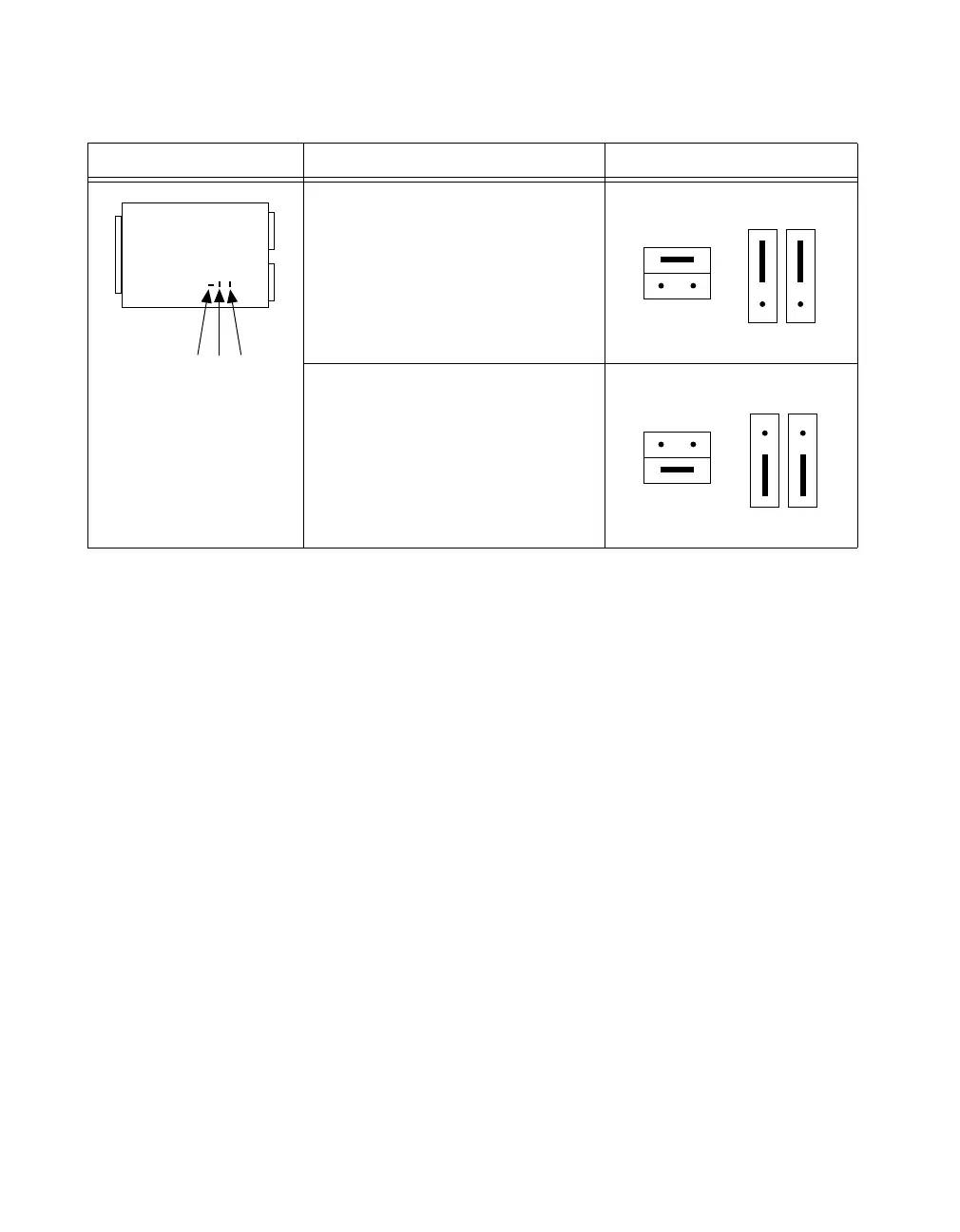Chapter 3 Configuring Your SCXI Hardware and Software
Getting Started with SCXI 3-28 www.ni.com
You can connect two types of DAQ devices to the SCXI-1124—DIO
devices and MIO devices. If you want to connect the SCXI-1124 to an MIO
device, place jumpers W2, W3, W4 in the M position. If you are using an
SCXI-1124 as well as modules with analog inputs, you should cable the
MIO device to one of the analog input modules. The SCXI-1124 cannot
route analog signals from the SCXIbus to the MIO device.
SCXI-1125 Module
The SCXI-1125 module is exactly like the SCXI-1120/D with the
exception that it is software configurable and does not have any jumpers.
Use Measurement & Automation Explorer to configure the gain and filter
settings for each channel. In addition, the SCXI-1125 only has support for
the MTEMP configuration of the terminal block onboard temperature
sensor.
Table 3-20. SCXI-1124 Device-Type Jumper Configuration
Jumper Description Configuration
D—Use this setting for all three
jumpers if you want to connect the
SCXI-1124toaDIOdevice
(factory-default position).
M—Use this setting for all three
jumpers if you want to connect the
SCXI-1124 to an MIO or Lab/1200
device.
W3 W4W2
D
M
D
D
M
M
W3
W2
W4
D
M
D
D
M
M
W3
W2
W4