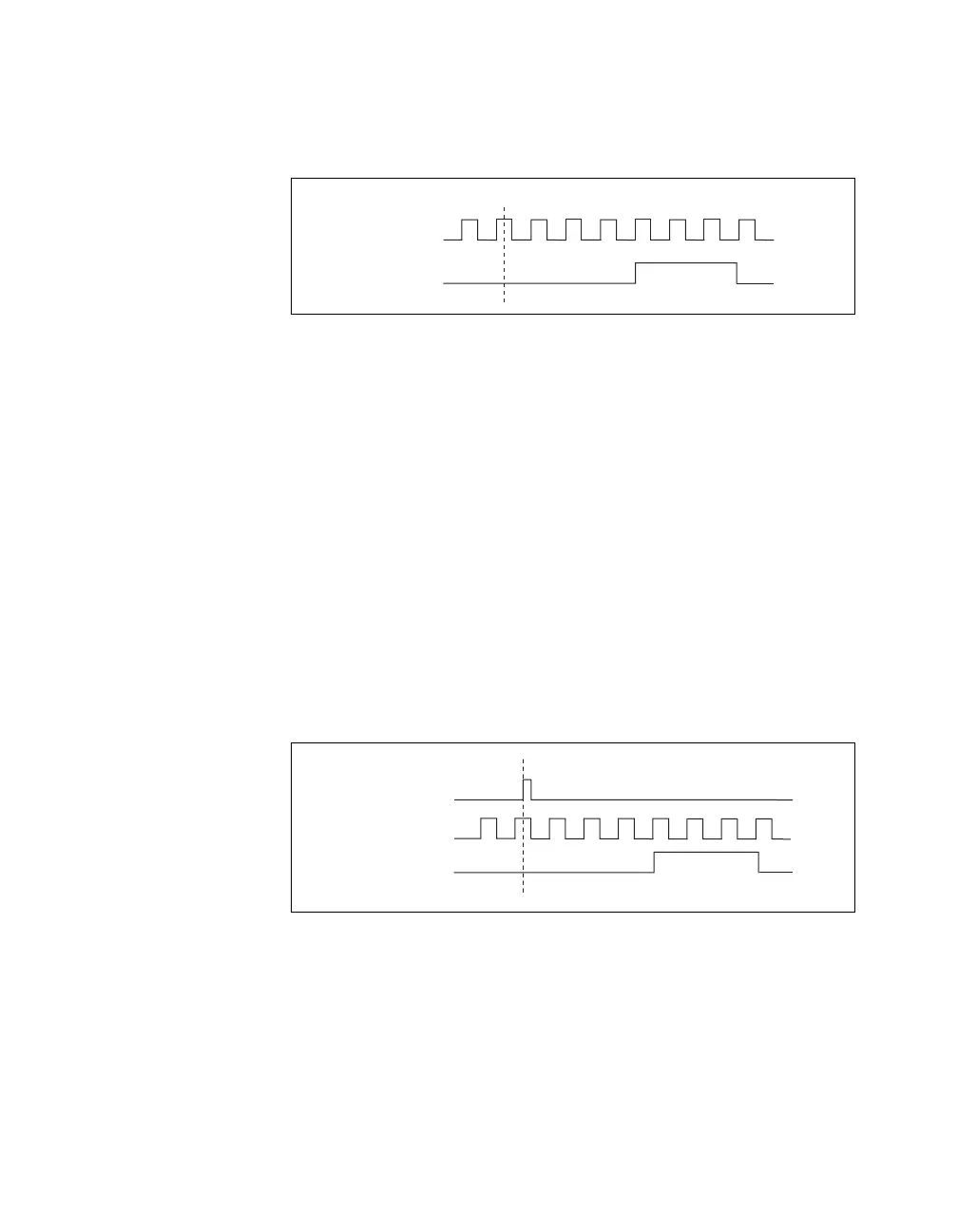Chapter 8 Counters
NI USB-621x User Manual 8-22 ni.com
Figure 8-22 shows a generation of a pulse with a pulse delay of four and a
pulse width of three (using the rising edge of Source).
Figure 8-22. Single Pulse Generation
Single Pulse Generation with Start Trigger
The counter can output a single pulse in response to one pulse on a
hardware Start Trigger signal. The pulse appears on the Counter n Internal
Output signal of the counter.
You can route the Start Trigger signal to the Gate input of the counter. You
can specify a delay from the Start Trigger to the beginning of the pulse. You
also can specify the pulse width. The delay and pulse width are measured
in terms of a number of active edges of the Source input.
After the Start Trigger signal pulses once, the counter ignores the Gate
input.
Figure 8-23 shows a generation of a pulse with a pulse delay of four and a
pulse width of three (using the rising edge of Source).
Figure 8-23. Single Pulse Generation with Start Trigger
Retriggerable Single Pulse Generation
The counter can output a single pulse in response to each pulse on a
hardware Start Trigger signal. The pulses appear on the Counter n Internal
Output signal of the counter.
SOURCE
GATE
(Start Trigger)
OUT
