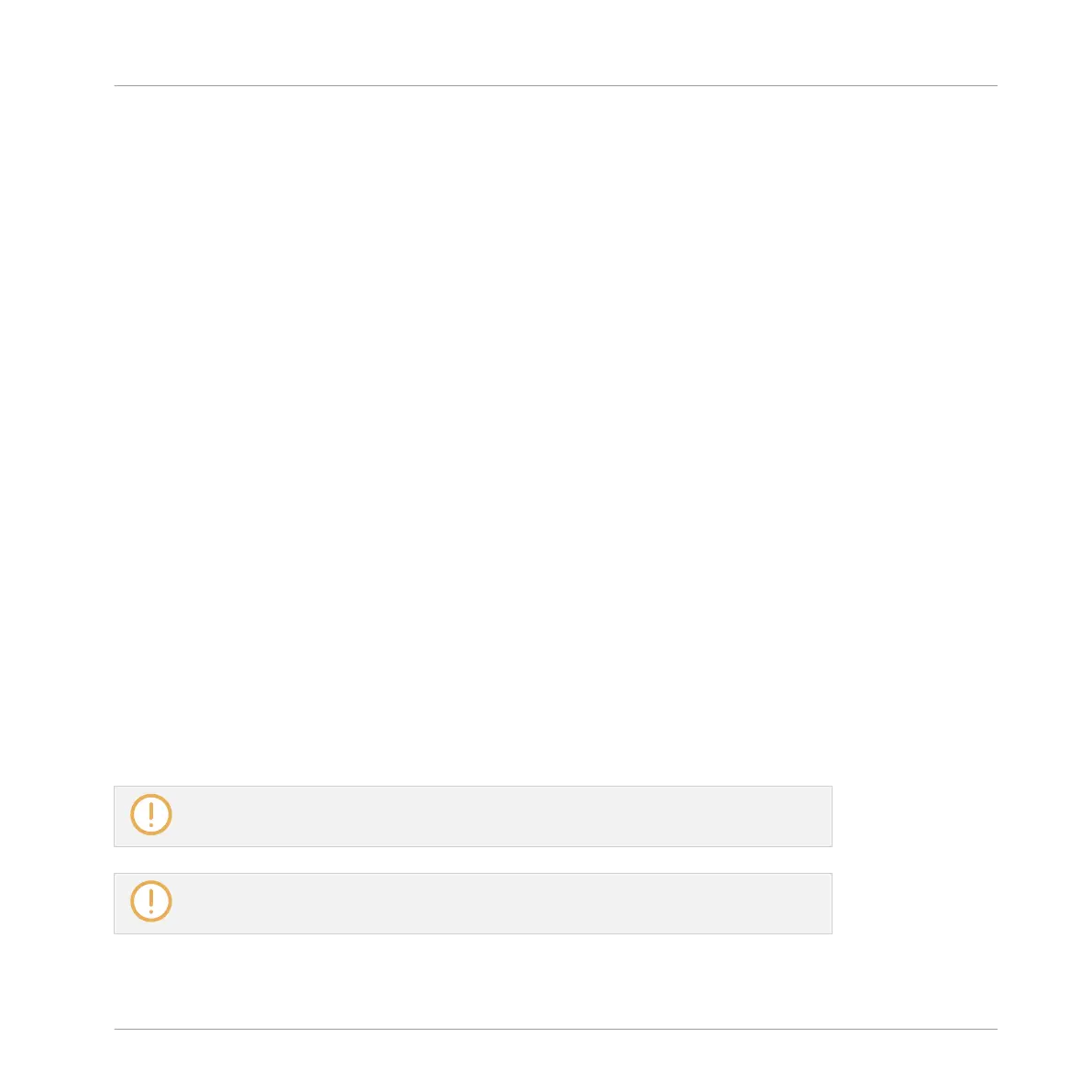2.2 Installing KOMPLETE AUDIO 6 on Windows
In order for the KOMPLETE AUDIO 6 to work with your Windows computer, the following two
components will be installed on your system during the software installation process:
▪ The KOMPLETE AUDIO 6 driver handles the communication between the audio interface and
your computer.
▪ The Control Panel software allows you to adjust several settings affecing performance as
well as control sync and pre-amp settings for Windows.
2.2.1 Important Installation Information
Before starting the KOMPLETE AUDIO 6 driver software installation, here are some points to
be aware of:
▪ Make sure you have downloaded the KOMPLETE AUDIO 6 driver software to your computer
by following the instructions on the registration page:
http://www.native-instruments.com/go-ka6
If you have already registered your device but need to download the installer again, you can
find the relevant downloads in the "My Account" section of the NI website:
https://www.native-instruments.com/en/my-account/my-products-serials
▪ Carefully review the installer screens and the suggested installation paths in order to avoid
that any unwanted folders are created on your hard disk.
▪ Moving any folders related to Native Instruments software after installation is not recom-
mended. Future software updates rely on the directory locations set during initial installa-
tion.
It may be necessary to disable your anti-virus software during installation, please refer to
the software's own documentation for further information.
Do not connect the KOMPLETE AUDIO 6 to your computer before the driver software in-
stallation process is finished.
Installing KOMPLETE AUDIO 6
Installing KOMPLETE AUDIO 6 on Windows
KOMPLETE AUDIO 6 - Manual - 10