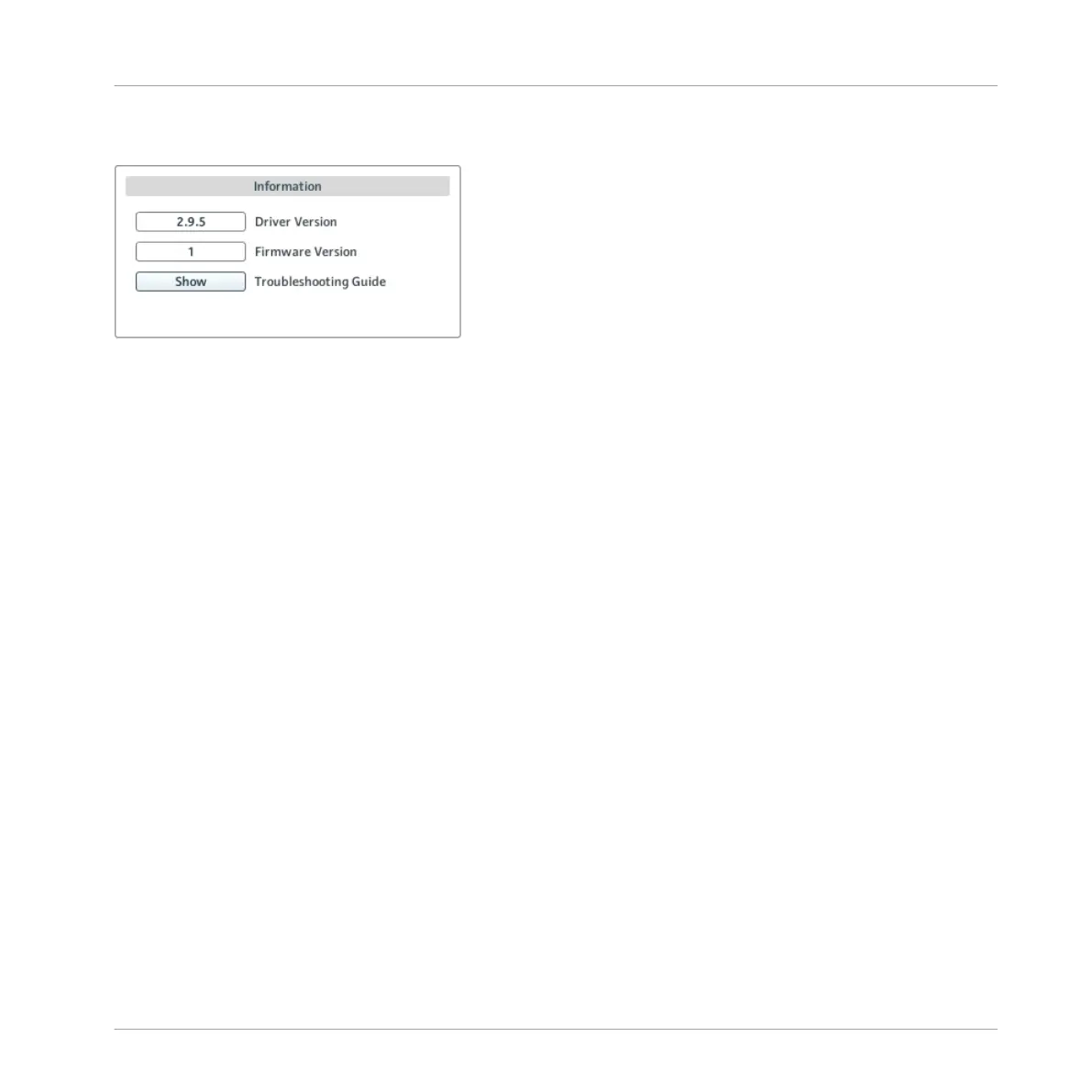Information Section
The Information section in the Diagnostics page of the Control Panel.
The Information section displays information about driver and firmware, and provides access to
the Audio Troubleshooting Guide. This section has two displays and a button:
▪ Driver Version: See the currently installed driver version here.
▪ Firmware Version: See the currently installed firmware version here.
▪ Troubleshooting Guide: Click Show to open the Audio Troubleshooting Guide.
5.2 Advanced Configuration on Mac OS X (Audio MIDI Setup)
On Mac OS X, all advanced configuration settings can be accessed from the Audio MIDI Setup
utility. To open the Audio MIDI Setup utility:
►
Go to Applications > Utilities > Audio and MIDI Setup.
→
The Audio MIDI Setup utility will pop up in a window, entitled Audio Devices.
Advanced Configuration
Advanced Configuration on Mac OS X (Audio MIDI Setup)
KOMPLETE AUDIO 6 - Manual - 30
