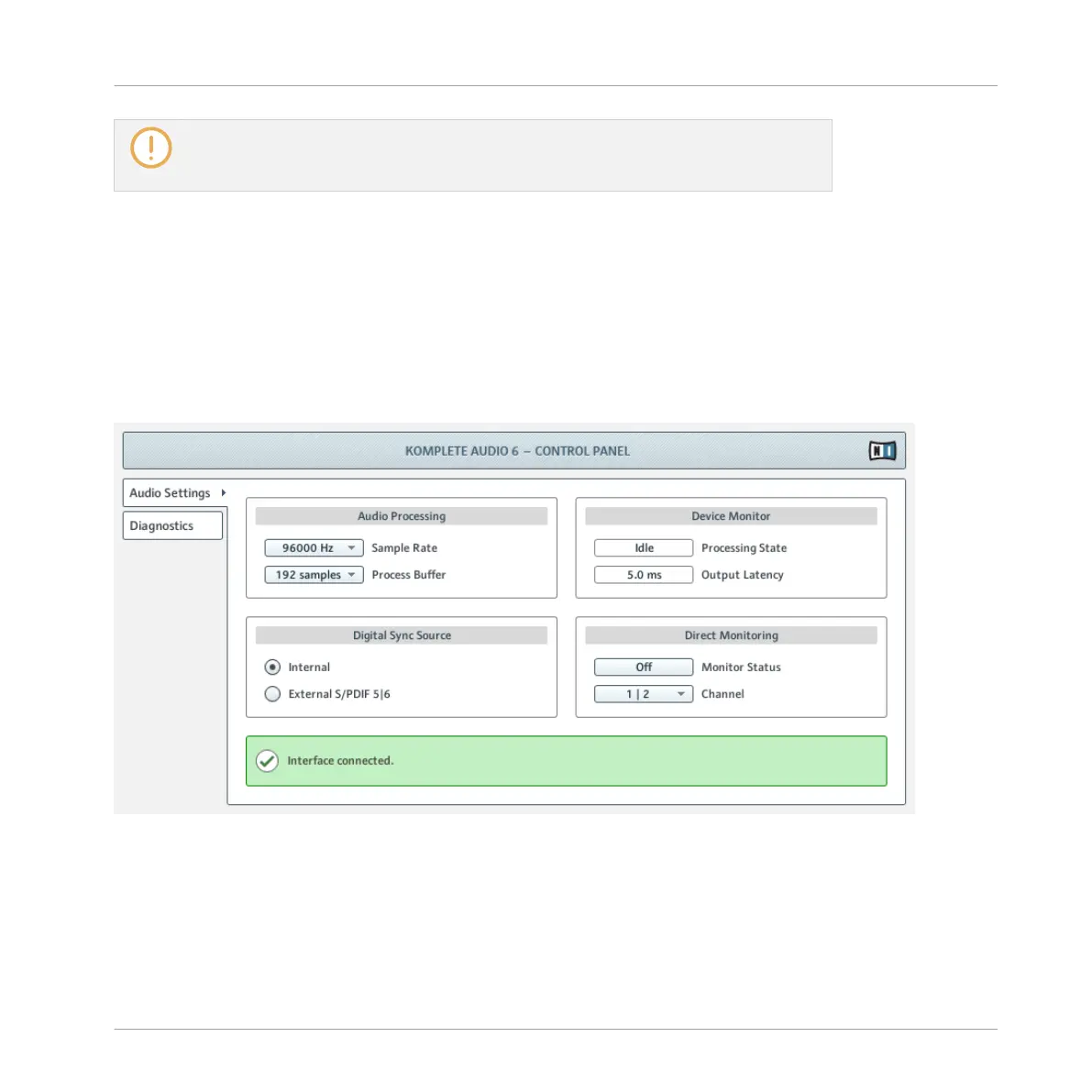If you cannot find the Control Panel, the software is most likely not installed. In this
case, please (re-)install the software as described in chapter ↑2, Installing KOMPLETE
AUDIO 6.
On the left-hand side of the Control Panel, you find two tabs: Audio Settings and Diagnostics:
►
Click on the tabs to open the corresponding page of the Control Panel.
Proceed to chapters ↑5.1.1, Audio Settings Page and ↑5.1.2, Diagnostics Page for more infor-
mation on the Control Panel's pages.
5.1.1 Audio Settings Page
The Control Panel's Audio Settings page.
In the Audio Settings page, you can configure the audio latency and sample rate; monitor the
device's status; enable clock syncing to external devices; and activate direct monitoring.
The Audio Settings page consists of four sections: Audio Processing, Device Monitor, Digital
Sync Source, and Direct Monitoring. See the following subchapters for further information.
Advanced Configuration
Advanced Configuration on Windows (Control Panel)
KOMPLETE AUDIO 6 - Manual - 23