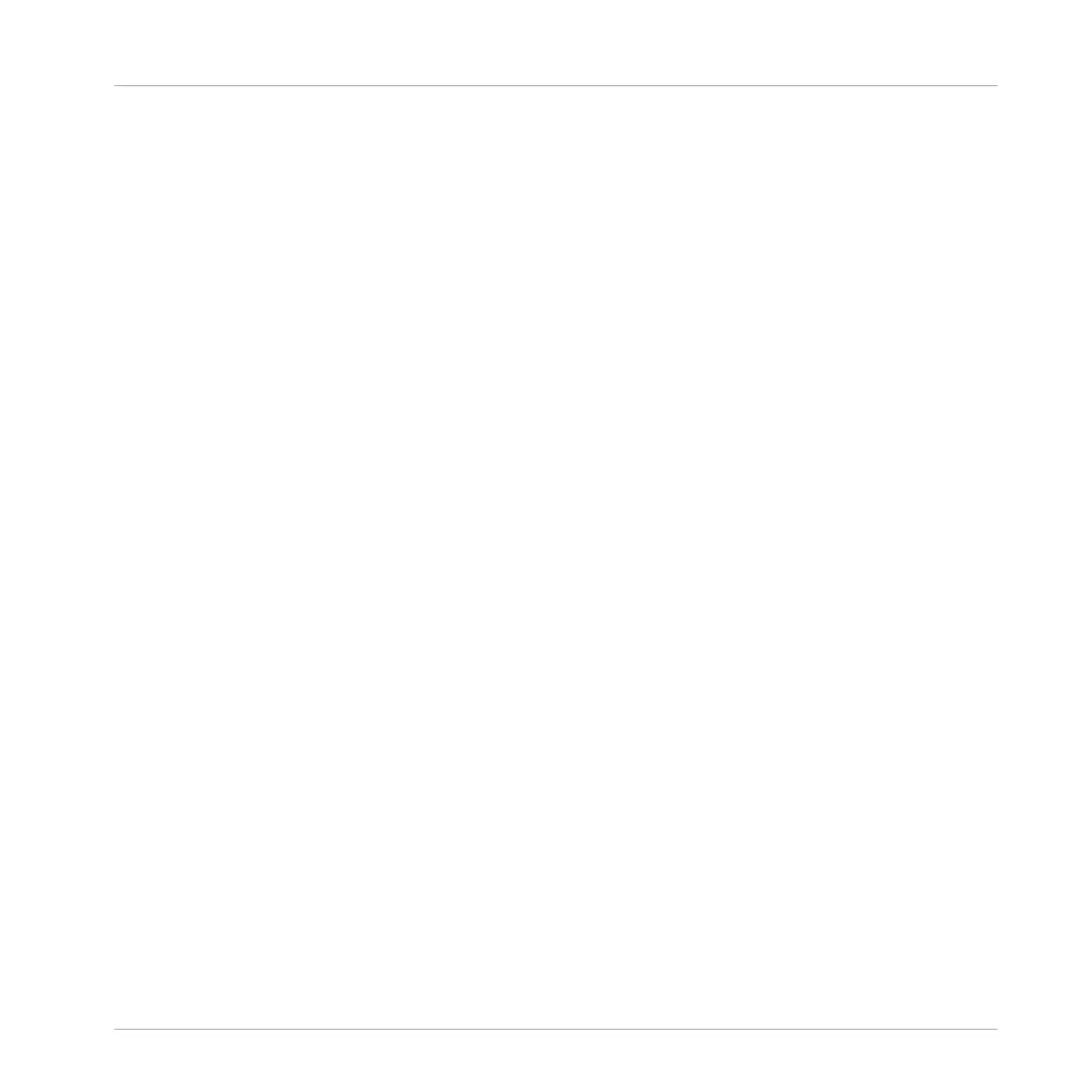4. Select the KOMPLETE AUDIO 6 from the list of available soundcards.
5. Close the panel.
→
KOMPLETE AUDIO 6 is now selected as the default audio output device.
3.2 Using the KOMPLETE AUDIO 6 as an Audio Output Device with Music
Software
Before using the KOMPLETE AUDIO 6 with music production or DJ software, you will need to
set it up as the software's audio output device. Most music production and DJ programs pro-
vide direct access to the soundcard properties in the audio and MIDI setup section of their
preferences dialog. Please refer to the documentation of your music production or DJ software
for more information on how to configure audio and MIDI interfaces.
Basic Configuration
Using the KOMPLETE AUDIO 6 as an Audio Output Device with Music Software
KOMPLETE AUDIO 6 - Manual - 15