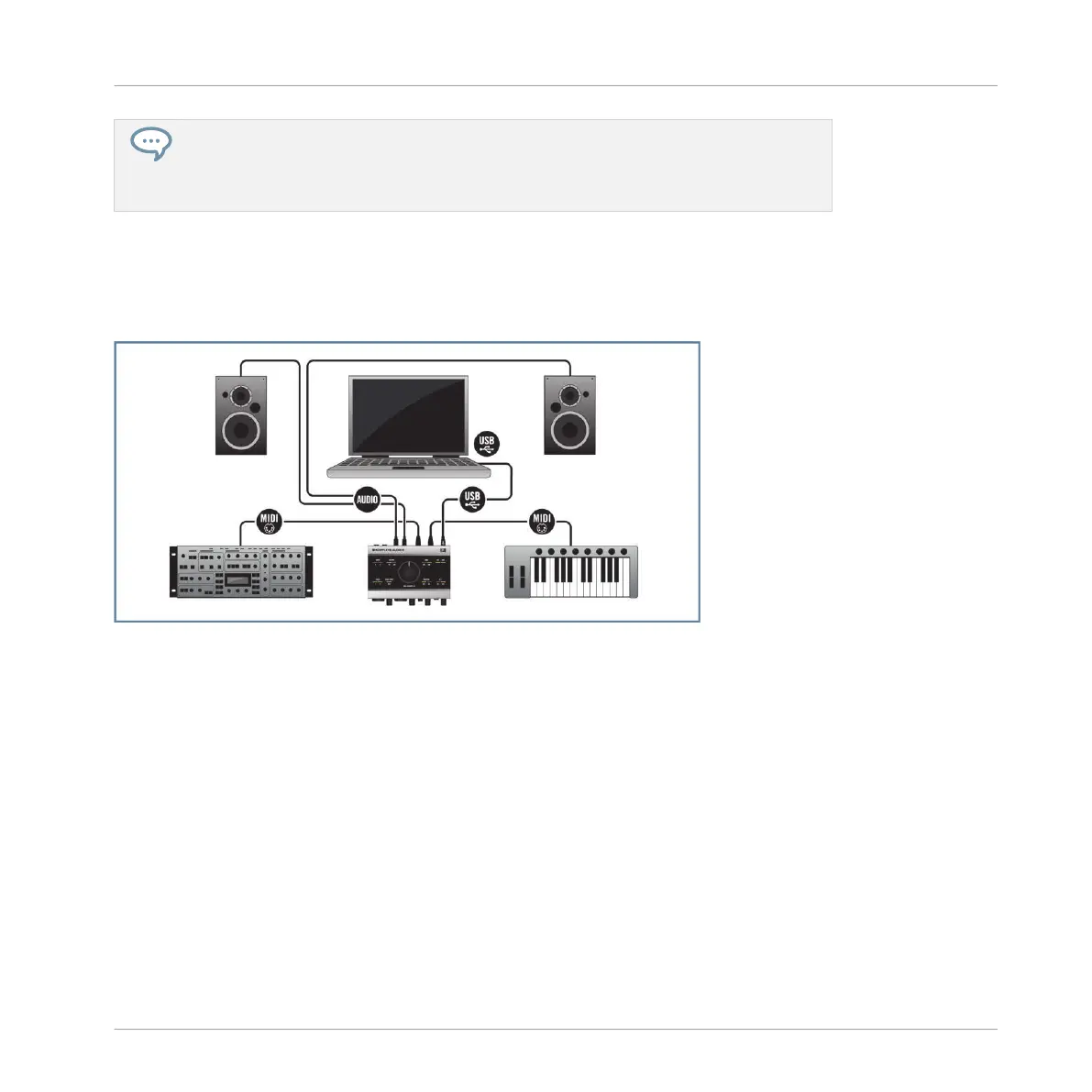You can also use INPUT 1 and INPUT 2 on the front panel of the KOMPLETE AUDIO 6
to connect a line level device with a stereo output. The LINE/INST buttons adjacent to
the sockets have to be set to LINE in that case and you'd use the relevant GAIN control
buttons next to the sockets to adjust the left and right channels input gain.
6.4 KOMPLETE AUDIO 6 with MIDI Devices
KOMPLETE AUDIO 6 in a MIDI controller / synthesizer setup.
Make sure the KOMPLETE AUDIO 6 is connected to your computer as described during the
installation chapter (chapter ↑2, Installing KOMPLETE AUDIO 6), and configured as your com-
puter's main audio output device (see chapter ↑3, Basic Configuration). See chapter ↑6.1,
Connecting Speakers for instructions on how to connect speakers (active and passive) to your
KOMPLETE AUDIO 6. To use the KOMPLETE AUDIO 6 in a setup with a MIDI controller:
1. Make sure to have the Volume Control knob (MAIN VOLUME 1/2) on the top panel of the
KOMPLETE AUDIO 6 turned to the left-end stop so the volume is set to minimum.
Using the KOMPLETE AUDIO 6 (Setup Scenarios)
KOMPLETE AUDIO 6 with MIDI Devices
KOMPLETE AUDIO 6 - Manual - 45