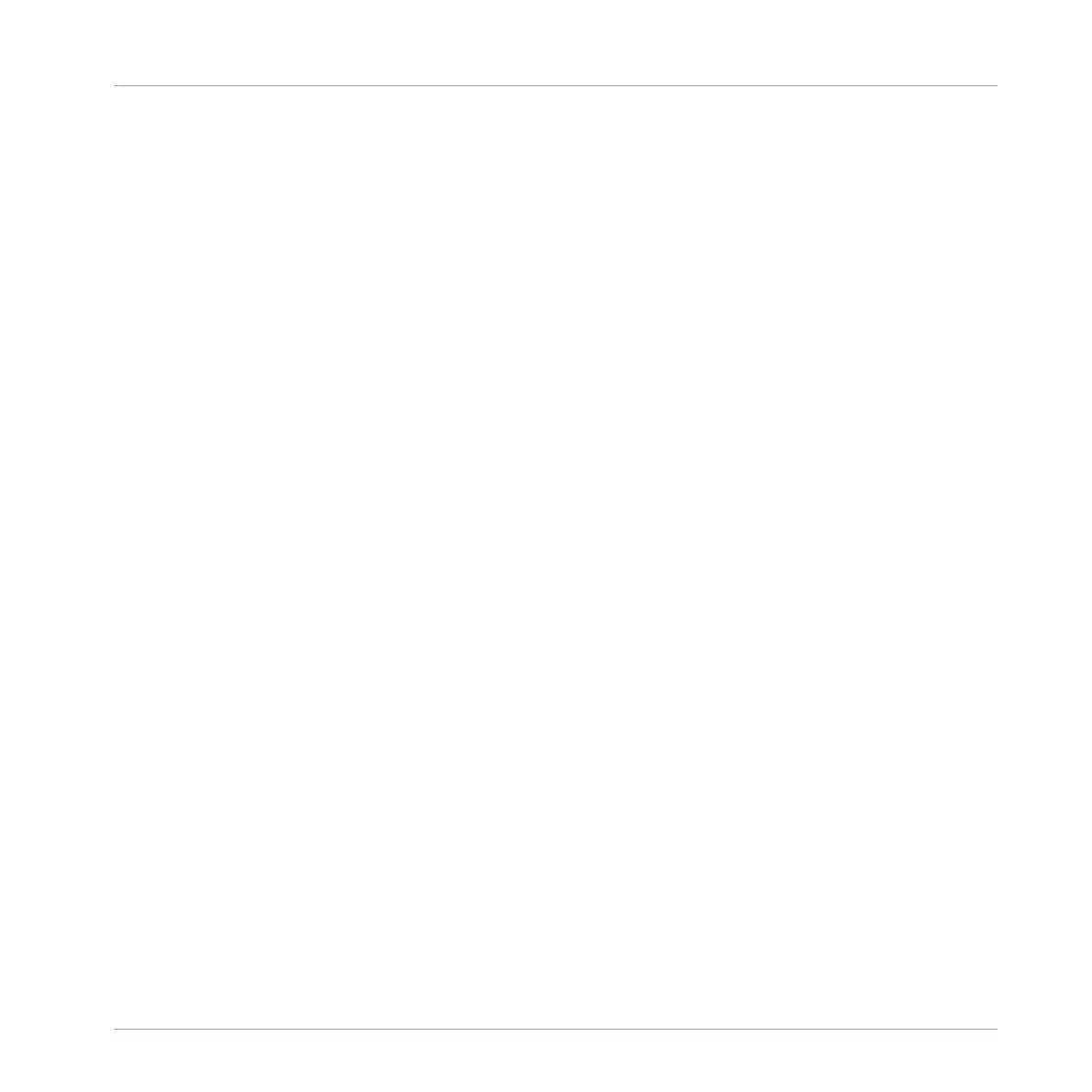Table of Contents
1 Welcome to KOMPLETE AUDIO 6! ...............................................................................
7
1.1 This is Included in the Box..........................................................................................................7
1.2 Document Conventions ...............................................................................................................8
2 Installing KOMPLETE AUDIO 6 ....................................................................................
9
2.1 Installing KOMPLETE AUDIO 6 on Mac OS X ................................................................................9
2.2 Installing KOMPLETE AUDIO 6 on Windows .................................................................................10
2.2.1 Important Installation Information ............................................................................ 10
2.2.2 Installing the Driver Software .................................................................................... 11
2.2.3 Connecting the KOMPLETE AUDIO 6 to Your Computer............................................... 12
3 Basic Configuration ...................................................................................................
14
3.1 Selecting the KOMPLETE AUDIO 6 as Your System's Default Audio Output Device ......................14
3.1.1 On Windows ............................................................................................................... 14
3.1.2 On Mac OS X .............................................................................................................. 14
3.2 Using the KOMPLETE AUDIO 6 as an Audio Output Device with Music Software .........................15
4 The Hardware in Detail ..............................................................................................
16
4.1 Front Panel .................................................................................................................................17
4.2 Rear Panel ..................................................................................................................................18
4.3 Top Panel....................................................................................................................................20
5 Advanced Configuration .............................................................................................
22
5.1 Advanced Configuration on Windows (Control Panel) .................................................................22
5.1.1 Audio Settings Page .................................................................................................. 23
5.1.2 Diagnostics Page....................................................................................................... 27
5.2 Advanced Configuration on Mac OS X (Audio MIDI Setup) ..........................................................30
5.2.1 Input Pane ................................................................................................................. 31
5.2.2 Output Pane .............................................................................................................. 32
Table of Contents
KOMPLETE AUDIO 6 - Manual - 4