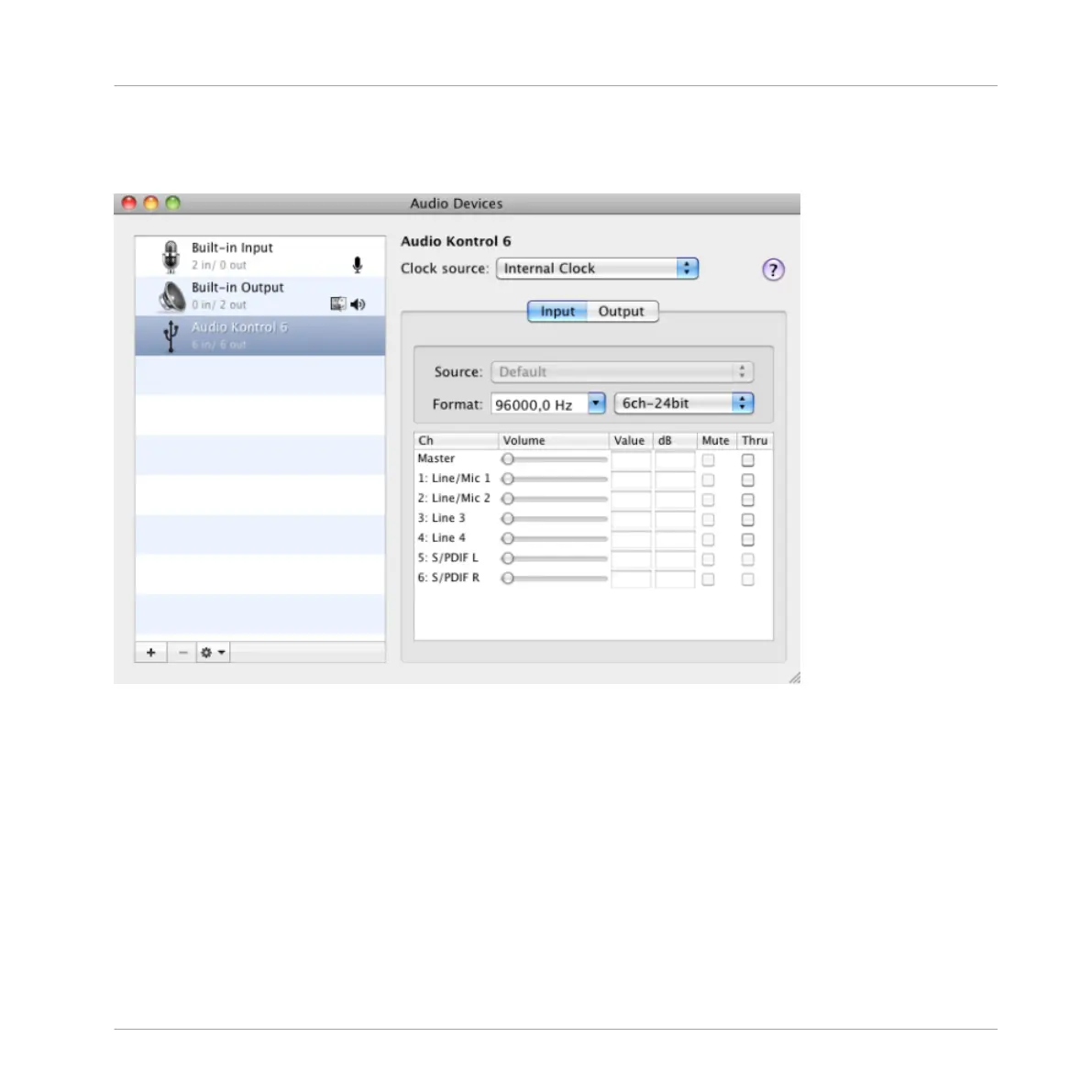5.2.1 Input Pane
The Input pane of the Audio MIDI Setup utility in Mac OS X 10.6.
The Audio MIDI Setup's Input pane allows for selection of clock source settings, sample rate,
and direct monitoring. The relevant areas/elements here are the Clock source drop-down menu,
the Format: drop-down menu, and the Thru checkboxes, respectively. See the following list for
more detailed descriptions:
▪ Clock source: In the Clock source drop-down menu you can select whether the device uses
its internal clock or gets synchronized to the clock of an external device. This is relevant
when connecting to an external device via the digital In/Out 5/6 sockets (see also chapter
↑4.2, Rear Panel). The drop-down menu holds the following entries:
Advanced Configuration
Advanced Configuration on Mac OS X (Audio MIDI Setup)
KOMPLETE AUDIO 6 - Manual - 31