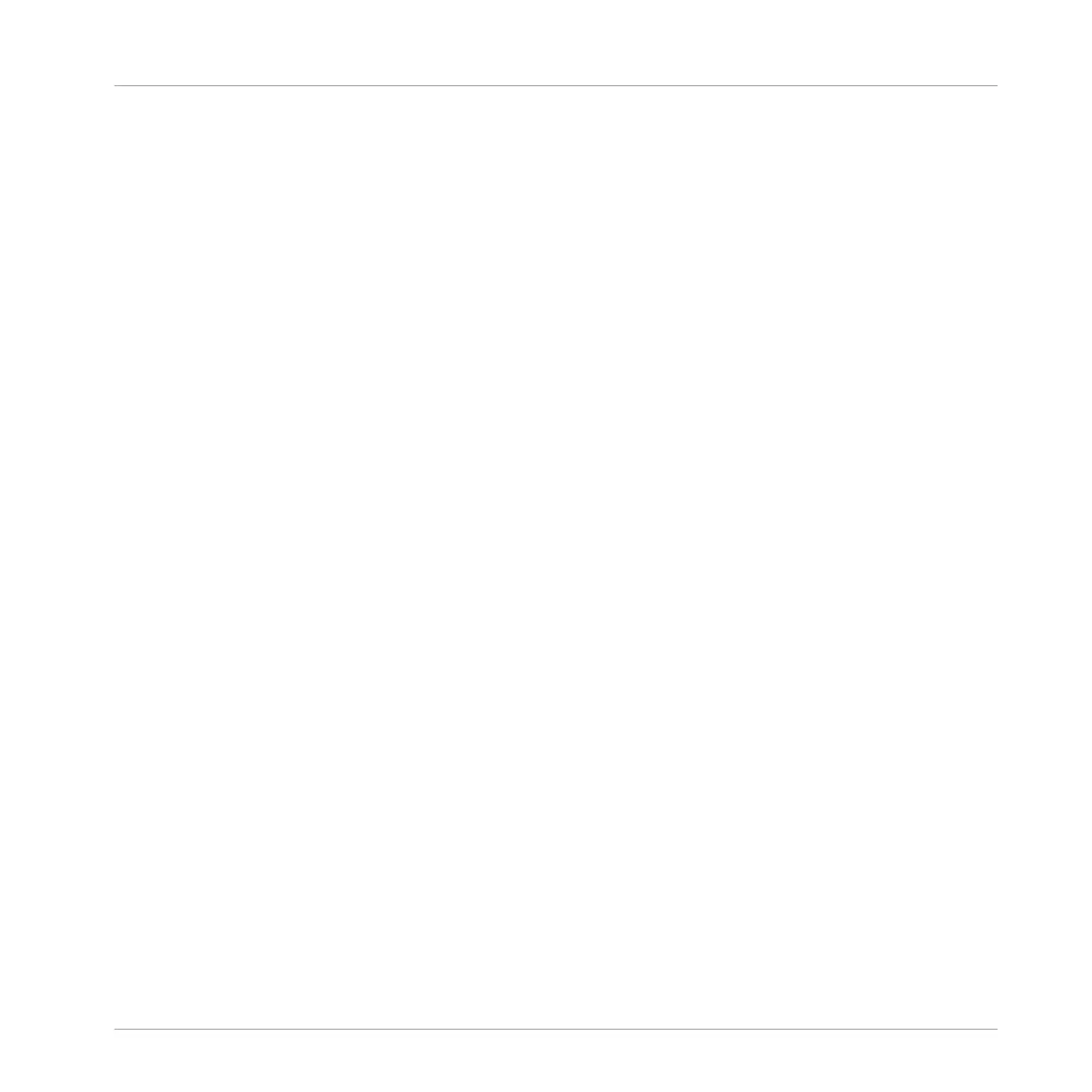▪ Status LEDs: The status LEDs surrounding the Volume Control Knob allow you to quickly
identify the status of all the connections going in and out of the device, especially in low
lighting environments, where setup and troubleshooting can be cumbersome. See the fol-
lowing list for the LED's tasks in more detail:
◦ INPUT 1, 2, 3, and 4: Light green when incoming signal on the relevant channel is
detected. The LEDs light red when there is too much signal present, i.e. clipping.
◦ OUTPUT 1/2 and 3/4: Lights green when there is an outgoing audio signal.
◦ MIDI: Lights green when a MIDI connection is detected and active; flashes on incom-
ing or outgoing MIDI data.
◦ 48V: Lights orange when phantom power is activated.
◦ USB: Lights green when the USB port is connected to a computer. Flashing indicates
a USB connection problem.
◦ Headphones 1/2: Lights orange when there is outgoing signal on the headphone out-
puts 1 and 2 (see ↑4.1, Front Panel for headphone source settings).
◦ Headphones 3/4: Lights orange when there is outgoing signal on the headphone out-
puts 3 and 4 (see ↑4.1, Front Panel for headphone source settings).
◦ MONITOR 1/2: Lights orange when direct monitoring is activated with outputs 1/2 se-
lected (see MONITOR section of chapter ↑4.1, Front Panel for further information on
direct monitoring).
◦ MONITOR 3/4: Lights orange when direct monitoring is activated with outputs 3/4 se-
lected (see MONITOR section of chapter ↑4.1, Front Panel for further information on
direct monitoring).
◦ SPDIF SYNC: Lights orange when External Digital Clock Sync is established; does not
light when the internal clock is used (see chapters ↑5.1.1, Audio Settings Page and
↑5.2.1, Input Pane for further information on synchronizing the KOMPLETE AU-
DIO 6's clock to external equipment).
The Hardware in Detail
Top Panel
KOMPLETE AUDIO 6 - Manual - 21