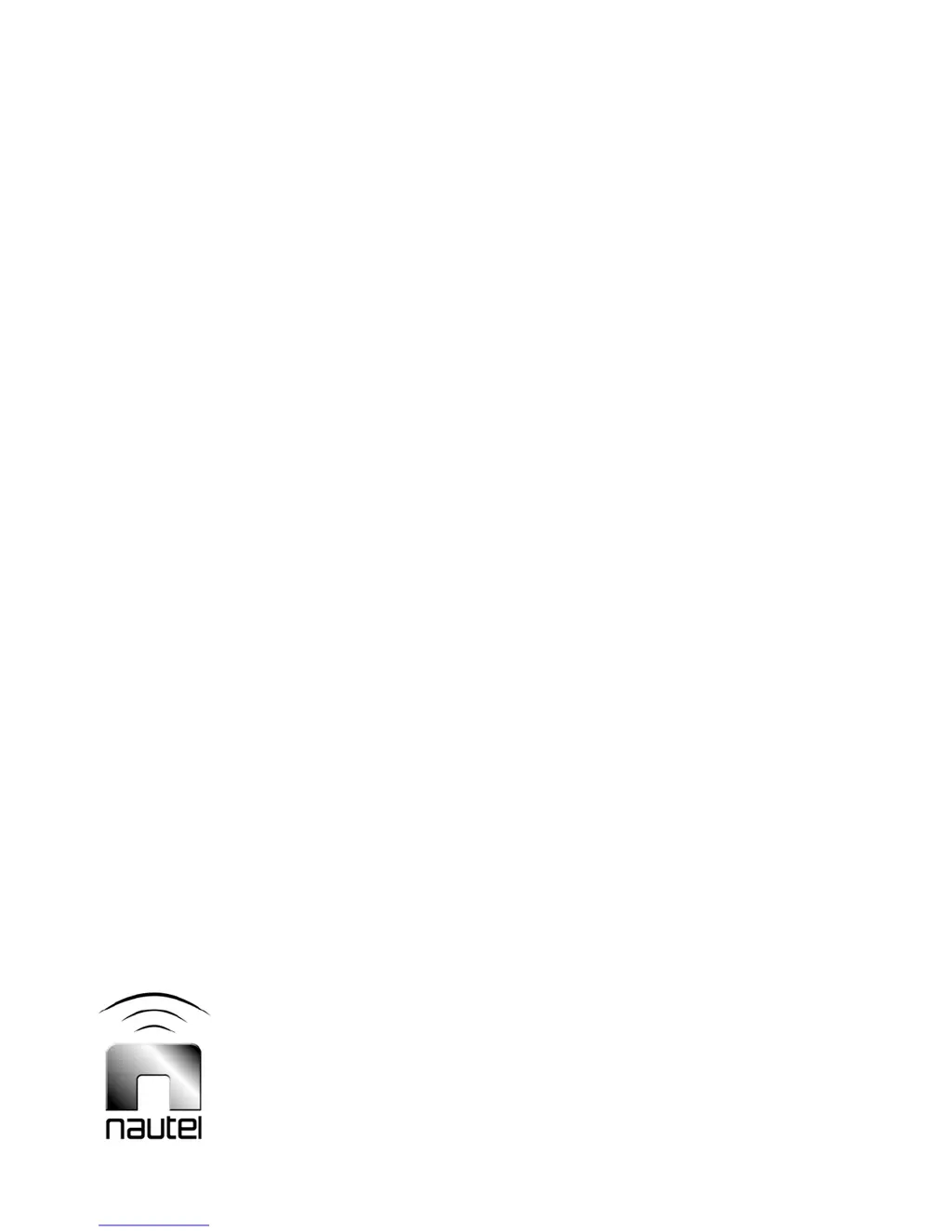What to do if there are cabinet access issues on Nautel Importer Plus due to disconnected cables?
- JJessica LopezJul 29, 2025
If you're experiencing cabinet access issues with your Nautel Music Equipment, it might be due to unseated or disconnected cables. Ensure that the Importer Plus’ internal cables are correctly and securely connected.