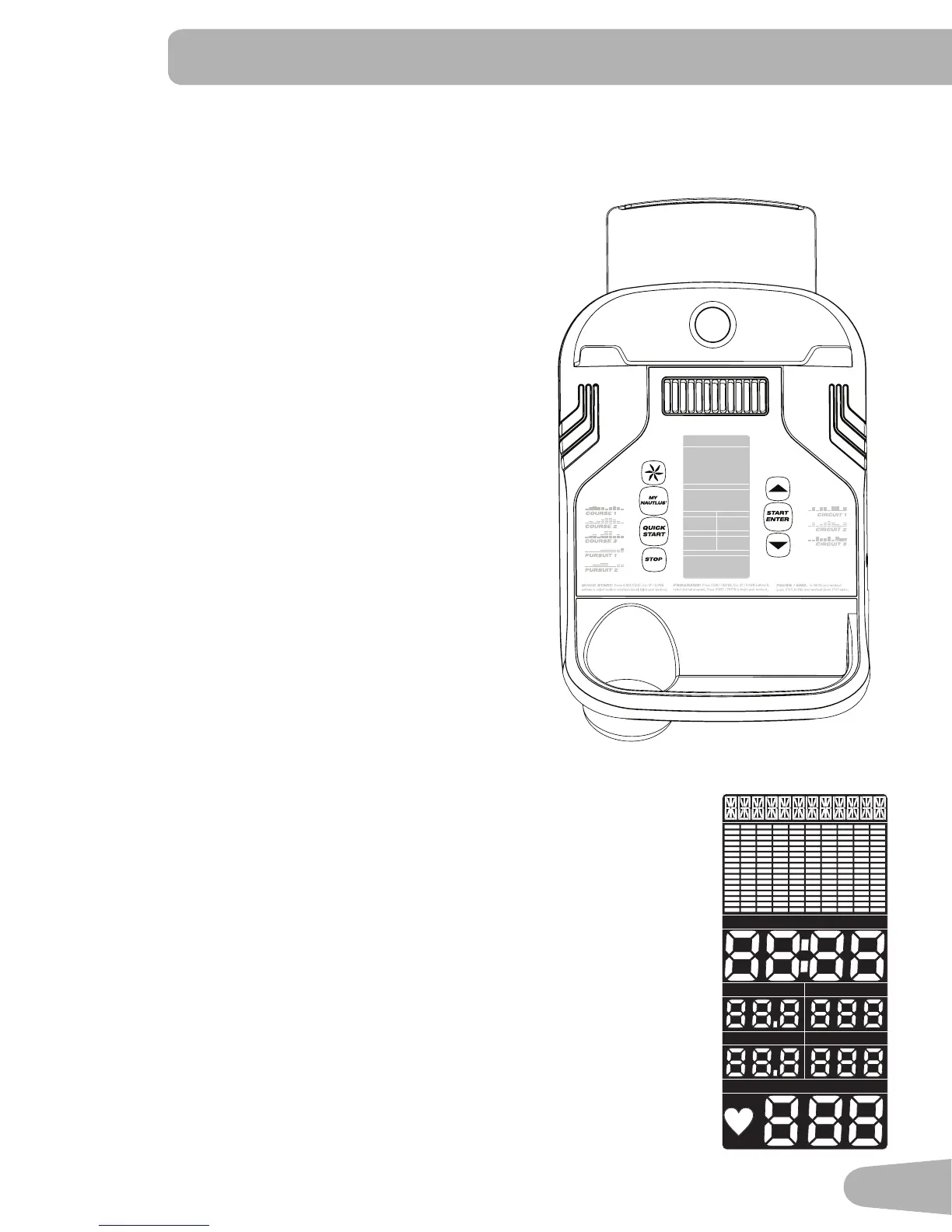21
Console Features
TheConsoleprovidesimportantinformationaboutyourworkoutandletsyoucontroltheresistancelevelswhileyouexercise.
TheConsolehasagriddisplaywithtouchcontrolbuttonstonavigateyouthroughtheexerciseprograms.
Keypad Functions
FAN button- Controls 3-speed fan
My Nautilus
™
button- Controls the two programmed users
QUICKSTARTbutton-BeginsaQuickStartworkout
STOP button- Pauses an active workout, ends a paused workout, or
goes back to the previous screen.
Increase () button- Increases a value (age, time, distance, calories, or
workout resistance level) or moves through options
START/ENTER button- Starts a Program workout, confirms information,
or resumes a paused workout. Push and hold for 3 seconds to begin a
Guest User / Profile Program workout.
Decrease () button- Decreases a value (age, time, distance, calories,
or workout resistance level) or moves through options
MP3 Input
The MP3 Input allows you to connect your player and use the speakers
built into the Console.
LCD Display Data
Program Display
The Program Display shows the name of the program selection and the grid display area shows
the course profile for the program. Each column in the profile shows one interval (workout
segment). The higher the column, the higher the resistance level. The flashing column shows
your current interval.
Time / Interval
The TIME display field shows the time count of the workout for 6 seconds, and then the current
INTERVALsegmentoftheworkoutfor6seconds.
If the workout has a preset time, the time display starts at the preset value and counts down
to zero. If no preset time is set up for the current workout program, the display value starts at
zeroandcountsforwarduntiltheendoftheworkout.Maximumtimeis99:59.Thetimedisplay
shows the total time count for the workout.
Speed / RPM
The SPEED display field shows the machine speed in miles per hour (mph) or kilometers per
hour (km/h) for 6 seconds , and then the machine revolutions per minute (RPM) for 6 seconds.
SPEED
DISTANCE
INTERVA LTIME
CALORIES
PULSE
LEVELM
SPEED
DISTANCE
INTERVA LTIME
RPM K WA T T
CALORIES
PULSE
LEVELM
SPEED
DISTANCE
INTERVA LTIME
CALORIES
PULSE
LEVELMSPEED
DISTANCE
INTERVA LTIME
RPM K W AT T
CALORIES
PULSE
LEVELM
