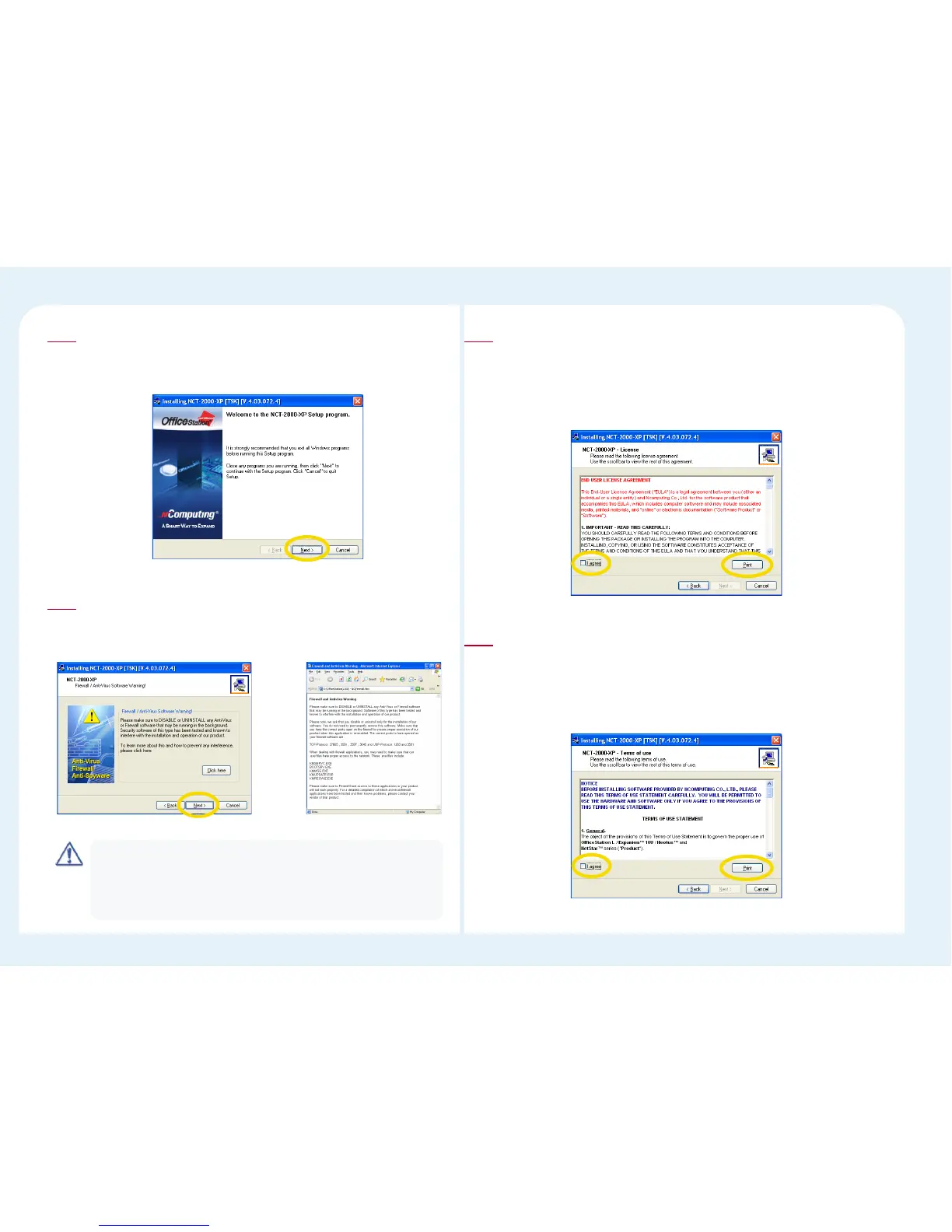2-2
Click <Next> button.
The installation program will start automatically. When the
installation wizard screen appears, click “Next”.
5
Click <Next> button.
If you click the <more> button, you will see a notice with the html
type.
6
Please make sure to DISABLE or UNINSTALL any Anti-Virus or
Firewall software that may be running in the background. Security
software of this type has been tested and known to interfere with
the installation and operation of this product.
Note
Select ‘I agree’ and then click the <Next> button.
Once the license agreement window appears, check "I agree" and click
"Next". If you do not agree with the license agreement, click the "Cancel"
button to finish the process. If you would like to print this out, please click
“Print.”
7
Select ‘I agree’ and then click the <Next> button.
When the NCT-2000-XP-Terms of Use window appears, check "I agree"
and click "Next". If you do not want to agree to the license, click "Cancel"
to finish the process. If you would like to print this out, please click
“Print”.
8